Itemsets
Each itemset is mapped to a separate clinical view. Each itemset control is mapped to a column in that clinical view. Similarly, an itemset is mapped into a separate clinical report topic, which is based on the underlying clinical view. All the controls for the itemset are mapped to items for that clinical report topic, which are based on the clinical view columns. If a form contains more than one itemset, each itemset is mapped to a separate clinical view. If the same itemset is used in different sections of the same or different forms, the itemset is still mapped to separate clinical views.
| View name | Report element name | Report topic description |
|---|---|---|
| CV_<FormRefName>_ <ItemsetRefName> | <FormTitle> - <SectionTitle> Itemset |
<FormTitle> - <SectionTitle> Itemset <FormDesignNote> or <FormTitle> - <SectionTitle> Itemset <FormMnemonic> if FormDesignNote is empty. |
The following columns and items are added to the generated clinical view and clinical report topic.
| View column name | View column type | Report element name | Report element folder | Content |
|---|---|---|---|---|
| ITEMSETIDX | NUMBER | Itemset Index | Basic Data | Ordinal number of the itemset instance, starting from 1. |
| DELETEDITEMSET | VARCHAR2(1) | Delete Itemset | Basic Data |
'Y' if the instance of the itemset is deleted or 'N' if it is not. Note: You cannot delete or undelete a Repeating Data itemset. |
The following examples illustrate default form mapping for the Surgical History repeating section of the Surgical History form.
Figure 4-11 Oracle Central Designer Properties Browser view
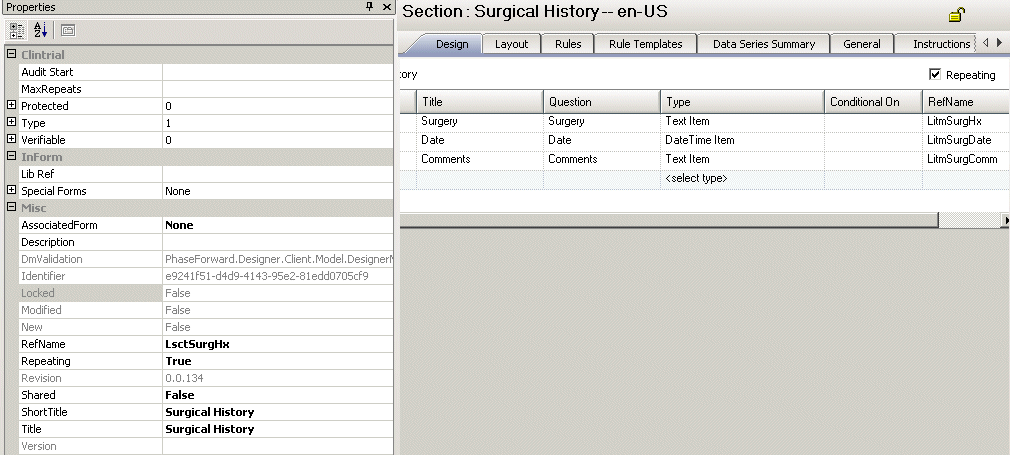
Figure 4-12 MedML definition
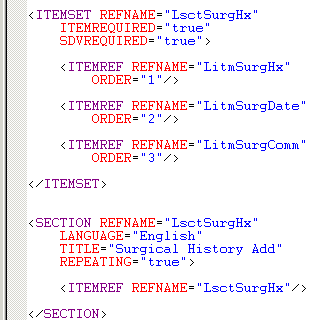
Figure 4-13 Display in the Oracle InForm application

Figure 4-14 Cognos model
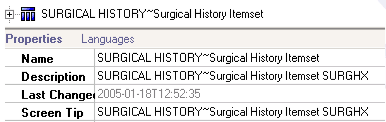
Figure 4-15 Database view

Figure 4-16 Cognos model
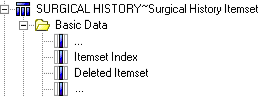
Parent topic: Auto-generated mappings