Specifying input parameters
- Expand the ODM 2.0 Parameters window.
Figure 3-2 ODM 2.0 Parameters
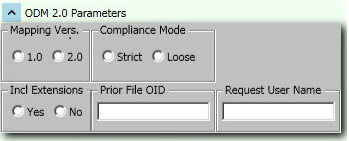
- Select the attributes you want to use, and then collapse the window.The table provides a brief description of each option. For more information, see the input parameters for each method in the Oracle Life Sciences InForm Adapter Interfaces Guide.
Option Description Mapping Vers. The version of the InForm-to-ODM mapping. Specify 2.0 for the most complete and accurate representation of the InForm data that is returned in ODM format Compliance Mode Specifies how to handle transactions in the study that are deleted and then undeleted. Strict uses a Remove transaction to indicate that a form has been deleted. If the form is subsequently undeleted, the returned data includes all the data for the form that was deleted and then undeleted.
Loose uses a FormStatus or ItemGroupStatus element with the attribute name of Deleted. Loose compliance mode is more efficient.
Incl Extensions Specifies whether to include Oracle ODM extensions in the data that is returned from the method. PriorFileOID Optional reference to the previous file (if one exists) in a series. Request User Name The user ID of the user who is requesting the data.
Parent topic: ODM Sampler tool