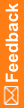Filter on clinical data
You can filter on any one column at a time, except for the columns for the review states, site, subject, and visit.
- Columns that contain entered values are filtered by the normalized value.
- For each column you filter, you can select up to five filtering criteria that are appropriate for the column type (for example, numeric, case-insensitive alphanumeric, or date).
- Column filtering is applied only in the current view. All column filtering selections are lost when you navigate away from the current view.
To filter on clinical data:
- Click Review.
- Optionally, to sort the page by site, in the upper-left corner of the Data Viewer, select Summary > Sites.
- To open the Record Listing view:
- In the table, select a cell in the Visit, Site, or Country column, or any cell that contains data that you want to see in the Record Listing view.
For example, if the Summary view is sorted by visit, to open all the forms in the Baseline visit for all sites, select the Baseline cell in the Visit column. To open the Complete forms in the Baseline visit for all sites, select the data cell in the Baseline row and the Complete column.
- At the top of the Data Viewer, click Go to Record Listings.
- In the table, select a cell in the Visit, Site, or Country column, or any cell that contains data that you want to see in the Record Listing view.
- In the table, click a cell that contains data.
- On the left, click the Filter column data icon (
 ).
). - Enter the filtering criteria.
- To add another row of criteria, click the plus sign (+), and click Apply.