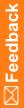Run the in-place upgrade
Note: Prior to running an in-place upgrde, you must stop all studies, services, and other integrations, such as InForm Adapter and InForm Publisher.
Note: The review schema requires about two times the space as the study schema. Be sure to check your disk space and tablespace allocations to ensure adequate resources before you run the upgrade.
Note: The in-place upgrade automatically runs the RECREATEREVIEWSCHEMA command at the end of the upgrade process. You do not need to run it manually unless you need to correct any recreate review schema problems.
- Navigate to the folder where you extracted the contents of the ISO file, and run the setup.exe file located in the InForm installer.
The installation wizard opens.
- Click Next.
The Account Configuration page appears
- In the Database Connection String field, enter the database connection string.
- In the first Oracle DBA User field, enter the Oracle database DBA user.
- In the second Oracle DBA User field, enter the Oracle database DBA user password.
- Click Next to start the upgrade program.
Running the in-place upgrade wizard upgrades the InForm software suite.. .
- When the upgrade completes, click Finish.
- Clear the Client browser cache.
Note: If the in-place upgrade fails for any reason, use the backup files you created in Back up the InForm study and admin databases and files for the in-place upgrade to restore your InForm 7.0 environment.
For more information, see Restore an InForm 7.0 release.