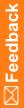Migrating the reports to a new machine
You can migrate the reports for any supported InForm 6.2.x.x or 6.3.x.x study to a new machine. You must create, export, and then import your export packages.
In-place upgrades are not supported for InForm 7.0.
Note: Depending on the InForm version you are migrating from, some steps may not be required.
- Create an export package and export the data from your Cognos environment.
- Run the PFCognosConfig utility.
- Run PFRInit to set up the reporting environment.
- Import the export package.
- Modify the PFRSetupTrial.xml file.
- Run PFRInit to set up reporting for the studies.
- Delete obsolete reports.
- Restart the InForm Model Updater service.
- Revalidate custom reports.
- Update schedules and jobs.
- Delete the study organizational units from the LDAP configuration.
- Configure the study URL for CRF links.
- Clear the Client browser cache.
Note: For more information on the utilities needed for this section, refer to the Command and script reference appendix.