Folder structure for multiple sponsors, multiple studies
To set up folders for several sponsors on one reporting server, consider creating subfolders for each sponsor under the Public Folders tab. You can only do this if you use the InForm Report Folder Maintenance utility to perform all the configuration steps.
The following illustration shows how the Public Folders might look in the Reporting and Analysis module with folders for two different sponsors, each hosting two different studies.
The following example shows:
- Four clinical packages: two for Sponsor 1 and two for Sponsor 2.
- Two InForm Trial Management packages: one for Sponsor 1 and one for Sponsor 2.
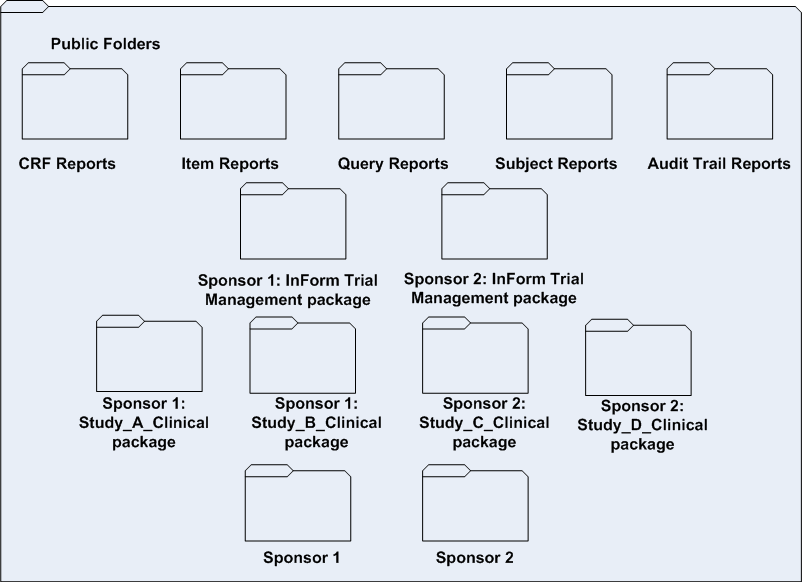
The contents of each sponsor-specific folder are set up to include the default reporting structure for a single study. The following illustration shows the contents of the Sponsor 1 folder:
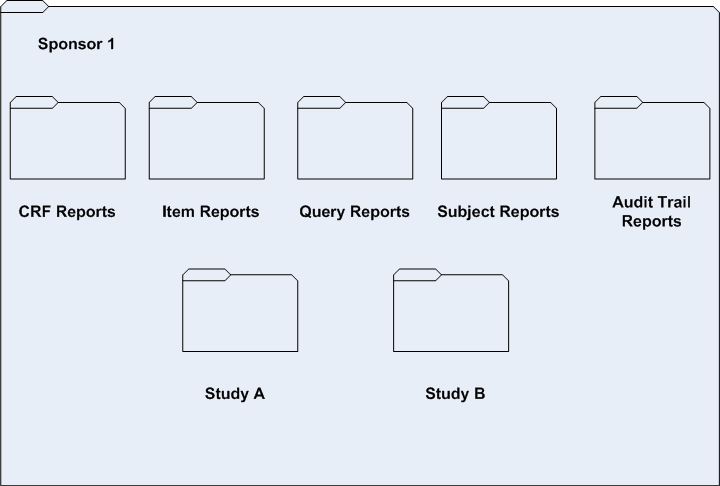
The Study_A folder contains all of the default standard report folders.




