5 Milestone set up
Create milestones
In the "Create milestones" section, users add new milestones and specify the milestone's Type (Provided or Projected). After saving a milestone, users can drag-and-drop (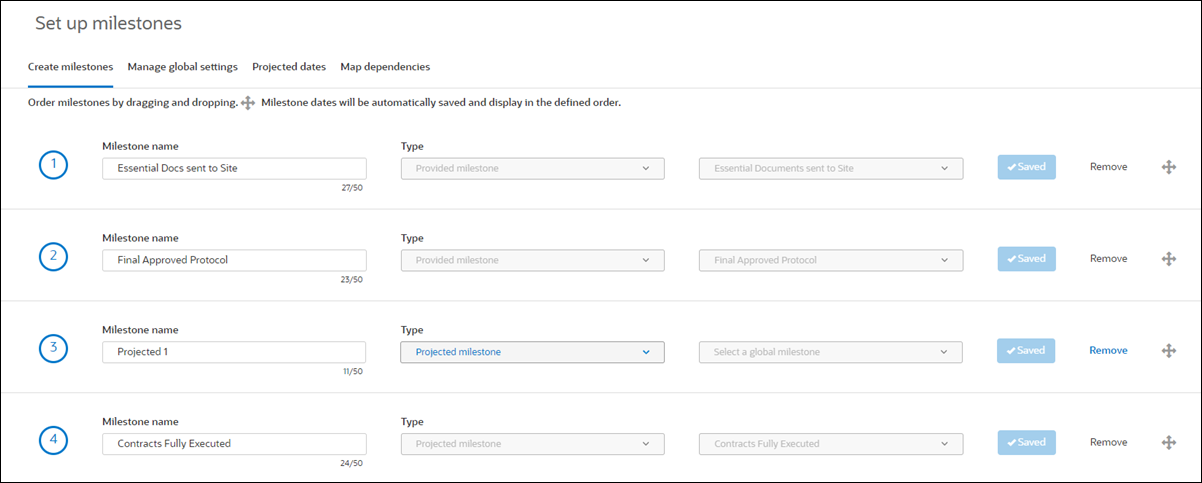
Manage global milestones
Study Planning uses milestone prediction functionality for certain global milestones. Users who have an explicit permission to manage global milestones in the set up area can configure projected and provided milestones for the account.
For projected milestones, a user can enable or disable prediction functionality milestones mapped to the IP Release, Contracts Fully Executed, Site Initiation Visit (SIV), Initial Submit, and Initial Approval global milestones. Users can also enable the SIV cycle time milestone, if preferred. When prediction or cycle time calculation has been enabled for any of these milestones, the user can also configure use of Summary milestones that predict first, last, and specific percentages (e.g., 25, 50, 90) for milestone completion. Note that summary milestones are not calculated when prediction functionality is not enabled for the projected milestone(s).
Provided milestones also include prediction functionality. Users can enable predictions for milestones mapped to the Essential Documents Sent to Site and/or Final Approved Protocol global milestones.
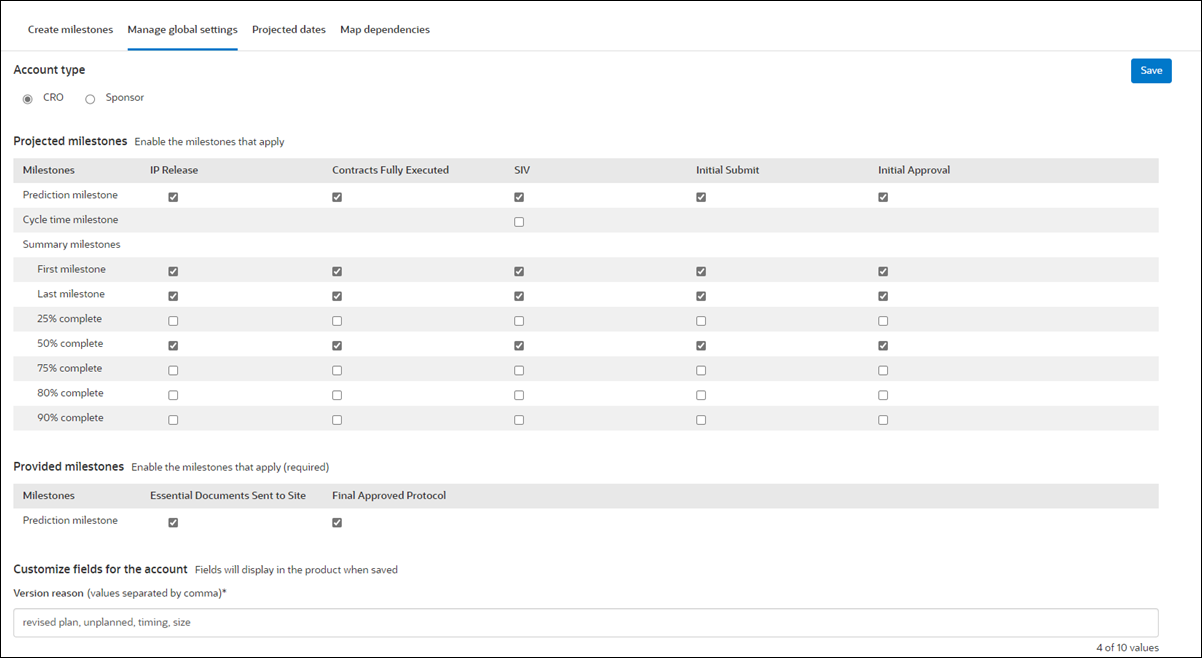
- Set up milestones
The milestones set up area allows you to create and specify the display order for your organization’s milestones. - Specify CRO or sponsor account type
Certain fields in study planning include CRO or Sponsor labels. You can affect the displayed label text by setting the account type in the Set Up area. - Set up global milestone predictions
Certain global milestones, like IP release or Contracts Fully Executed, use prediction functionality. Other global milestones use cycle time calculation. Use these instructions to configure settings for predicted and provided global milestones.