Document management
Now you can now create associated document versions, and you can add a Document description in the document modal's Info tab.
Associated document versions
In release 24.1, Oracle Site Activate introduces a new feature that allows permissioned users to create associated document versions at study, country, and site levels. You must have the new business role permission Enable adding associated document versions to see the new associated versioning option in the Document modal’s Actions menu.
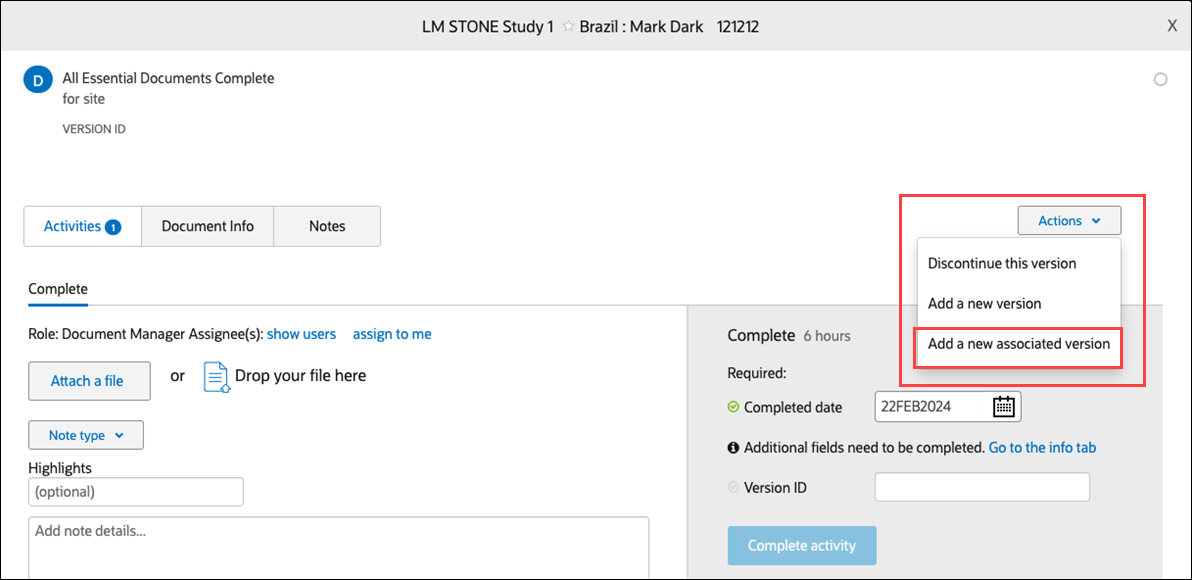
This enhancement adds a new versioning method that distinguishes the associated document from the original. The new method uses decimals, which increment for each associated version. For example:
- The item you version is version 0, so the new associated version will be 0.1
- The item you version is version 1, so the new associated version will be 1.1
- The item you version is version 1.1, so the new associated version will be 1.2
When you upversion an associated version, the new associated version goes to the next associated version number in the group. So, when versions 1, 1.1, 1.2, and 1.3 exist, and you use version 1.2 to generate a new associated version, the new version will be 1.4. For lineage items, an associated version will have the same lineage information as the version it is being created from. The same versioning described above will apply.
If you create and share a new master version from the Study library, it will be its own grouping and will not impact the unversioned items. The version numbering will be consistent with what was shared from the library, and all expected items will be generated.
Associated document versions display a tooltip, “Associated document version,” in the following areas where document version displays:
- Document list under All items on Study/Country/Site details pages
- Activities list under Your activities on Study/Country/Site details pages
- Document artifact modal header
- Your tasks tab on the Home page
- Corrections > Activities and Items tabs
- Bulk work > Activities and Items tabs
- Submission and IP Release planning modals
In the areas above, associated versions will be grouped together with their main version in order of revision number.
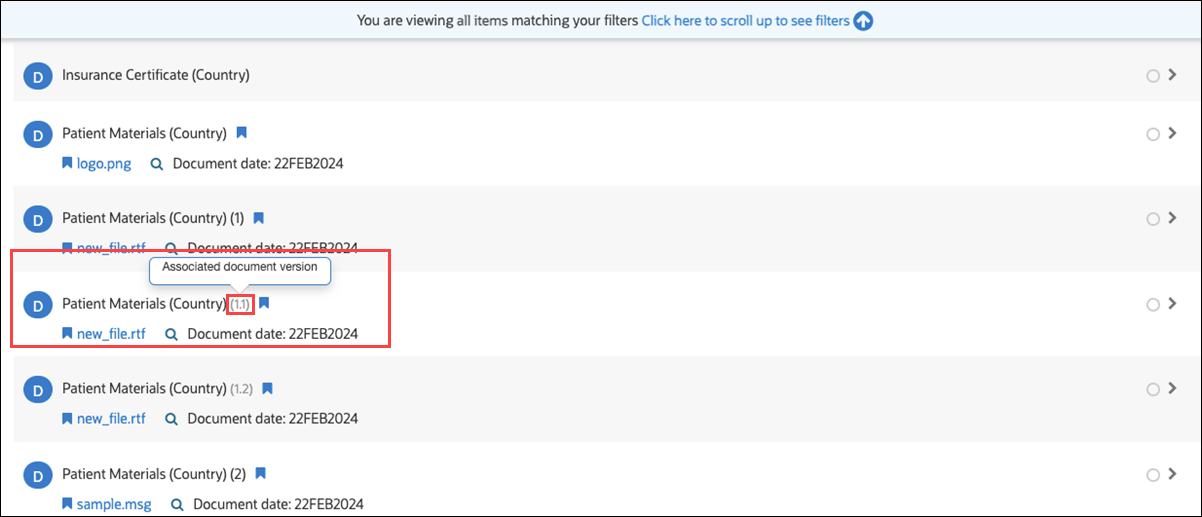
Epic: CHK-43974
Document description field
Document modals now provide an optional Document description field where you can add a free-text description to differentiate the document from others. You'll find the new field in the Document Info tab's Details section. The Document description field accepts up to 3,000 text characters.
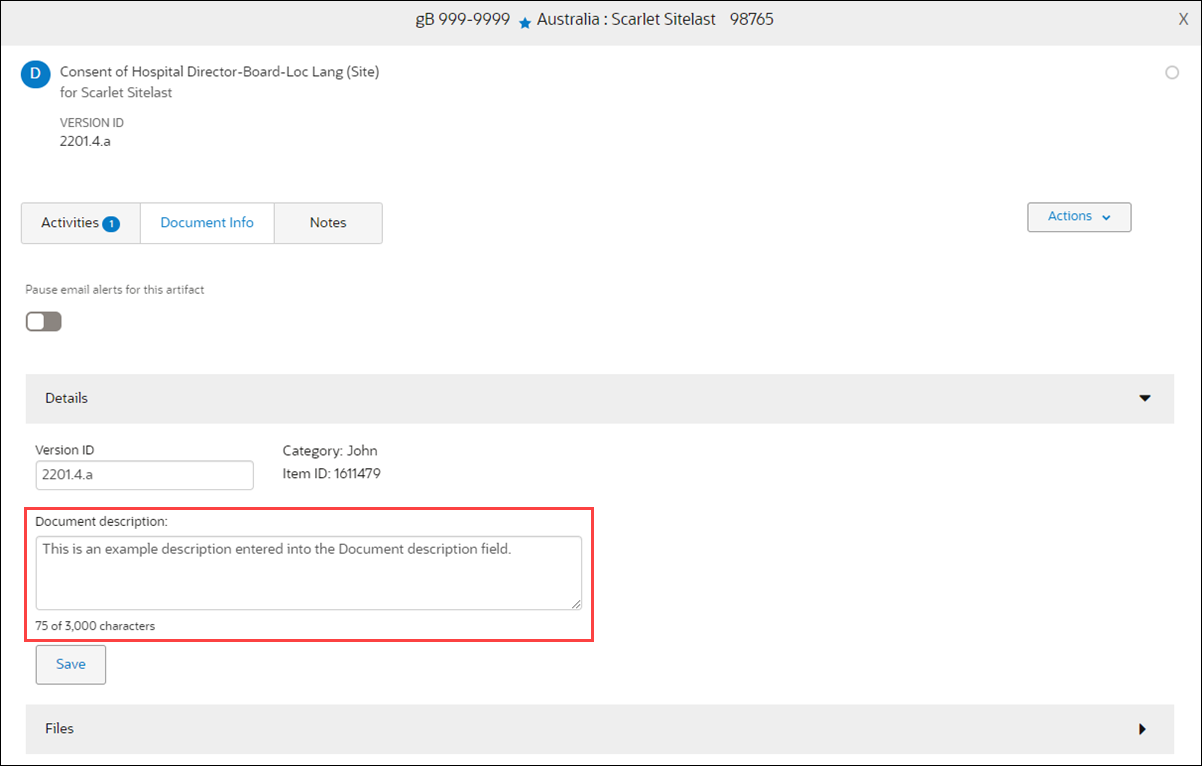
Epic: CHK-43974
Parent topic: What's new