Workflow wizard
Your organization can now require you to specify submission Type or submission Category values, and submission Type and submission Category drop-downs now sort alphabetically.
Submission Type and Category
Required to generate submission items
With release 24.1, Oracle Site Activate introduces new options to make submission Type or submission Category required fields in the workflow wizard. If one or both options are enabled for your organization's account, you must enter the required information to generate submission items.
Note that the above enhancement is separate from the account level setting that requires you to select a submission Category or Type before completing an item. That functionality continues to work as it did previously.
Note:
Please contact your Oracle services representative to discuss enabling the new setting(s) for your organization's account.Alphabetized drop-down lists
Now it’s easier to locate submission Category and submission Type values in the workflow wizard. We enhanced the drop-down selection lists to order values alphabetically and added search functionality. The search fields are at the top of the drop-down lists; type directly into the field label area to add your search text.
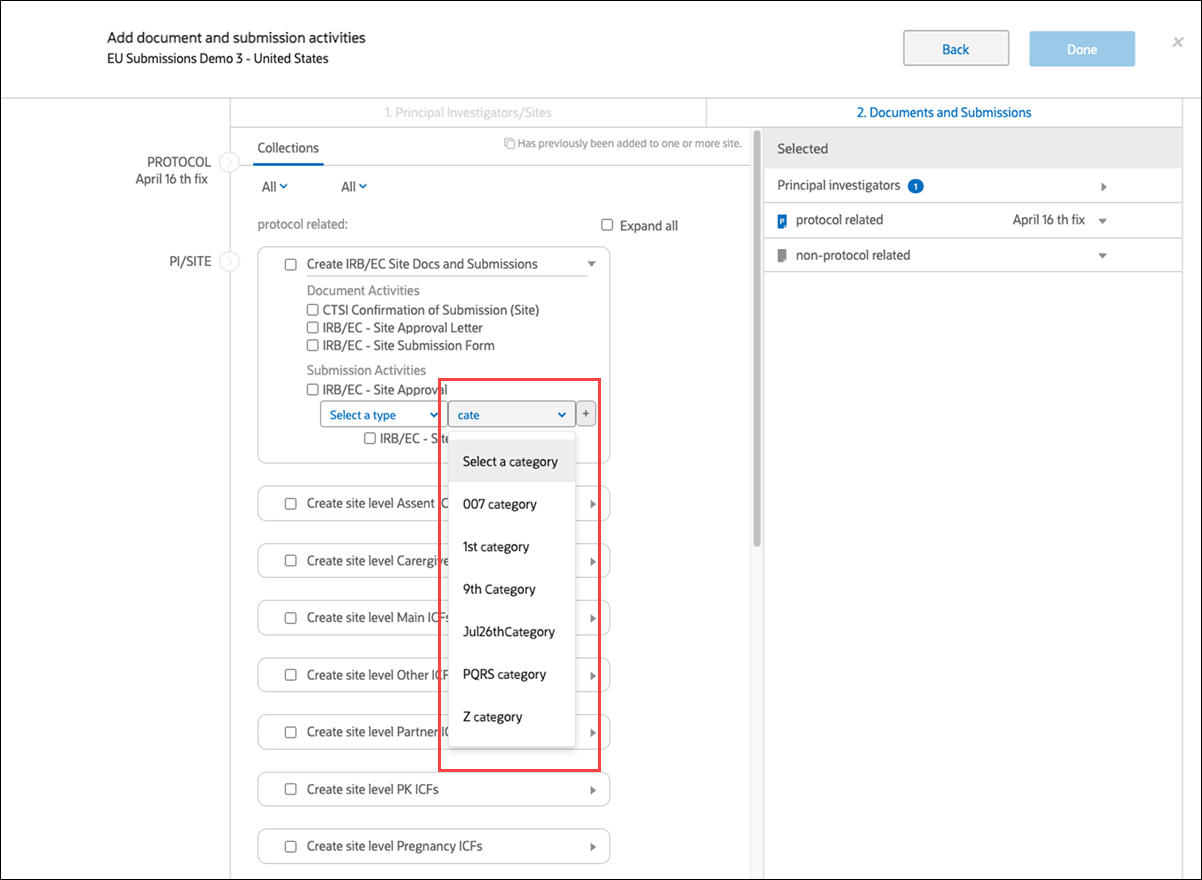
Epic: CHK-43974
Parent topic: What's new