Add or view configuration notes
Configuration notes help you to track configuration changes over time and other Configuration Designer users can also view the notes you create.
- On the home page, select the configuration for which you will enter or view notes.
- Click View notes (
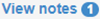 ) in the configuration’s header bar. If notes exist, the icon includes the total note count.
) in the configuration’s header bar. If notes exist, the icon includes the total note count. - On the notes page, you can review existing notes ordered from newest to oldest.
- To add a new note, enter your note text in the Add note details... field. Maximum character count in this field is 10,000.
- Click Save Note.
Parent topic: Change configurations