Data Export Utility
Enhanced report filter operations and saving
With release 23.2, Data Export Utility users can now filter data by the following operators:
- Contains (with case-sensitive text input field)
- Equals (with case-sensitive text input field)
- Not equals (with case-sensitive text input field)
- Is null
- Is not null
By design, the report’s first filter, study name, use the “Equals” operator, and users may not edit this operator. For all other new filters added to the report, the default is the “Contains” operator, and users may update this to their preferred value. Users can also update operators when editing a saved report.
Save and preview improvements
With this release, we also enhanced the create and edit modal to now save all valid filter selections for the report when the user clicks the "Save and Preview". When saved, the user will see the filtered data on the preview page and in the export .csv file.
With this improvement, users no longer need to click "Save" for each filter; however, if they prefer to add additional filters, they can now click "Add" to include a new filter for the report. We also improved navigation to ensure that all filter selections remain if a user navigates between the Columns and Filters tabs before clicking "Save and Preview".
If a new filter is left as blank when a input value is required, the filter will be considered invalid and ignored upon user saving the report.
When editing existing filter, if user makes a invalid change, an error message will display when clicking "Save and Preview" and prevent user from saving the report until the filter is fixed or removed. If user closes the modal before clicking "Save and Preview", the original filter values will remain.
We also made minor updates to combine and revise tooltip (![]() ) text. The text is now, "For new filter, select a field from the drop-down menu, pick the appropriate operator, enter a text value to filter by if needed. To add another filter, please click on "Add" button."
) text. The text is now, "For new filter, select a field from the drop-down menu, pick the appropriate operator, enter a text value to filter by if needed. To add another filter, please click on "Add" button."
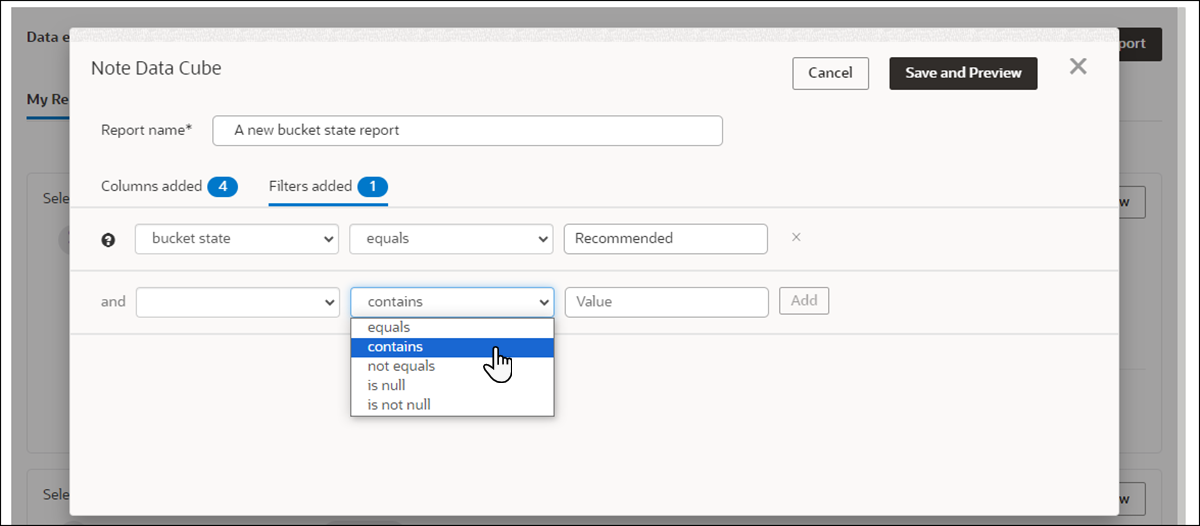
Drag and drop column order
With release 23.2, we returned the ability for users to drag and drop selected columns to a preferred order when creating a new report or updating an existing report.
New columns added to Data Export Utility cubes
With release 23.2, Data Export Utility users can include the following new columns in reports. In alphabetical order, the new columns are:
Note data cube
- agree_to_confidentiality_by_email
- budget coord email
- budget coord first name
- budget coord last name
- cda_downloaded_at
- cda_downloaded_by
- completed_by
- irb coord email
- irb coord first name
- irb coord last name
- legal coord email
- legal coord first name
- legal coord last name
- regulatory coord email
- regulatory coord first name
- regulatory coord last name
- site_note_occurred_at
- trial coord email
- trial coord first name
- trial coord last name
- workflow_tasks_complete_at
Site survey responses cube
- agree_to_confidentiality_by_email
- budget coord email
- budget coord first name
- budget coord last name
- cda_downloaded_at
- cda_downloaded_by
- completed_by
- irb coord email
- irb coord first name
- irb coord last name
- legal coord email
- legal coord first name
- legal coord last name
- regulatory coord email
- regulatory coord first name
- regulatory coord last name
- scorable
- trial coord email
- trial coord first name
- trial coord last name
- workflow_tasks_complete_at
Study site data cube
- agree_to_confidentiality_by_email
- budget coord email
- budget coord first name
- budget coord last name
- cda_downloaded_at
- cda_downloaded_by
- cda_task_approved_at
- cda_task_approved_by
- cda_task_approved_by_email
- cda_task_downloaded_at
- cda_task_downloaded_by
- cda_task_downloaded_by_email
- completed_by
- completed_external_at
- completed_external_by
- completed_external_by_email
- gender_other
- gender_unknown
- irb coord email
- irb coord first name
- irb coord last name
- legal coord email
- legal coord first name
- legal coord last name
- protocol_task_downloaded_at
- protocol_task_downloaded_by
- regulatory coord email
- regulatory coord first name
- regulatory coord last name
- trial coord email
- trial coord first name
- trial coord last name
- workflow_tasks_complete_at
Study-site users cube
- budget coord email
- budget coord first name
- budget coord last name
- irb coord email
- irb coord first name
- irb coord last name
- legal coord email
- legal coord first name
- legal coord last name
- regulatory coord email
- regulatory coord first name
- regulatory coord last name
- trial coord email
- trial coord first name
- trial coord last name
Parent topic: What's new for Oracle Site Select users