Manage account level email templates
Account level templates simplify application of your organization's branding in emails. Use the options in Oracle Site Select to create templates, image placeholders, and default internal task messaging.
Oracle Site Select users with Account email template management role permission access the Manage account email templates page to optionally configure the following placeholders:
- Header logo image (600 px width max, any resolution, 5MB max, and JPEG, GIF, or PNG file type )
- Login button introduction text
- Text describing the “No login” link
- Text describing the “Login” link
- Pre-footer text that displays directly above the footer image
- Footer logo image (600 px width max, any resolution, 5MB max)
All text input fields accept HTML; however, Javascript (i.e., "<script>” or “</script>” HTML tag) is not supported in any field.
The account email template configuration page also includes preview functionality to help you validate configured images and text display as intended before saving the changes.
Oracle Site Select applies the configured account-level email template attributes (header logo, footer logo, login button intro text or no login/login text, and pre-footer text placeholder) to non-system email templates. For instance, a CDA Approval email includes all configured placeholders, while a system email (e.g., password reset) does not include any placeholders configured at the account level.
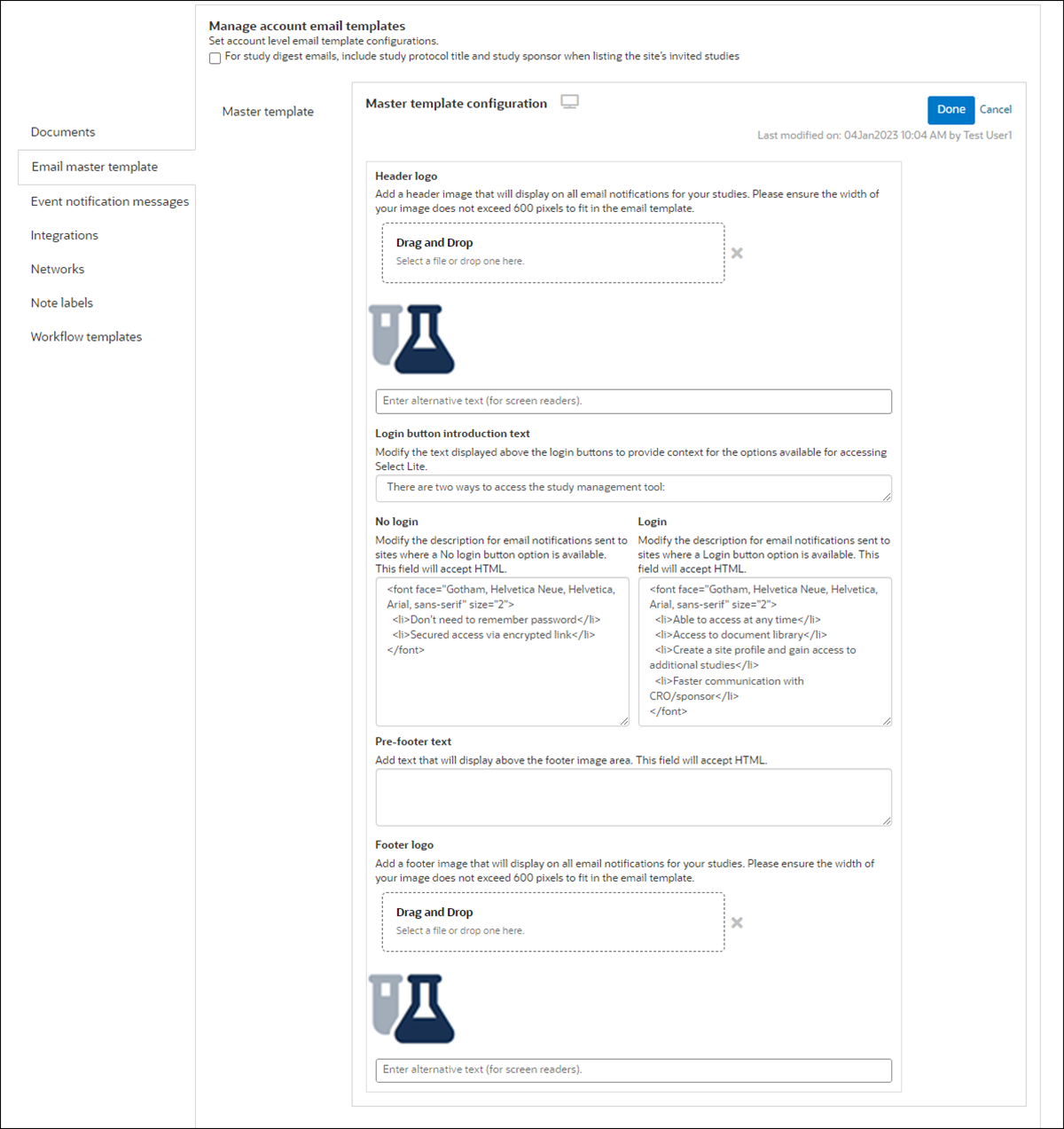
You can also configure account level email image placeholders. This option allows you to upload images that can be used across study emails when the study email template has the corresponding account-level image placeholder (i.e., account_image_<number>).
The Account email images section provides upload, preview, and remove functionality for up to five JPEG, GIF, or PNG images. Importantly, images are not restricted by dimension, but image file size may not exceed 10 MB. Please ensure any uploaded image is the appropriate size for the outbound email (standard Oracle Site Select emails are 600 pixels wide).
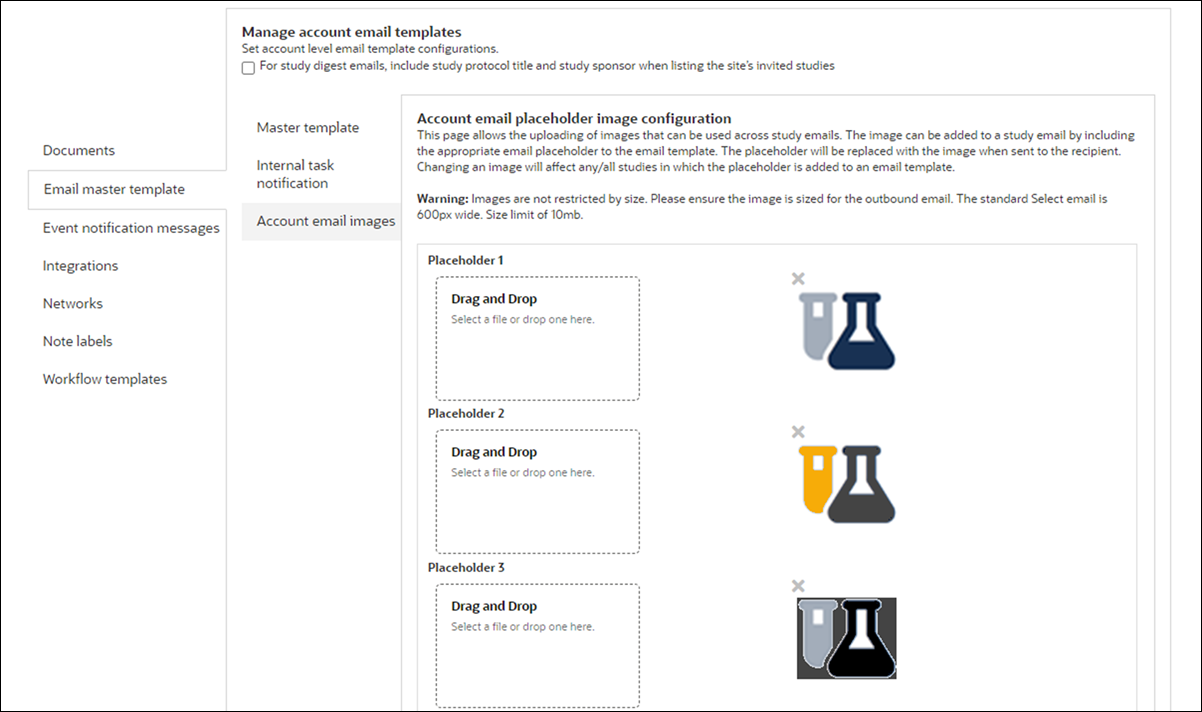
If your organization uses Internal workflow tasks, you can create email notifications specific to those tasks. On the Manage account email templates page, Internal task notification section, configure the template to include the preferred subject line and message body. Both areas support email placeholder values. For each study that includes an internal workflow task, the configured notification email will be sent to the site's assigned Oracle Site Select user when the site reaches the internal task. If the site does not have an assigned user, the email will be sent to the user who invited the site.
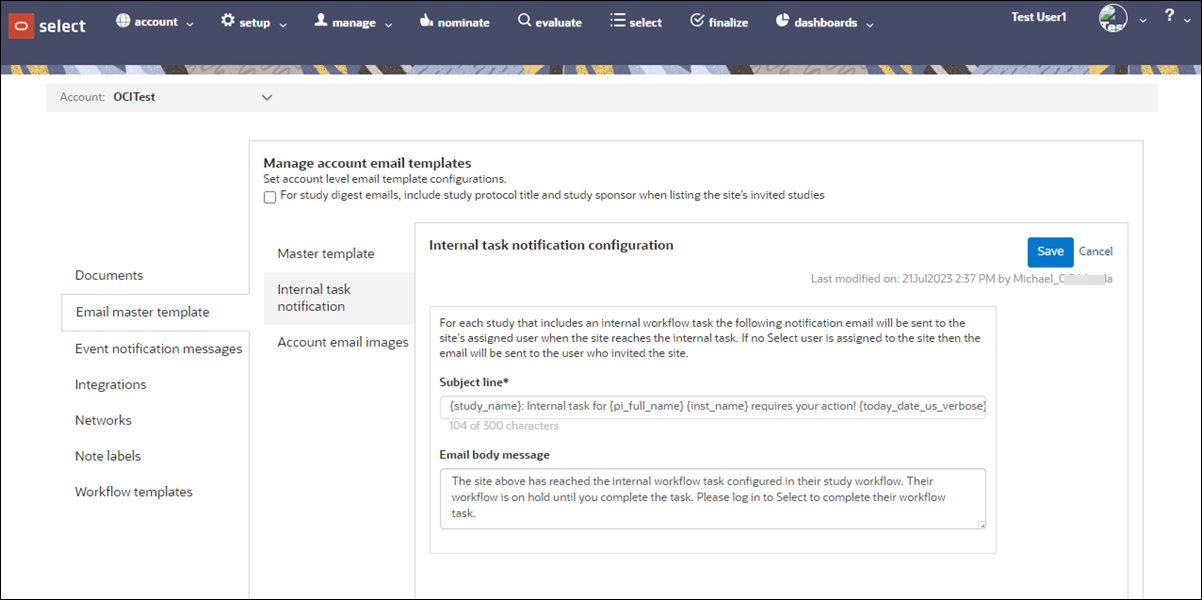
- Configure account email templates
Configure header and footer logos, login/no login button text, and additional prefooter text to display in non-system emails sent to sites. All configuration options are optional and independent of one another.
Parent topic: Email and Site communications