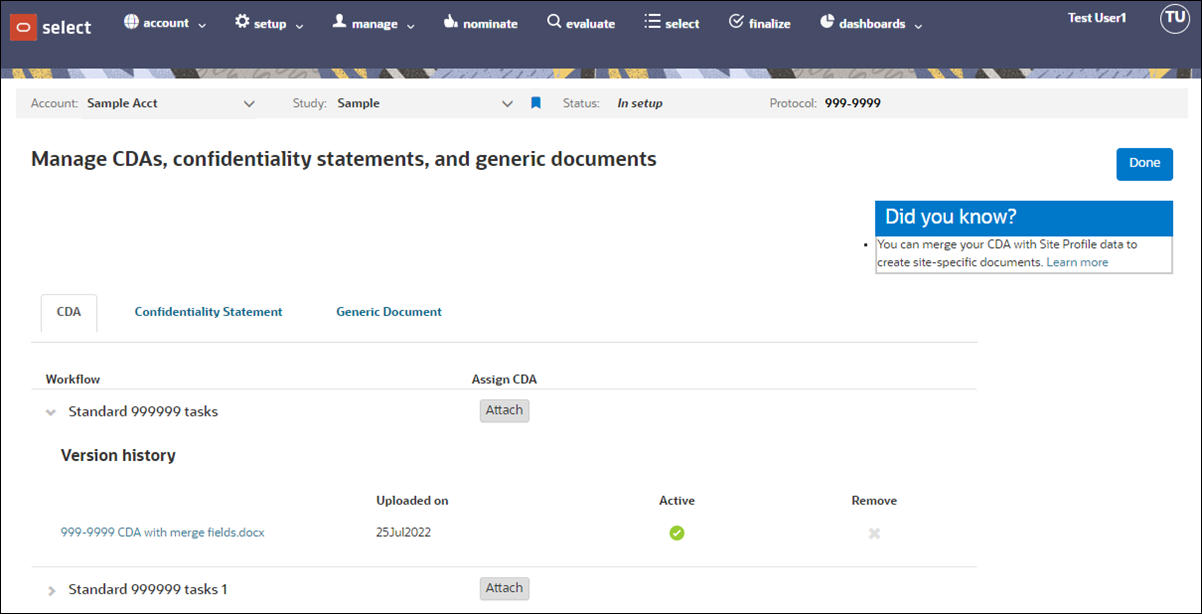Managing CDAs and confidentiality statements
Some study workflows require supporting documents, like a CDA or confidentiality statement. You can upload CDAs and confidentiality statement documents into Oracle Site Select and share them with sites at the appropriate time (as specified in your workflows).
- upload CDA documents individually or as multiple documents zipped into a single file
- manage as many confidentiality documents as needed to address the specific requirements of various sites and sponsors
- create as many workflows as needed and attach a different CDA and/or confidentiality document to each one
If necessary, you can replace a confidentiality document with a newer version at any time – when you do so, sites that have not uploaded a signed confidentiality document will receive the most recent version.
For workflows that have documents attached, you'll see the version and date uploaded, and you can add or remove the document version from the workflow (the last added document becomes the default). So, each site in a study can perform workflow steps appropriate for the site; create a workflow type that addresses the needs of various sites in the study and then assign a workflow type to each site.
On the setup tab's CDAs, confidentiality statements, and generic documents page (below), you'll see the list of workflows that require a document attachment. Choose the appropriate tab, then click Attach to upload the document(s) for the workflow.
In study workflow setup, you can also specify a Generic Document task. If you do so, Oracle Site Select includes the tab here, and if you give a specific name to the generic document, for example "Sponsor Expectations Document," the tab on the page below reflects the unique name you specify.
Expand a section to view and manage previous document versions. If you are replacing a previously uploaded document, attach the new document first, then Remove (![]() ) to remove the old version.
) to remove the old version.