Managing generic documents
Generic Document is a specific workflow task available in the Task Library when you create or modify a workflow under Site workflow configuration.
When you select the Generic Document task, you will upload the document you want to manage, and you'll specify the document name you want to display to sites.
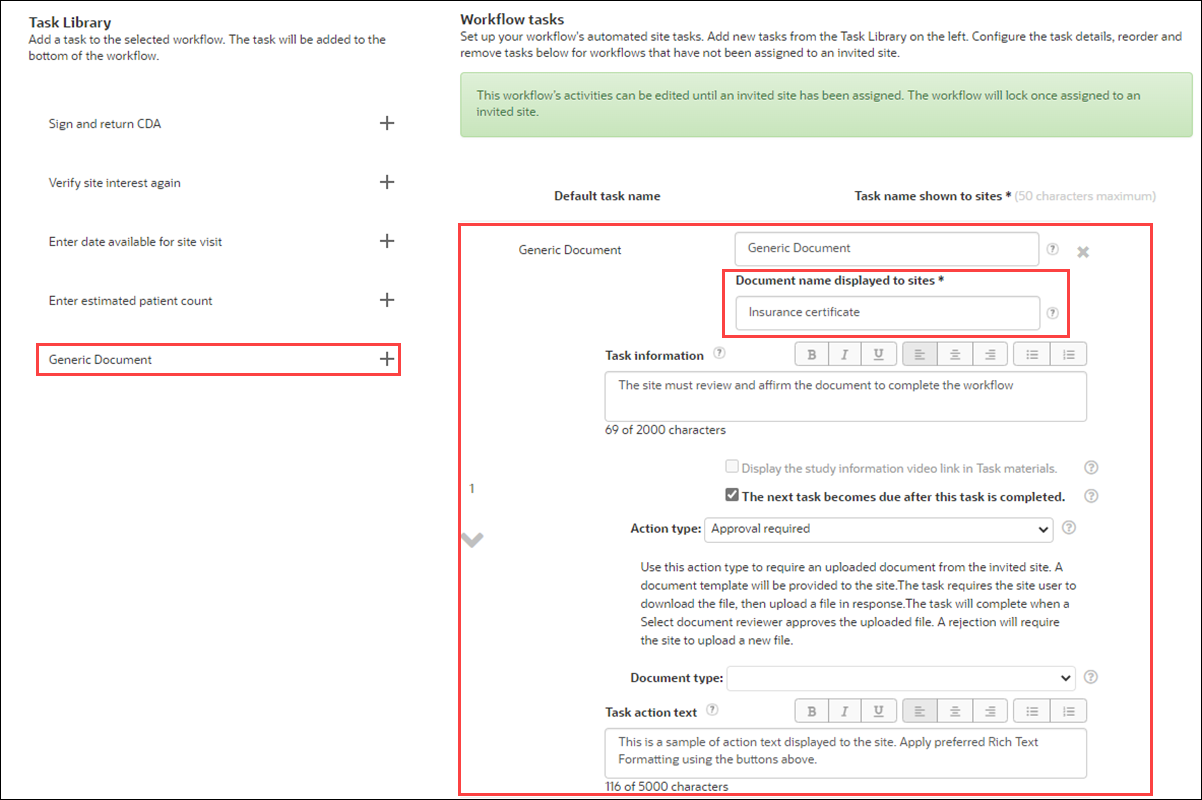
A generic document task will require a specific action taken by the site to complete the task. Action types available when configuring a generic document workflow task include Approval, Attestation, Choose response, and Download. A site's assigned workflow may include multiple generic document tasks, which are differentiated by the task display names and the action types.
Once defined in the Workflow Task list, the Generic Document displays as a separate tab under the Setup menu's "CDAs, confidentiality statements, and generic documents" option. The display name specified for the document in the workflow task is displayed as the tab's name. Click Attach to navigate to your hard drive and upload the document. You can upload a document of any type (e.g., DOCX, PDF, PPT, XLS, ZIP, etc.).
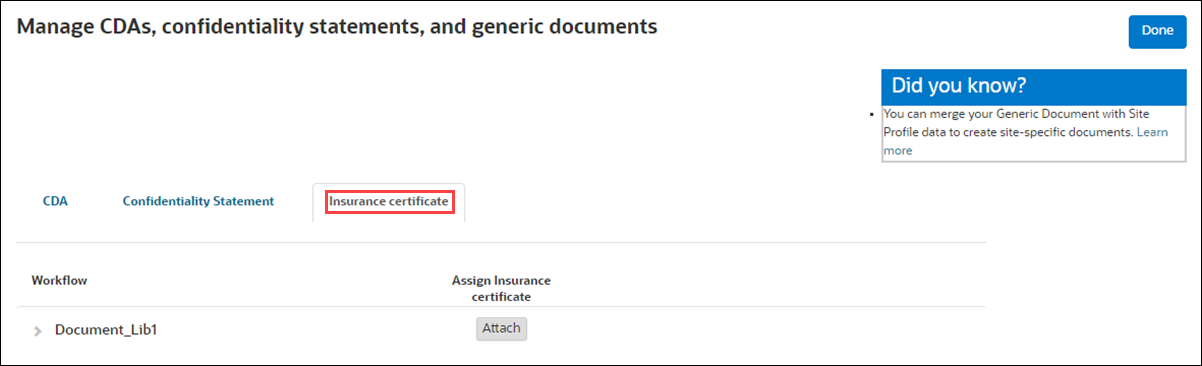
- Upload a generic document
- Download generic document attestation details
Output details for a generic document attestation submission to a PDF file.
Parent topic: Document Management