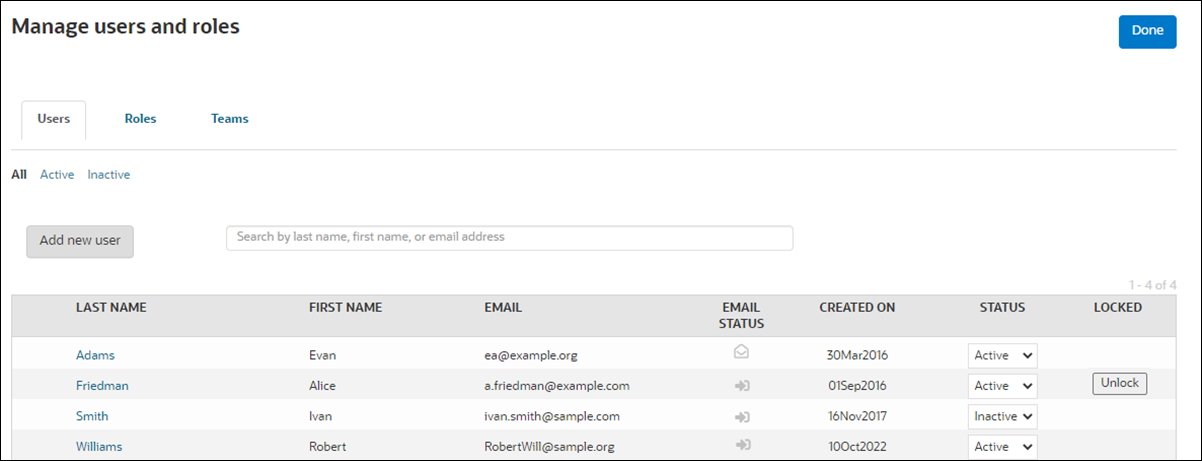Managing user accounts
If you have the appropriate permission, you can manage role and permission settings for individual Oracle Site Select users and user teams.
On the Manage users and roles page, you can access settings for individual users, roles, or teams using the tabs above the grid. You'll also find options to filter the lists. For instance, you can filter the list to All, Active, or Inactive user accounts on the Users tab.
If you want to know the status of a user's activation and unlock emails, hover over the status icons in the Email Status column. Tool tip text shows the user's most recent action for the email if any.
If you want to prevent a user from accessing Oracle Site Select, you can change that user's Status from Active to Inactive using the Status controls on the Users tab.