Performing targeted investigator and trial searches
With the appropriate user permissions, you can find and add investigators and trials directly to the Nominate bucket.
Oracle Site Select If you have a role with Perform a targeted data source search permission, you can search for investigators or trials that are not included in a study's datasources and add an investigator or trial from the results list directly to the Nominate bucket state. This option is available under the global navigation bar's "manage" menu, with "data source query."
To perform the search, you must identify the datasource for the search as well as the investigator's country. Datasources are limited to those attached to the study. To refine the search, you can include additional criteria, such as Investigator first name, last name, city, and specialization(s).
Search results include a three step process to help you identify the correct investigator or trial to add to the study. The steps are:
- Investigator/Trials results – at the lower left of the screen, select an investigator or trial from the results list
- Institutions/Sites – from the lower middle column, choose the investigator's affiliated institution for investigator searches, or for trial searches, choose investigator sites
- Actions – if both the investigator name and the institution, or trail and sites are as expected, add the investigator/trial to the Nominated list. Note: you will not be able to nominate a site if the site is already found in the study.
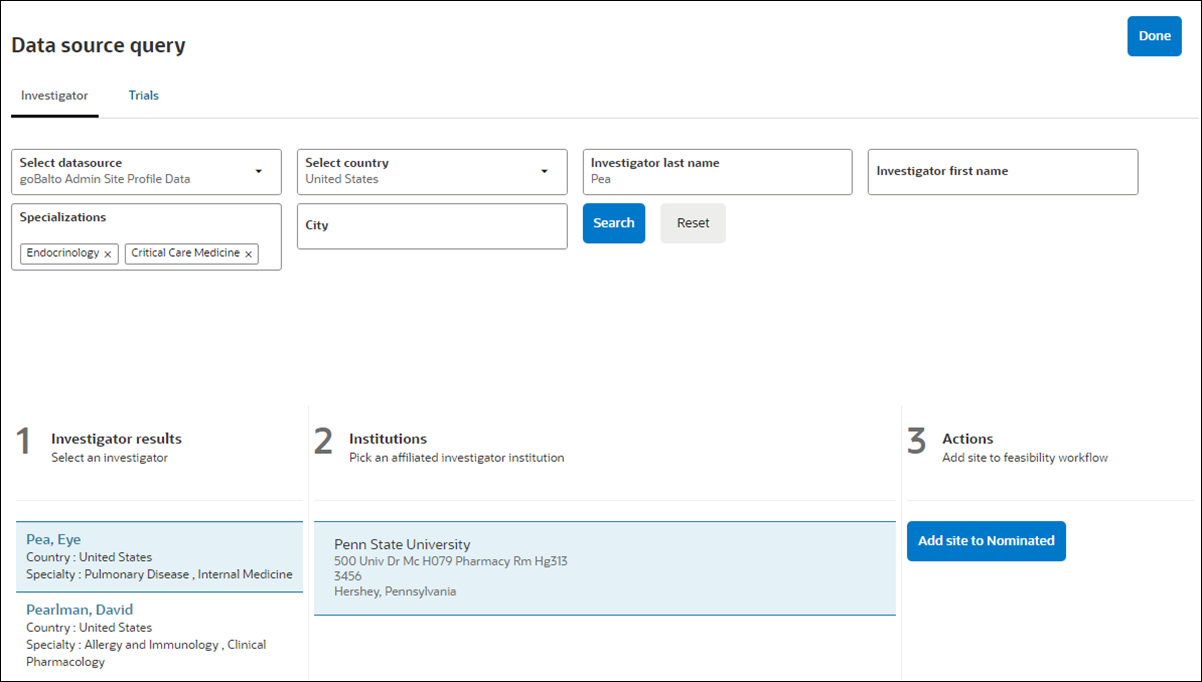
- are included in all CSV downloads within Oracle Site Select where site grid filters do not filter out the site
- included in all Oracle Site Analyze reports for the study
- display as a possible country filter in the Oracle Site Select site grid
- display as a possible country filter in all applicable Oracle Site Analyze reports