Setting up studies
Permissioned users can set up studies in Oracle Site Select with attributes that help you and your team members track those studies based on various parameters. Parameters include protocol number and title, protocol phase and compound, study status and type, and more.
- Study details management: This role-based permission allows a user to set and modify most study details within their account. Exceptions are the study's "status" and " type" values. Users granted Study setup management permission should also have Study details management permission.
- Study administration: This role-based permission allows users to set and modify a study’s status and type values – in addition to the functionality available with the Study details management permission.
Study details page
Users who have a role with Study details management or Study administration permission access the Study details page from the global navigation "setup" menu. Fields defined on the page identify the study at the highest level (such as study ID, protocol, sponsor, etc.), and the values are used across the application and in reporting. When viewing the Study details page for one study, you can navigate to the details page for a different study by selecting the other study from the study drop-down list in the persistent header.
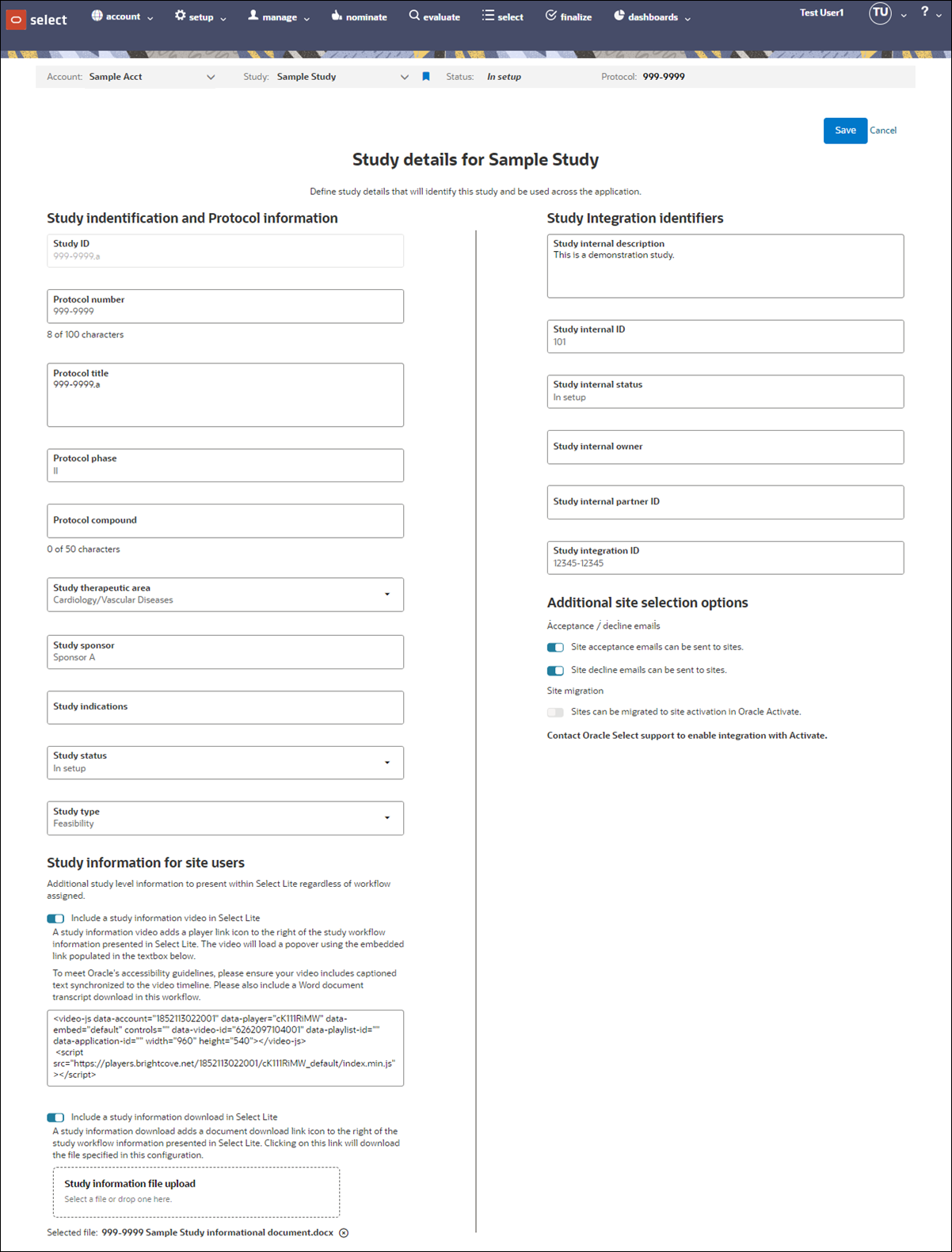
If you have a role with Study administration permission, you can set a study status for studies within the account. When set, the status value (Active, Closed, etc.) displays in the Study drop-down list in both Oracle Site Select and Oracle Site Select LITE. You can select one of the following statuses from a drop-down list:
- In setup
- Active
- Feasibility complete
- On hold
- Closed
- Cancelled
Oracle Site Select also includes study type values. If you have a role with Study administration permission, you can set a study type for studies within your account. Currently, the available types are:
- Feasibility (default)
- Internal insights
- Investigator outreach
- Pre-award
Other optional study level settings on this page allow for configuration of a study information video embed link, study information document download, enabling of site acceptance/decline emails and indication of site migration to Oracle Site Activate.
Your Oracle administrator will work with you to enable a study-level information video, if desired. When configured on the Study details page, sites can access the video from a link in a Generic workflow task in Oracle Site Select LITE. This configuration has explicit access restrictions and your organization will obtain and maintain the Content Delivery Network (CDN) service account. Please contact your Oracle representative to discuss specific requirements.
On the Study details page, you can also optionally add a study-level information document that will be available to site users on the Oracle Site Select LITE home page in the study information panel. Importantly, access to the document in Oracle Site Select LITE is not restricted at the task level. Please do not configure this option for any document that should be available to a site only after completion of a specific task or with a signed legal agreement (for instance, a protocol document that has restricted access).
At the account level, your administrator can also turn on a setting that will hide studies in Closed or Cancelled status from Oracle Site Select users. When that setting is on, you can create a message to display to site users in Oracle Site Select LITE to inform them that the study is no longer available. Look for this section under the "Study close message for site users" heading on the Study details page.
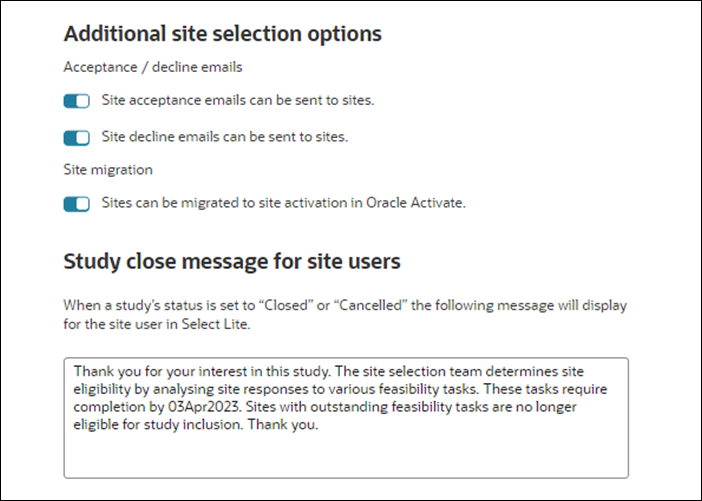
Master list criteria page
If you have Study setup management permission assigned via role, you can access a study's Master list criteria page from the option in the global navigation "setup" menu. This page provides multiple options to restrict the study's Master list to a specific subset of countries, specializations, therapeutic areas, etc., or to populate the master list with only pre-selected sites or preferred sites.
Caching functionality allows the page to display only those filters and filter values found in the study's attached datasource(s). Caching applies to all master list filters except Trial Start Date.
The Master list criteria page displays a filter only if the attached study datasources have the filter's data columns available and populated with at least one value. Updating the datasources attached to a study will remove/rebuild the cached master list filter values. If a filter displays because there is a value found in one datasource, and a Datasource manager removes that datasource, the filter will no longer display on the Master list criteria page. Similarly, if a filter includes a value found only in one datasource, and a Datasource manager removes that datasource, that value will no longer be available in the filter.
If a filter has a selected value that exists in only one datasource, and that datasource is removed while other datasources still provide values for the same filter, the selected value remains when the you return to the master list criteria page. If you don't remove the selected value, the master list will be built based on that filter. However, if you remove the filter value, it will not be added back to the available filter values.
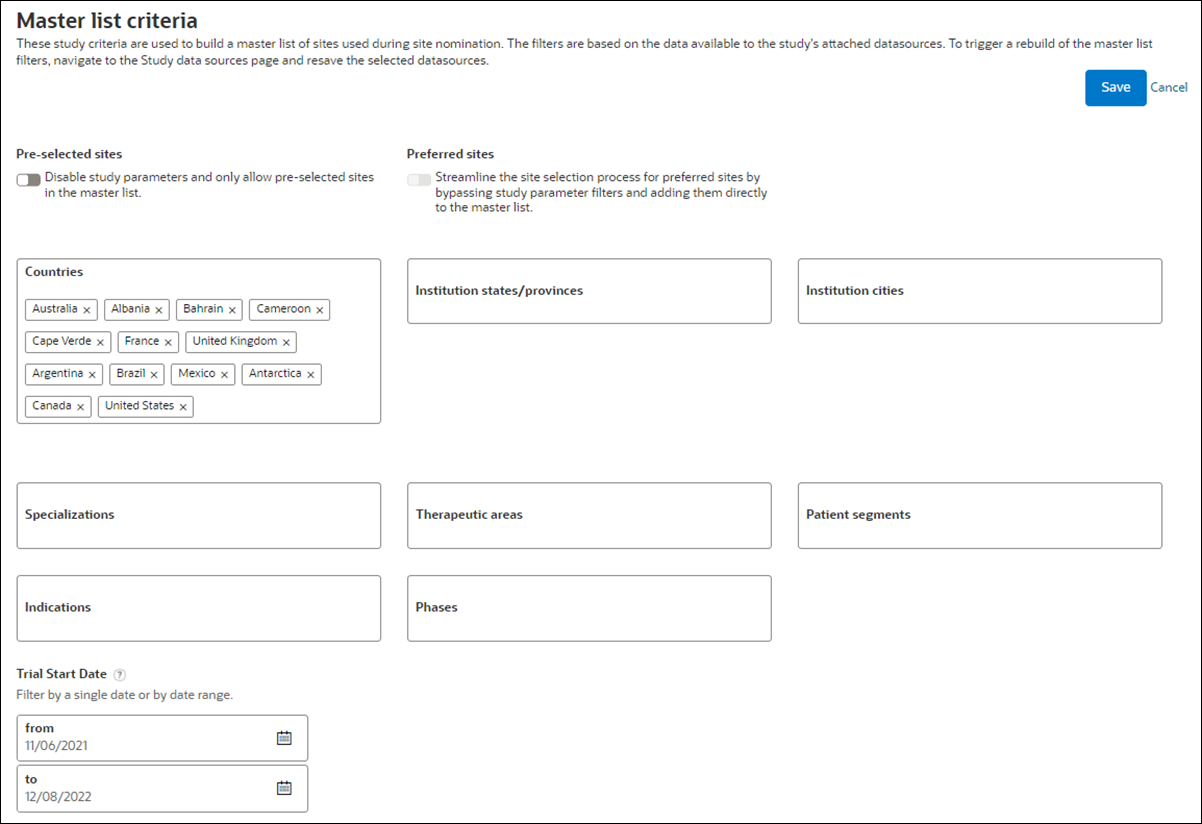
When your organization has enabled Oracle Learning Health Network integration, the Master list criteria page will be split into two tabs, Master list criteria and Learning Health Network patients.
In this case, functionality on the Master list criteria tab is as described above. The Learning Health Network tab will allow you to specify protocol inclusion/exclusion criteria, including an encounter date range and protocol-specific inclusion and exclusion criteria (e.g., patient gender, age range, diagnosis and lab codes, etc.). The Learning Health Network will respond with estimated patient counts that align with the study’s criteria for network sites.
Note:
Data inputted on the Learning Health Network patients tab does not affect the master list generation in the Oracle Site Select site grid.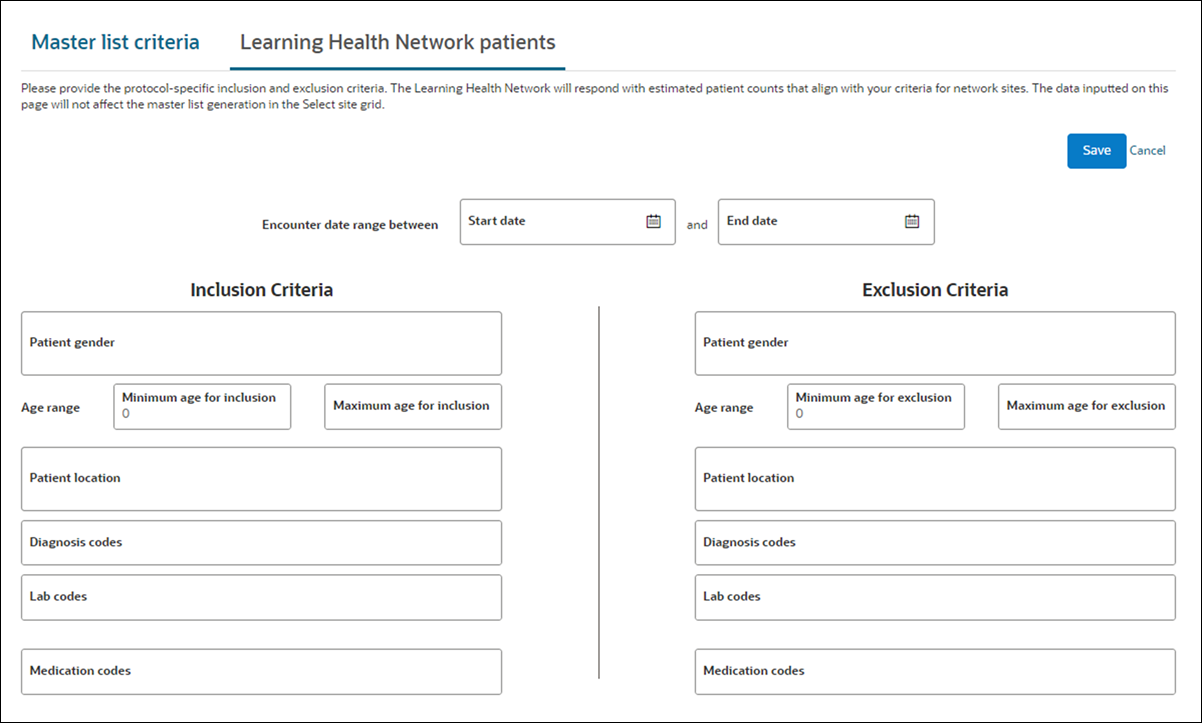
- Define study details
All studies created in Oracle Site Select have a study details page where you'll specify the study's unique attributes that will be used across the application. - Set up master list criteria
Master list criteria (e.g., countries, specializations, therapeutic areas, and more) determine the studies included in the site nomination master list.
Parent topic: Study Setup