Data integration APIs
Studysite Get APIs have new data columns, Profile Details GET API documentation includes new details, and Account administrators can now configure email notifications for failed Event messages.
Studysite GET APIs
With release 23.3, we enhanced the Workflow Details GET and Studysite Details GET APIs to include the following study data columns:
- cda_approved_at: (CDA approved) The datetime the site's CDA was final approved
- close_date: (Workflow close date) The closing date assigned to a site's workflow
- current_workflow_task: (Current task to complete) The workflow task the site is currently assigned to complete
- final_acceptance_at: (Final accept email sent) When the site's final acceptance email
- final_decline_at: (Final decline email sent) When the site's final declination email was sent
- first_select_lite_access_at: (First accessed SL) The datetime the site first accessed Select LITE
- last_invitation_sent_at: (Most recent invitation sent at) The most recent datetime a site was sent an invitation email
- last_select_lite_access_at: (Last accessed SL) The most recent datetime a site user accessed Select LITE
- last_workflow_task_completed: (Last task completed) The most recent workflow task completed by the site
- not_interested_at: (Not interested on) When the site was placed in the not interested bucket state
- second_invitation_email_sent_at: (2nd invitation) The datetime a second invitation was sent (resend invitation) to a site
- selected_at: (Selected on) When the site was placed in the selected bucket state
- study_site_contacts: (Recipient emails) The list of email addresses invited with current access to the study
- survey_start_at: (Feasibility survey started on) When the first user clicked on the site's survey task
- survey_start_by: (Feasibility survey started by) The first user who clicked on the site's survey task
- third_invitation_email_sent_at: (3rd invitation) The datetime a third invitation was sent (resend invitation) to a site
We also updated the Profile Details GET API documentation. The Summary section now describes why some responses will return empty strings as expected behavior. Summary text is now:
“Fetches the site profile record for a study site in a specified study.
This route is useful for obtaining the site profile record of a particular study site from a study. If the route is successful, the return will display the full contents of the site profile data source of the study site.
The site profile includes some fields that are editable by the site and others that are only editable by an Oracle Site Select user, such as a CRO or Sponsor. It does not include all fields that may have been imported via the data source. There is no way to update a site profile other than some user action via the UI. Site profile changes should be compared against the data source or source of truth for the data to evaluate the change and then make a corresponding update in the data source if necessary.
NOTE: If a site does not have a site profile record written to the study's accessible site profile datasource then this API will return an empty object.”
Epic: SEL-16124
Event message retry failure notification
On the Event notification configuration page, account administrators can now configure a list of emails addresses that will receive a notification in the event of a message failure. The administrator can configure the notification list separately for Site profile, Site status, or Library documents event notification messages.
An Oracle Site Select service checks for failed event messages every three hours. If an event message fails to send, each email address configured for that event message type will receive a templated notification about the failure.
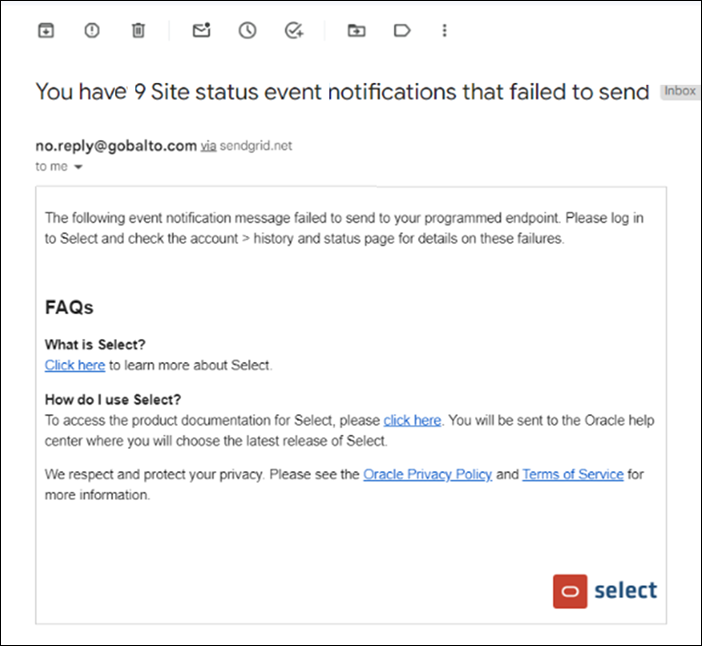
Epic: SEL-16124
Parent topic: What's new