7 Completing CDAs
If your sponsor or CRO assigns you a CDA task, you’ll also find this in the task list.
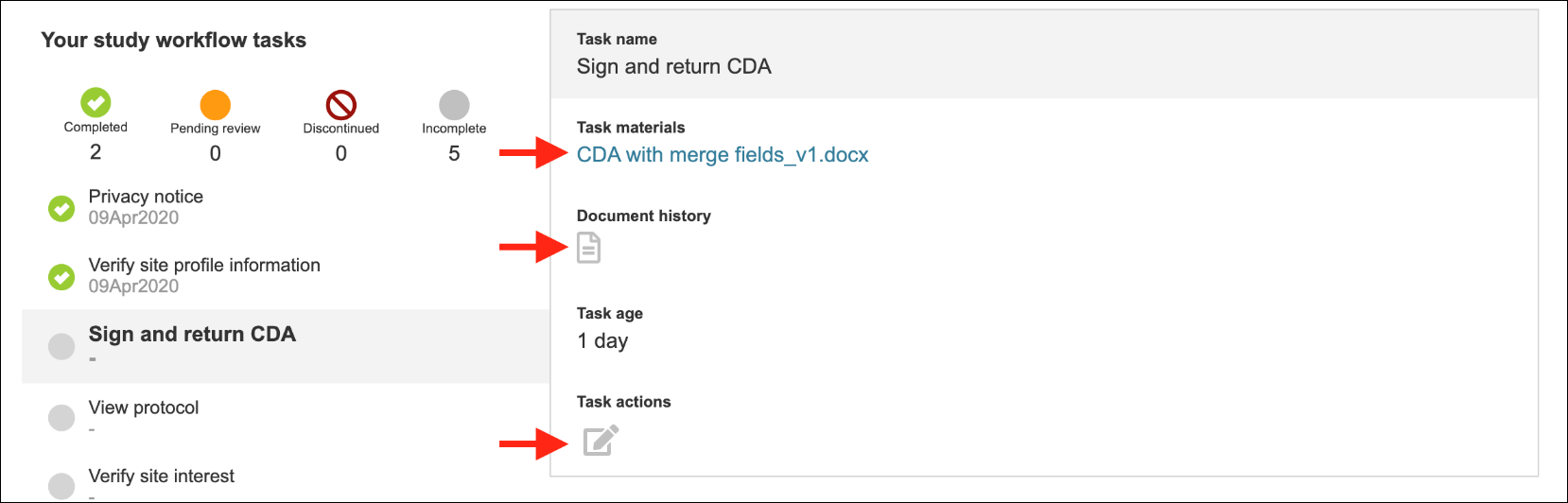
Under the Task materials section, you can download the CDA for review and signature. You can also view the full Document history, if the CDA has revisions after you review.
To upload your signed CDA or a version with your suggested changes, click the Task actions button available under this task, which allows you to attach the document and leave comments for the CRO/sponsor. You will receive email notifications when your sponsor or CRO sends comments or CDAs back to you with changes.
Note:
If your sponsor or CRO opted for digital signatures, you will see additional details and information under the Task actions section on how to sign the document.