5 Managing documents and updating the site profile
Under the document library section, you can manage all the documents that are exchanged within a study in the “Study Documents” subtab (e.g., all CDA versions, protocol and other study documents exchanged with the CRO/sponsor, feasibility survey questionnaire PDF, as well as your completed survey). If your CRO/Sponsor has activated the optional Site document library feature to store investigator- and institution-scoped documents at the account level, you'll also see a "Site document library" subtab in the document library. This tab will include documents that can be re-used across studies (e.g., privacy consents, data use consents, master CDA, etc.).
Note:
Remember that you need to create an account to access the document library.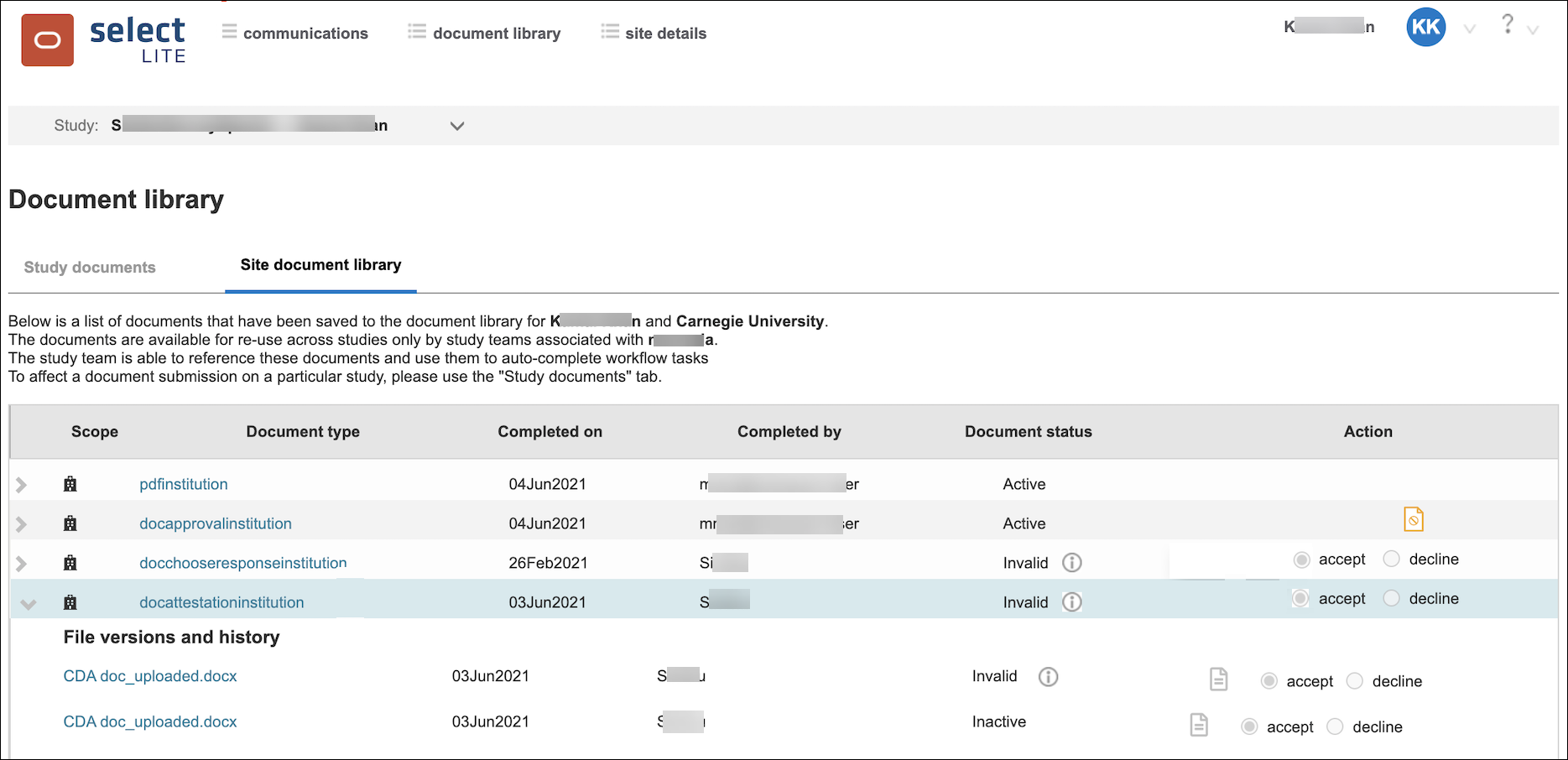
Each CRO/sponsor within Oracle Site Select maintains a profile for the site. To view and manage your site’s profile, click the site details tab (you’ll see a bell icon if someone from your organization or the CRO/sponsor has updated the profile). If you have created an Oracle Site Select LITE account, then the study picker will allow you to switch between CRO/sponsor based on who is managing the study. Make sure to review and update all the tabs that have been made available to you by the CRO/Sponsor managing the study (tabs like Contacts, Study contacts, etc.). If you want someone on your team to work with the CRO/sponsor in Oracle Site Select LITE, add their information and email address in the “Site” sub-tab within profile’s Contact tab in the applicable section. The new contact will receive an email with a link to login.
If the site record has been associated with a network, a read-only Network subtab also displays in the site profile. The subtab displays network details like name, ID, Affiliation scope and type, and Network delegate contact information, if available.
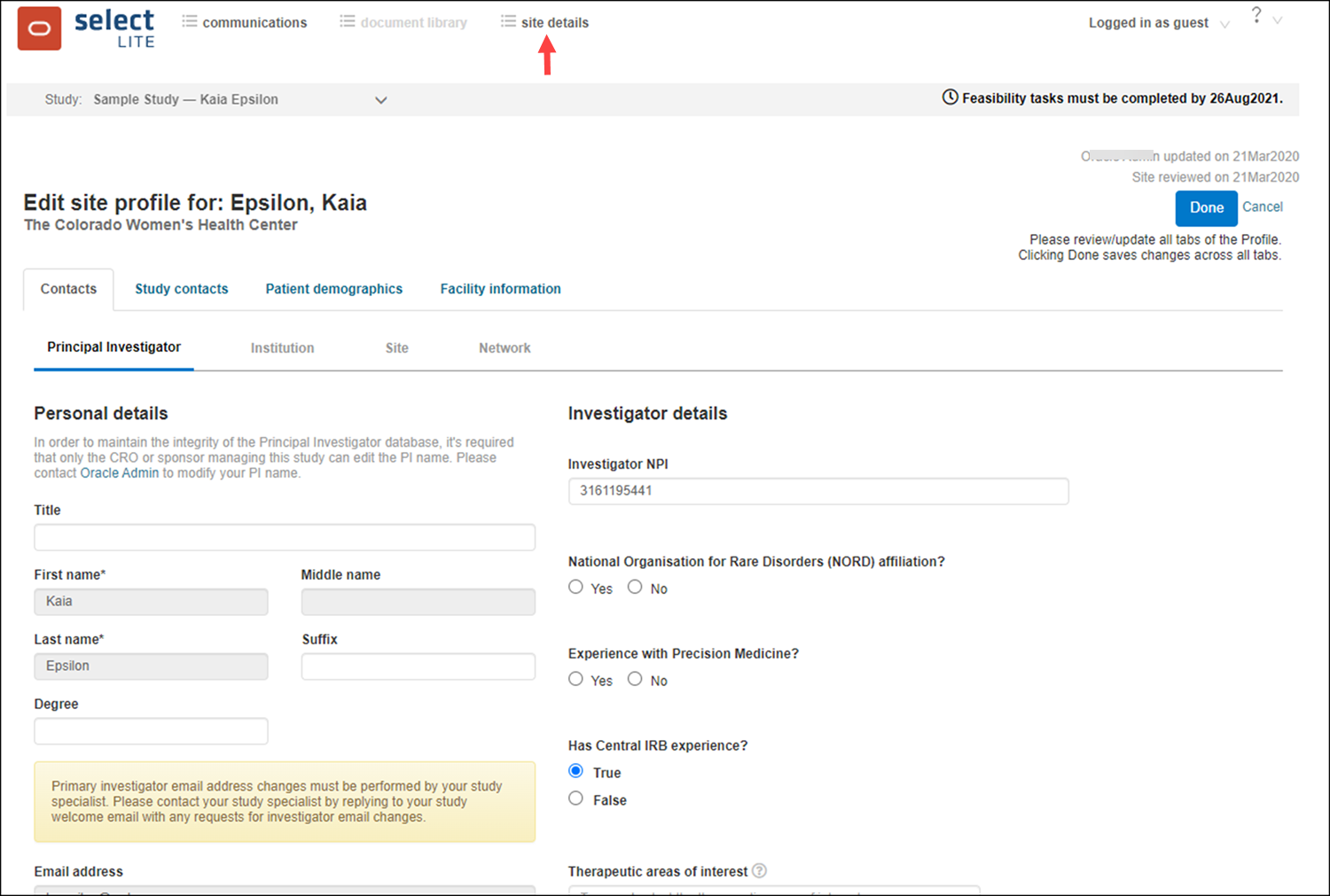
Note:
The study sponsor may have disabled your direct access to the site details link for this study. If you have questions about the profile, you can contact your study coordinator using the tool on the communications tab or reply to the email invitation for this study. If you were assigned a task to verify the profile, you can access the profile from the link included in the task on the home page.