Disinterest and exclusion reasons
When sites indicate they are disinterested in study participation or an Oracle Site Select user needs to exclude a site from the feasibility process, they may be required to provide one or more reasons. Administrators can configure a master list of reasons available to display to sites in the site portal or when Oracle Site Select users complete tasks on behalf of a site.
If you have the appropriate permission, you can standardize disinterest and exclusion reasons across studies using reason templates you configure at the account level in Oracle Site Select. Reason configuration at the account level lets you add and remove free text reasons, optionally switch on a setting to require reasons, and adjust default reasons to your preferred order.
Reasons configured at the account level automatically populate new studies in the order you set in the template. Study administrators can then adjust these pre-populated reasons while setting up a new study, and any changes made at the study level won't affect the saved account template. You can also add or remove reasons from account level templates at any time; these updates will not change the reasons for existing studies, but will apply to any new studies created after you save your changes at the account level.
By design, Oracle Site Select does not support configuring disinterest reason templates at the Teams level.
Note:
By default, the "Require reasons..." toggle will be switched on. You can switch off the toggle to disable the required entry if appropriate to the study or your organization's standard operating procedures.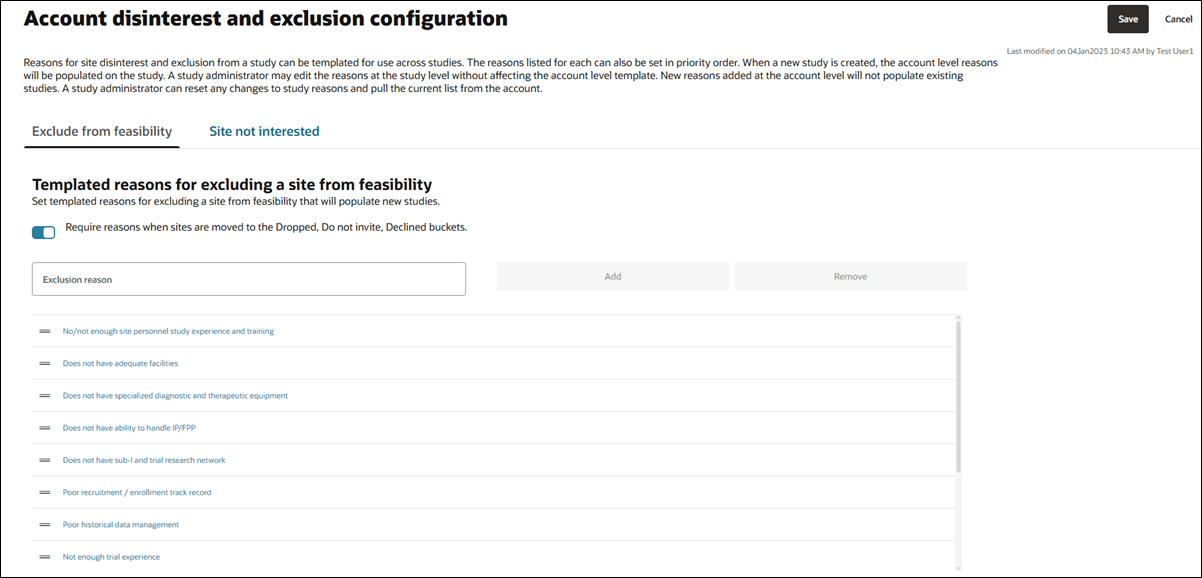
At the study level, study managers see the list you create and can add new disinterest reasons for each study or discard their changes to restore the default list and order. They can also optionally drag and drop reasons to change their display order or remove a reason if needed.
- Set up account level study disinterest and exclusion reasons
You can create templates for site disinterest and exclusion reasons at the account level, and these configured reasons will automatically populate new studies in the order you define in the template. Study administrators can adjust the prepopulated reasons while setting up a new study, and any changes made will not affect the saved account template.
Parent topic: Account management