Network management
Network functionality allows for the configuration of account level network profiles and the affiliation of a site to a network profile. Network functionality also allows your organization to leverage a site's affiliated network contact to override study invitation preferences and invite only the network contact.
Account networks page
If you are an Oracle Site Select administrative user with Network profile management permission, you can configure and manage account-level site network profiles on the Account networks page. The page allows you to create the network with a name, identifier, and other metadata that defines the network as a unique entity within the account (such as Network group type, Affiliation scope and type, Network delegate contact information, Therapeutic area(s), etc.).
The Account networks page shows an alphabetical list of the account’s saved networks and displays the following details for each saved network:
- Network name (required)
- Network ID (required)
- Description (optional)
- Last updated: <date>
- Status badge (i.e., Active, Pending review, or Inactive)
The Account networks page also includes a search field, so you can search for an existing network, and you can Create a new network if necessary.
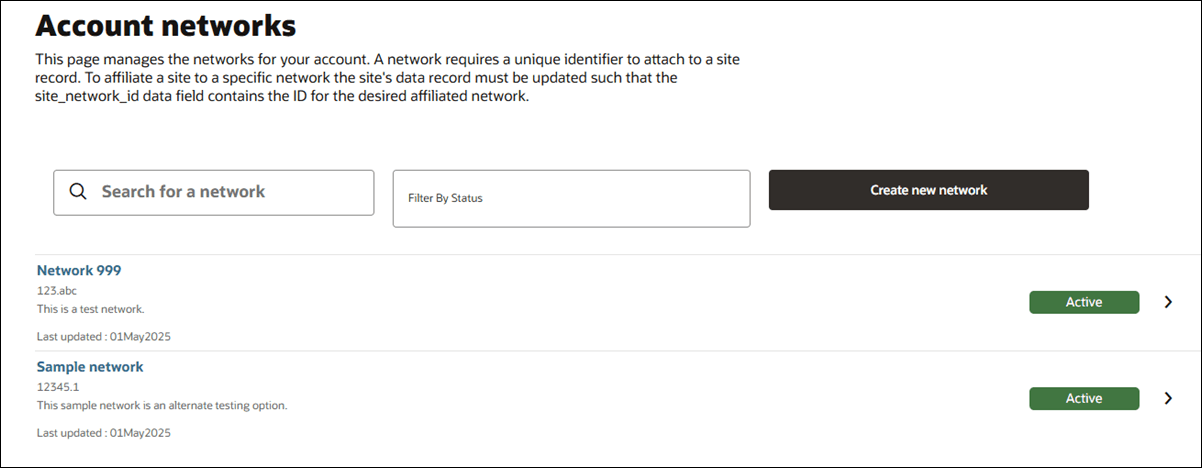
In the existing networks list, to the right of the network’s status badge, a right arrow navigates to the Network details page where you can update information for that network, as preferred. You can also access the Network details page by clicking the network name. Click the Back button on the Network details page to return to the Account network list.
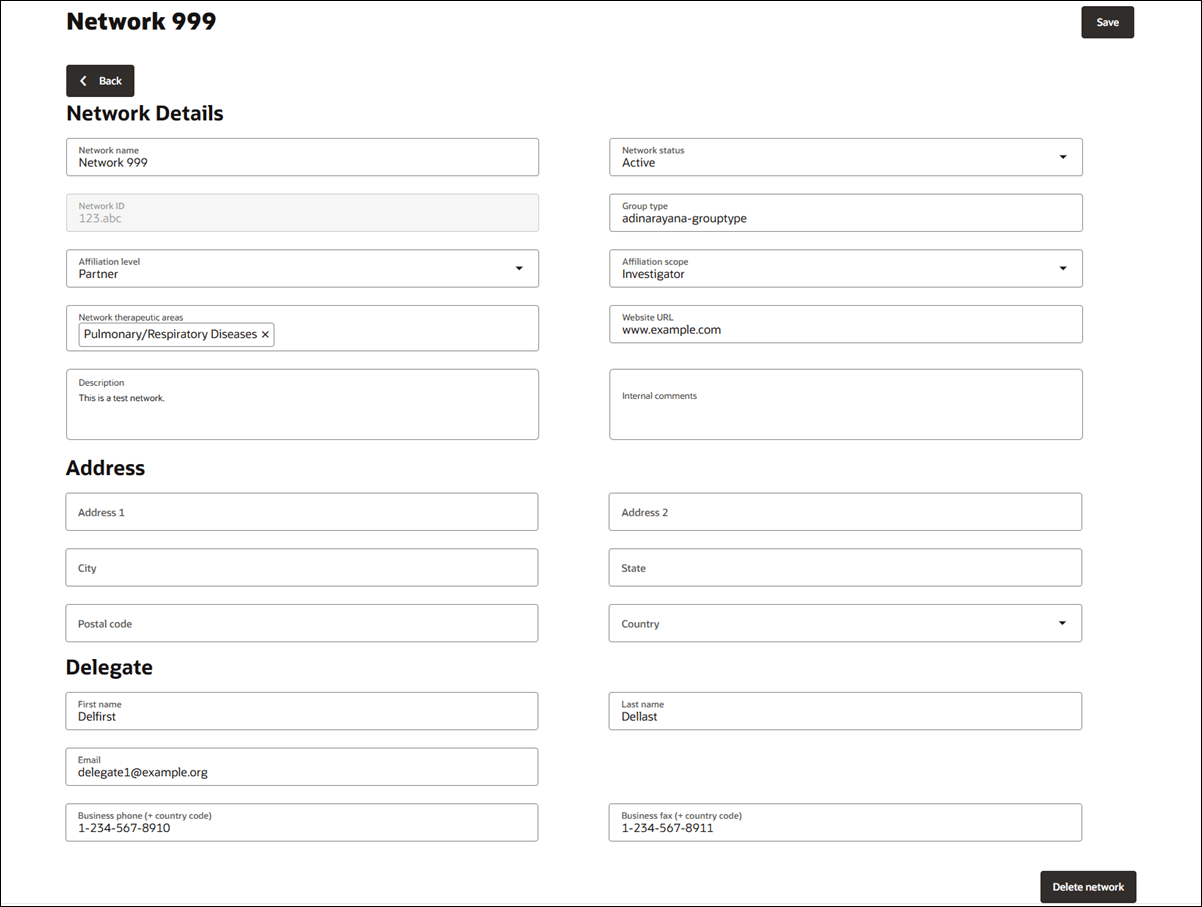
Every network must have a name and an ID. All other fields on the Network Details page are optional. You can also delete an existing network, if necessary. You’ll see this option at the lower right of the Network details page, and you must confirm deletion if you click Delete network.
Caution:
Account level Network deletion has significant impact:
- Network won’t be considered for sites that have not yet been invited, and invitations proceed as if no network is assigned. When you or another Oracle Site Select user view the site’s assigned network in the Site profile > Network page, the network will not be set.
- For a network assigned to a site that has been invited and the network delegate is included in the invitation, then the network is deleted at the account level:
- The network delegate will still be listed as a study contact when viewing the study contacts tab. If you or another Oracle Site Select user re-invite the site, the network delegate will receive re-invitation and study-related emails, such as a CDA notification. The invitation received modal/information will maintain that the network delegate received an email.
- No network will be set when you or another Oracle Site Select user view the site’s assigned network in the Site profile > Network page.
- The Site profile > Network menu item will be disabled for a site affiliated with a now-deleted network (i.e., that affiliation will no longer exist).
Standard data column
A configured network profile's Network ID is an important value that must be unique across all networks in the account. When saved, Oracle Site Select users who manage data import can affiliate a site record to a network by including the ID in a new site_network_id data import column. The new Site network ID column is available as a:
- Standard Oracle Site Select site data column when creating a new composite or flat (CSV) datasource
- Column in the site grid column picker
- Column available for CSV export
The site_network_id data column will save data to the site's profile when the column is populated on import and the site's profile is saved.
Site profile Network tab
When an account has at least one saved network profile, the Site profile in Oracle Site Select and the Edit site profile page in the site portal include a Network sub-tab. If a site’s record has been affiliated with a configured network in the account (i.e., the site record includes the site_network_id value), the tab displays the network profile in read-only format. Note that a configured network's "Network status" and "Internal comments" fields do not display in the site portal, as these fields are not intended for site users.
Networks and study invitations
- Do not include the network delegate: If the site is affiliated with a site network the network delegate will not be automatically added as a site contact when the site is invited.
- Include the site's affiliate network delegate as an email recipient: If the site is affiliated with a site network then the network delegate affiliated with the site will also receive study emails along with the recipients defined. The user will be added to study contacts and can be removed later.
- Override recipient preference when network delegate available: If a site is affiliated with a network, then the site's invitation email will only be sent to the network delegate contact. This will provide the network delegate access to Site Portal for the site's feasibility workflow. Study contacts can be edited post-invitation to provide any additional site profile contacts study access to Site Portal.
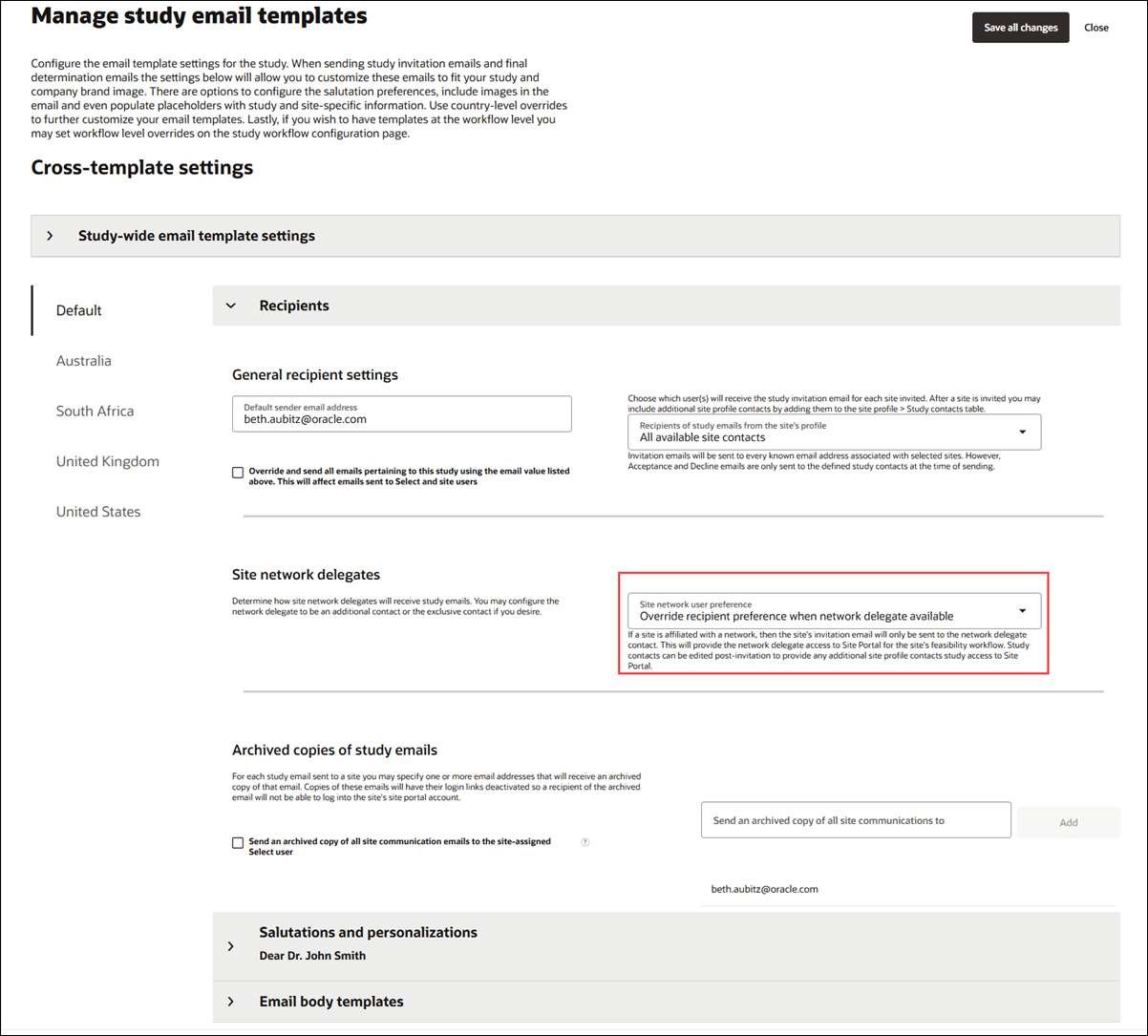
- Add, edit, or delete a site network profile
If your organization uses Network functionality, you can manage site network profiles at the account level by creating unique network records with a name, identifier, and other metadata. You can also update existing network profiles in your Account networks list or delete any profiles that are no longer needed.
Parent topic: Account management