Note labels
Note labels help to group and organize study site notes. When you have Account note label configuration permission, you can create and manage the labels to make them available across all studies in the account.
When you create a study site note, you can add a label to help find the note later. Configured at the account level, you can add and delete labels from the common list as necessary.
WARNING:
If you delete a label from the list it will become unavailable to add to a study site note and it will be removed from existing notes. This action cannot be undone, so be sure before you choose to delete an existing label. If you recreate the label later, the recreated label will NOT restore the label to previous site notes.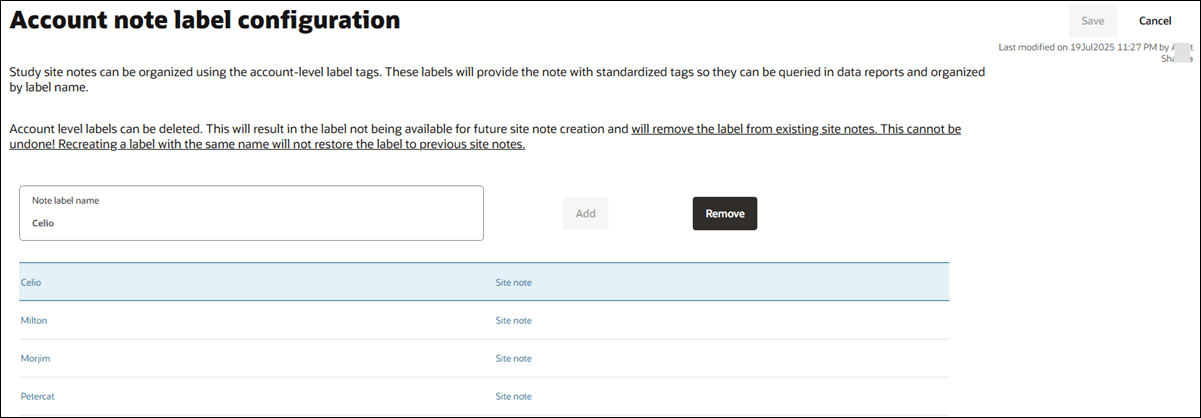
- Configure note labels
Study site notes can be organized using the account level labels. Labels provide the note with standardized tags so they can be queried in data reports and organized by label name.
Parent topic: Account management