Reasons for study exclusion/disinterest
When an Oracle Site Select user excludes a site from the feasibility process or a site indicates that they aren't interested in study participation, they may need to provide a reason. An administrator in your account can define a list of reasons, and you can modify that list as necessary for your study.
When disinterest and exclusion reasons have been defined at the account level, they automatically populate new studies in the order you set in the default list. Study administrators can adjust the pre-populated reasons while setting up a new study, and any changes made at the study level won't affect the saved account template.
Note:
You can switch the "Require reasons..." toggle to enable/disable the required entry if appropriate to the study.At the study level, you can add a new disinterest reason, or discard any changes to restore the default list and order. You can also drag and drop reasons to a new display order or remove a reason.
Note:
You can add and remove "not interested" reasons, but you cannot update them. If a site has already selected a reason and you later add or remove options, the site’s original selection will still display. Sites that have not yet accessed the verify site interest task will only see the new set of reasons. If a site selects a reason and you delete that reason, their original choice will continue to appear, even after removal at the study level. Additionally, if a site selects an original reason, you make changes, and the site returns to verify interest again, both the deleted and new reasons will be visible as options.
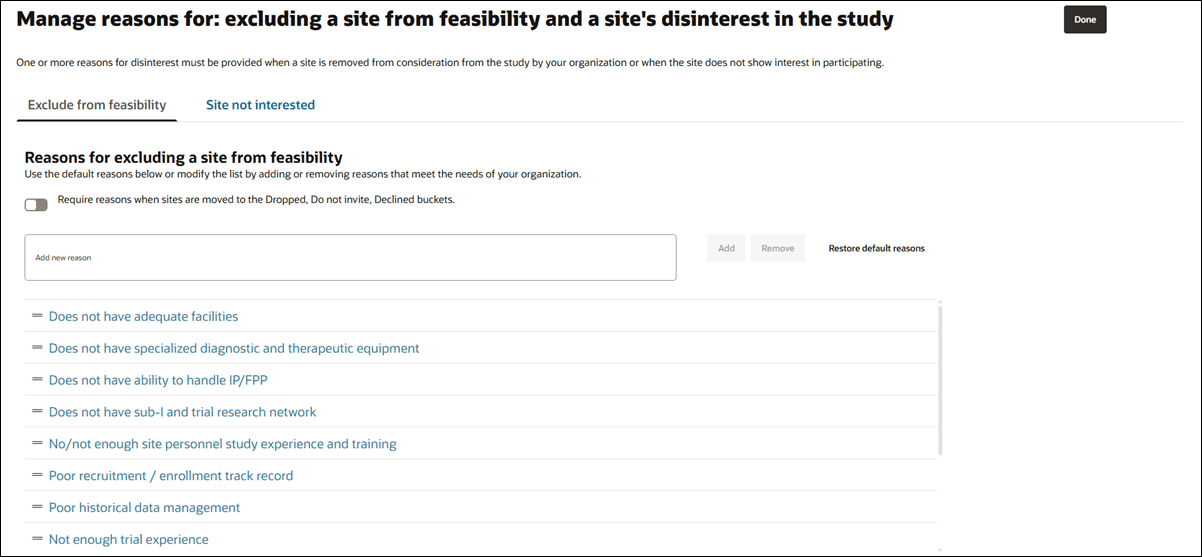
- Set up study disinterest and exclusion reasons
Manage the list of available site study disinterest and site exclusion reasons shown in Oracle Site Select and site portal. Depending on the study, you can use the template reasons defined at the account level, use default reasons, add new reasons, reorder the reasons list, and delete reasons that don't apply.
Parent topic: Study setup