Study data sources
Choose the data sources that will be used to create the master list for the study. You can also set data source priority to determine outcomes of data merging.
Choosing a study's datasources
The Choose data sources for study page lists the account data sources available for use in the study and those that are already applied. The page allows for simple drag and drop from the available list at the left to the selected list on the right. Click and hold the handle ![]() to the left of a data source name, then drop the data source in the preferred list.
to the left of a data source name, then drop the data source in the preferred list.
You can also use the handle to reorder (prioritize) data sources, with the highest priority in the highest list position. You can move the site profile datasource up or down in priority against other chosen study datasources. Priority (i.e., higher or lower in the list of the study's attached datasources) determines the data displayed in the site grid. For example, study site "Joshua Johnston" (no "e") exists in the Site Profile datasource, and "Joshua Johnstone" (with "e") exists in another datasource titled Preferred Sites. The site grid displays the name "Joshua Johnston" (no "e) when the Site Profile datasource is prioritized above the Preferred Sites datasource. If the Site Profile datasource is reprioritized lower than the Preferred Sites datasource, the site grid displays "Joshua Johnstone" (with "e").
Please note: When the study's attached Site Profile datasource has a lower priority than other attached datasources, the site profile could display information that does not match the site grid (e.g., the site name could be different). This is expected behavior.
Note:
If you remove a datasource or reprioritize the existing data source list, please navigate to the Master list critera page and save it again to ensure the site grid will properly build the master list using the new list of study data sources.Oracle Site Select offers a study datasource with the full Citeline subscription. If your organization has this subscription level, you can request that an Oracle administrator add the curated Citeline datasource to one or more of your studies and you can prioritize it as preferred in the study datasources list. Please contact your Oracle project manager for subscription details.
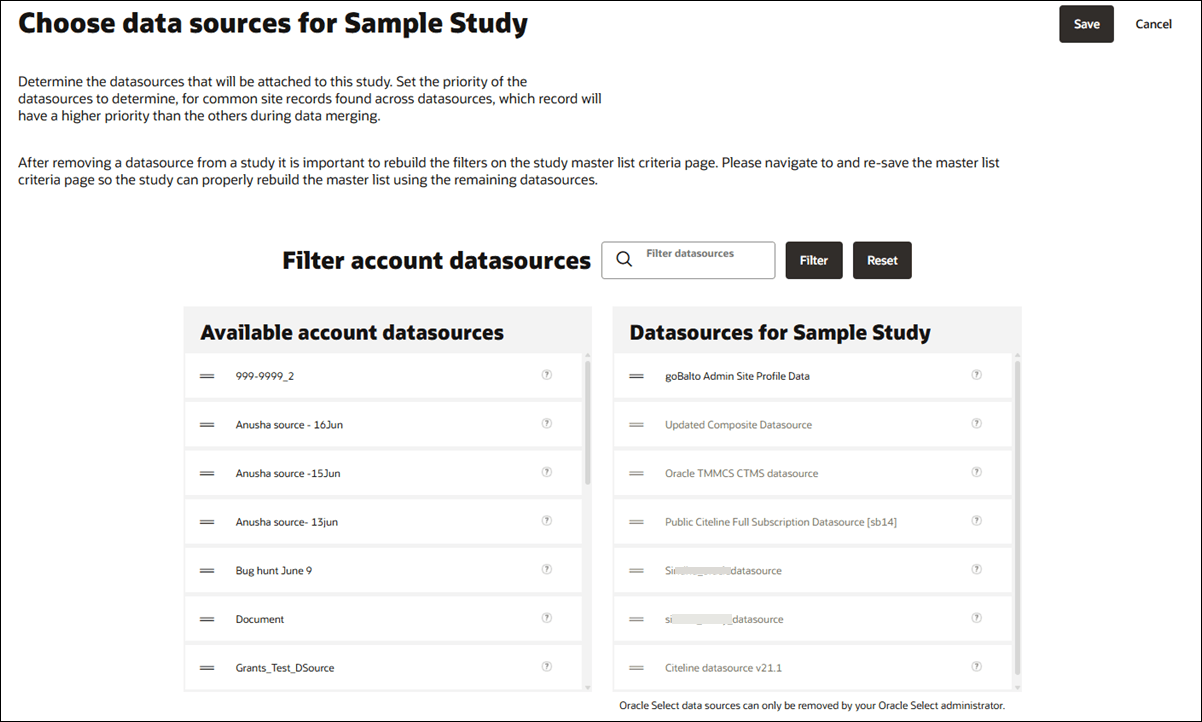
Discontinued records
Oracle Site Select users who manage datasources can upload a source that includes records flagged as “discontinued” at the institution, investigator, or site levels. When flagged as discontinued, Oracle Site Select filters all sites correlated to the institution/investigator/site/trial-site from master list generation, except as described below.
- A site currently in the nominate bucket that later has the discontinue flag set to true remains in the nominate bucket unless another action, such as changing the priority of study datasources, triggers the rebuild of the master list.
- If the discontinue flag for the institution/investigator/site record is false and the site is nominated and moved beyond the nominate bucket, and later the discontinue flag is updated to true, Oracle Site Select will maintain the site record in the site grid and preserve the underlying data that contributes to the site record from the originating datasources (regardless of site profile record). In this case the site's investigator name will be formatted in maroon text with an accompanying alert icon (
 ) displays in the grid.
) displays in the grid.
Note:
A site profile record that shares a master profile ID with an institution/investigator/site will be filtered based on the criteria above only when a datasource with the discontinue flag set to true is attached to the study. - The master list will not automatically regenerate if an attached datasource has the institution/investigator/site discontinue flag set to true and the flag is later updated to false. However, if an Oracle Site Select user triggers master list regeneration (e.g., by changing the priority of study datasources) the site will be filtered according to the expected behavior described above.
- When two datasources are attached to a study and the higher priority datasource has the discontinue flag set to true, the site is filtered from nomination/master list along with any associated site profile record. However, when two datasources are attached to a study and the higher priority datasource has the discontinue flag set to false, but the lower priority datasource has the flag set to true, the site/site profile record is not filtered from nomination/master list.
- A site record with preferred and/or preselected site set to true and discontinue set to true will be included in the master list provided the preferred site and/or preselected site check box setting is enabled on the study parameters page. The record from the CSV where preferred_site=true and/or preselected_site=true will be the record that persists. Again, in this case, the site's investigator name will be formatted in maroon text with an accompanying alert icon (
 ) displays in the grid.
) displays in the grid.
These records provide hover over tool tip text and display the discontinue reason, if available. Users can also optionally include an institution/investigator/site discontinue reason column in the grid, if preferred.
Parent topic: Study setup