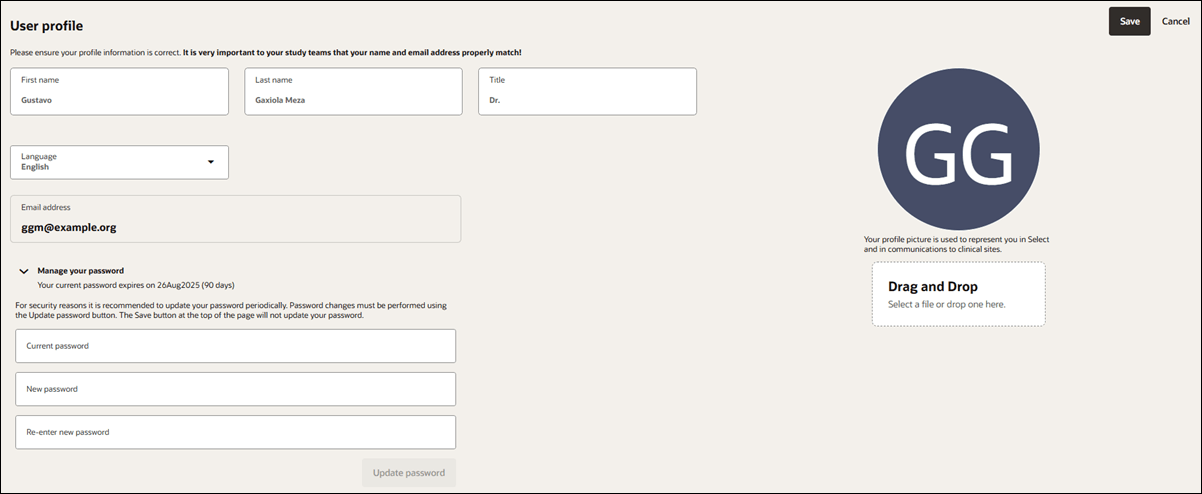11 Manage your site portal user profile
If you’re logged in to the site portal, you can manage your user profile data like First and last names, Language, profile photo, and password. Click the menu icon ![]() at the upper right of your screen and choose manage profile.
at the upper right of your screen and choose manage profile.
You can update most profile fields except the Email address field, which is read-only and shows the address your CRO or Sponsor is using for you. If the information is incorrect, please contact them as soon as possible to make the necessary updates, as this address is critical for effective study communications.