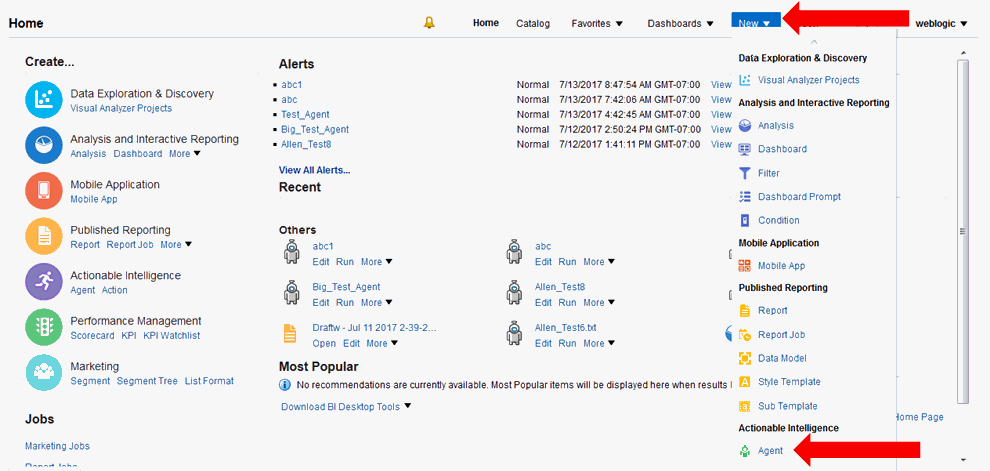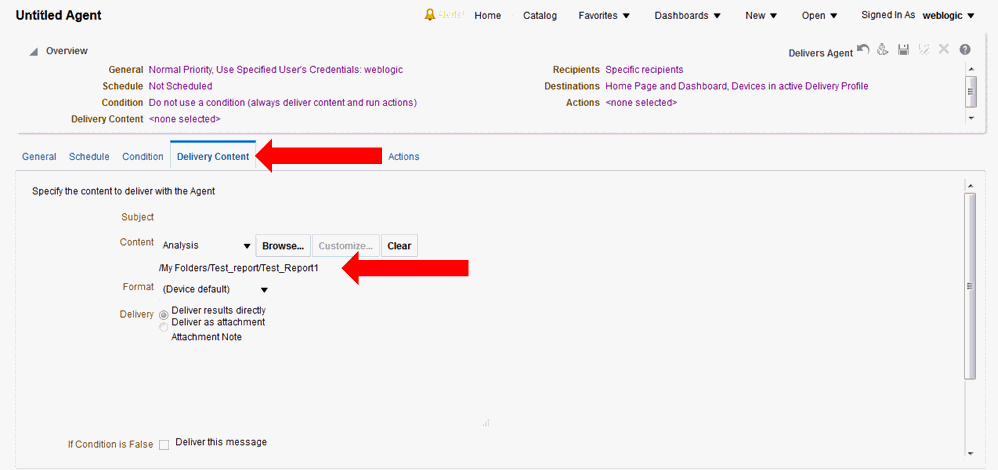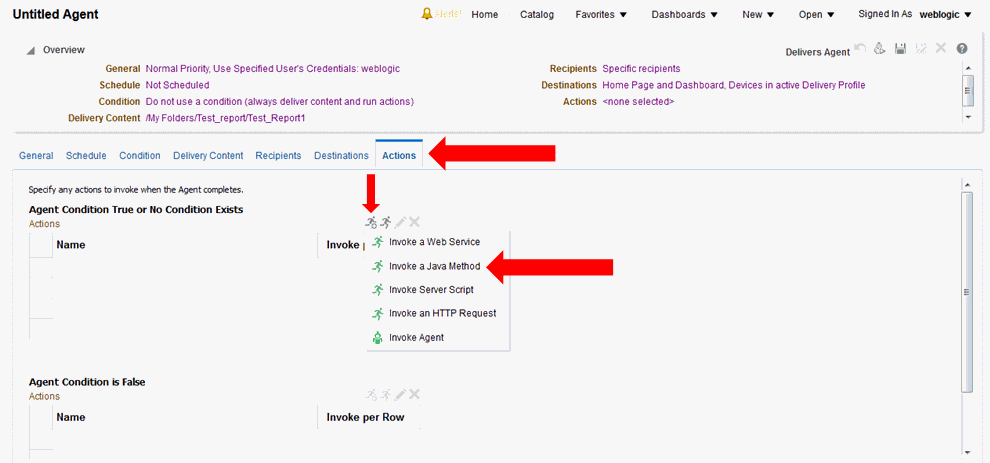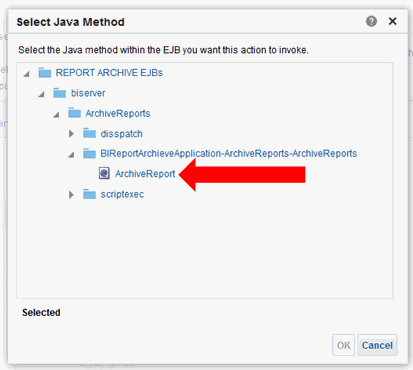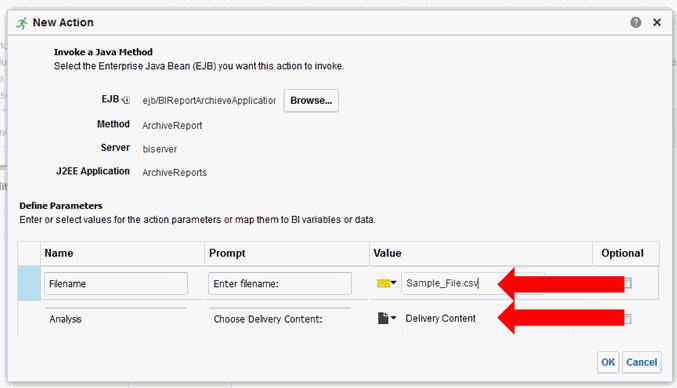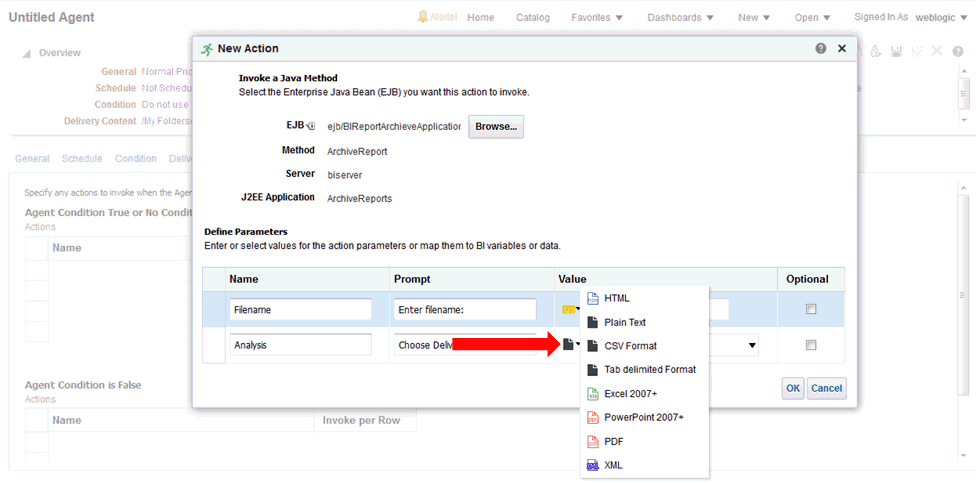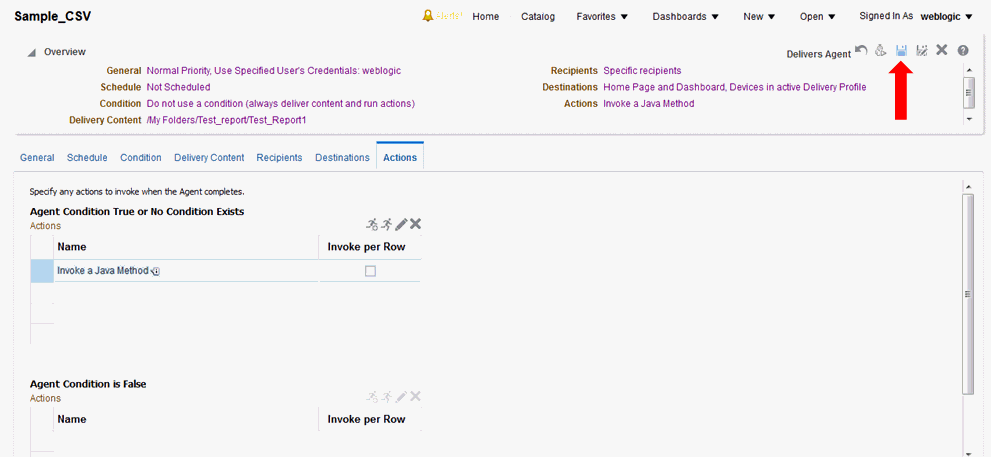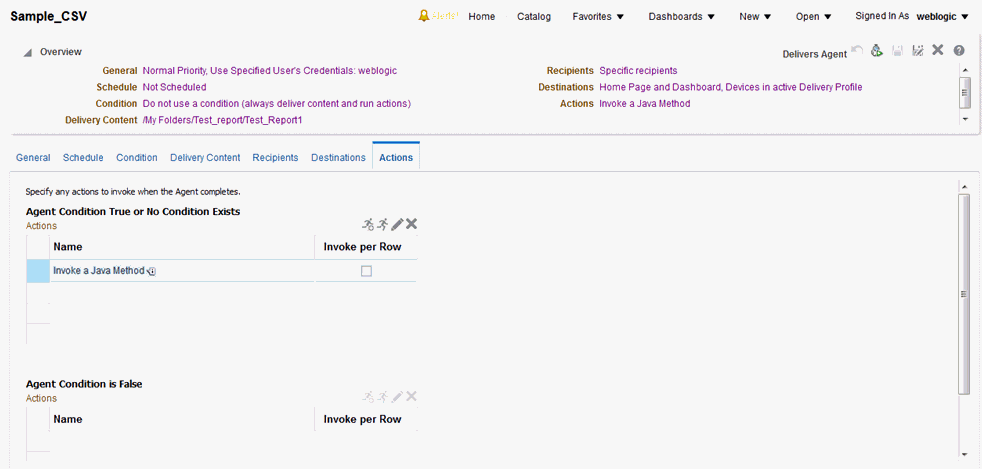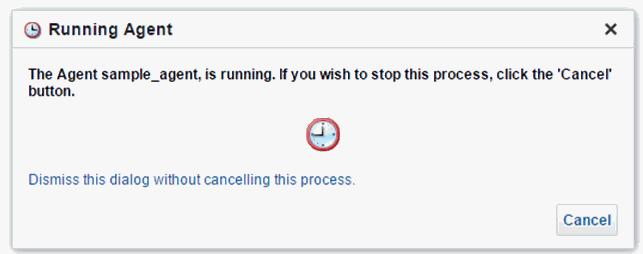Archiving_Reports – Agent Creation and Execution
-
After creating an Analysis (report) that must be refreshed and saved to a file for downloading, from the OBIEE home screen select New -> Agent.
-
After setting the schedule for the Agent execution, go to the Delivery Content tab and select the analysis report.The other settings on this tab such as format will be overridden by other selections on the Actions tab.
-
Ignore the Recipients and Destinations tabs. Go to the Actions tab and add a new Action that Invokes a Java Method.
-
Select "REPORT ARCHIVE EJBs / biserver / ArchiveReports / BIReportArchieveApplication-ArchiveReports-ArchiveReports / ArchiveReport".
-
Enter the filename that the report must be written to and select Delivery Content.
-
Click the small black page icon with the turned corner and select the file format to be written, then click OK.
-
Click Save Agent and give the Agent a name. At this point the Agent has been defined and will execute according to the defined schedule.
-
If you would like to do an immediate execution of the Agent, you can click Run Agent Now.
The following dialog box displays while the agent is running: