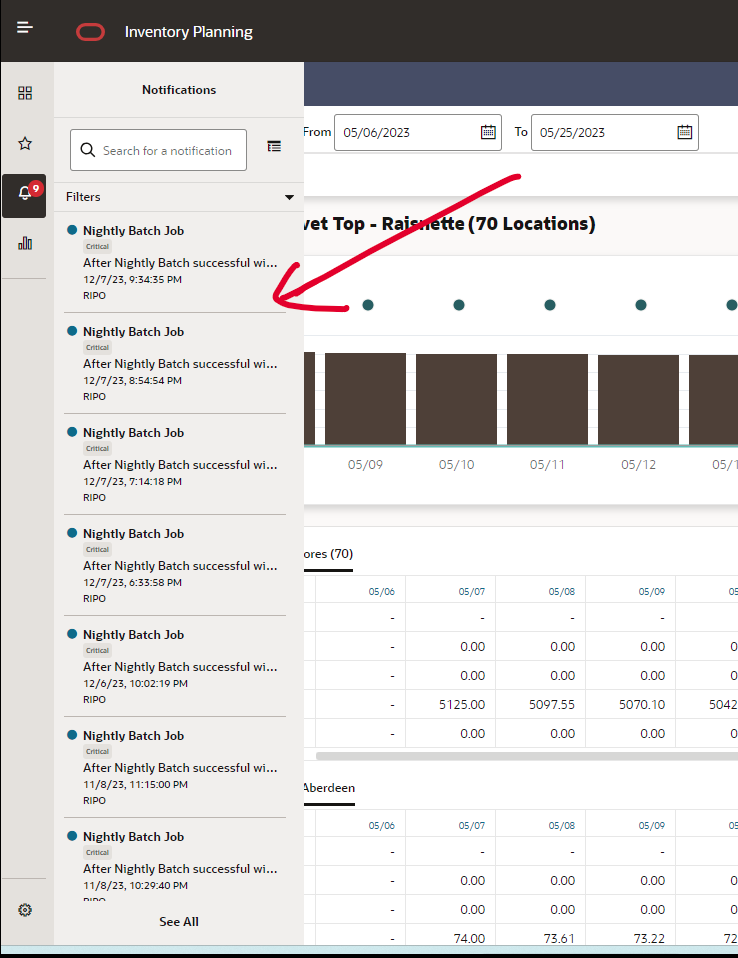15 Inventory Planning Optimization-Inventory Planning
This chapter provides details about the implementation of Inventory Planning Optimization-Inventory Planning.
Security
User roles are used to set up application user accounts through Oracle Identity Management (OIM). See the Retail Analytics and Planning Solutions Administration Guide for details. One of the following roles is required to access the IPO-IP application:
- IP_SYSTEM_ADMINISTRATOR in order to access the IPO-IP Application Properties (Settings > Configure > Application Properties)
- IP_INVENTORY_PLAN_VIEWER in order to view the IPO-IP Plan View
- IP_INVENTORY_PLAN_EDITOR in order to edit policies on the Advanced Options panel
-
Access to Data Visualizer: This is necessary in order to query or visualize the data and verify that the data loaded matches the desired expectations.
-
Access to POM to execute ad-hoc and batch jobs: The POM UI URL is something like <host>/POMJetUI. If the user cannot access the POM UI, contact the administrator to obtain the relevant access/user roles.
-
IP_DV_VIEWER role is required in order to access the Oracle Analytics link on Retail Home (links to Data Visualizer).
Requirements
In order to load data into the IPO-IP Plan View, IPO-IO must be fully set up. IO data must be loaded, and the IO_RUN_ANALYTICS_ADHOC_JOB (IO Batch Job) must have completed successfully. Then IP batch processing is necessary to build tables and data that will be used to render the Plan View.
Batch Processing
IPO-IP batch jobs are managed by Process Orchestration and Monitoring (POM). IPO-IP batch is executed after an IO batch successfully completes execution.
Batch and Ad Hoc Jobs for IPO-IP
| Job Name | Description |
|---|---|
| IP_RUN_ANALYTICS_JOB | Runs the IP_RUN_ANALYTICS_PROCESS in POM. Performs the following
actions:
|
Batch Monitoring for IPO-IP
In POM's Batch Administration, IP batch jobs are accessible from the IP Tile. IP_RUN_ANALYTICS_JOB has an Inter-Schedule dependency on IO_RUN_ANALYTICS_JOB. A nightly schedule can be created in Batch Monitoring to ensure that IP_RUN_ANALYTICS_JOB is executed after IO_RUN_ANALYTICS_JOB successfully completes execution.
Figure 15-1 Batch Monitoring in POM — IP Nightly Batch Job
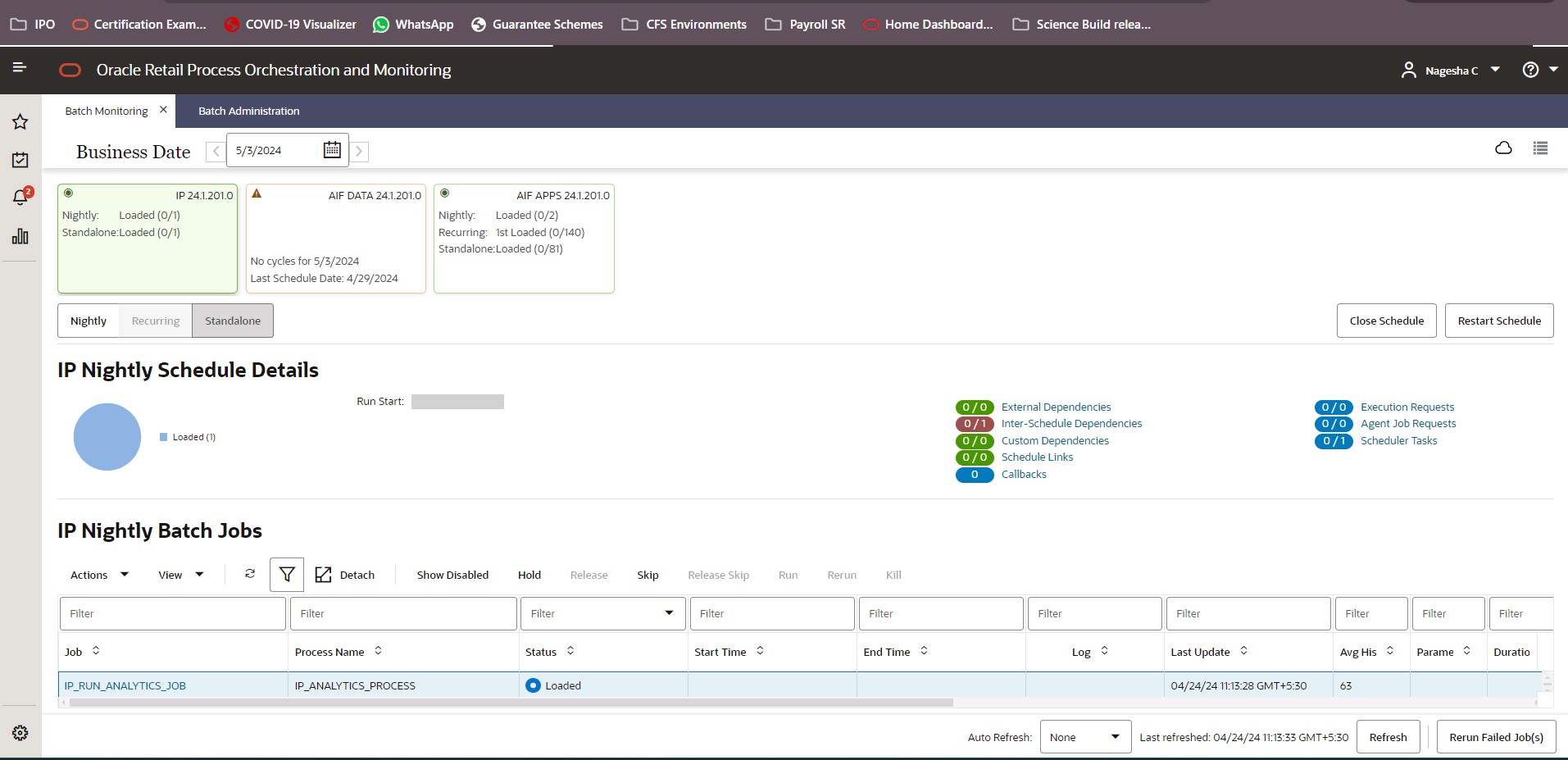
An IP Standalone adhoc job is provided, as shown in the following figure.
Figure 15-2 IP Batch Monitoring in POM — IP Standalone Adhoc Job
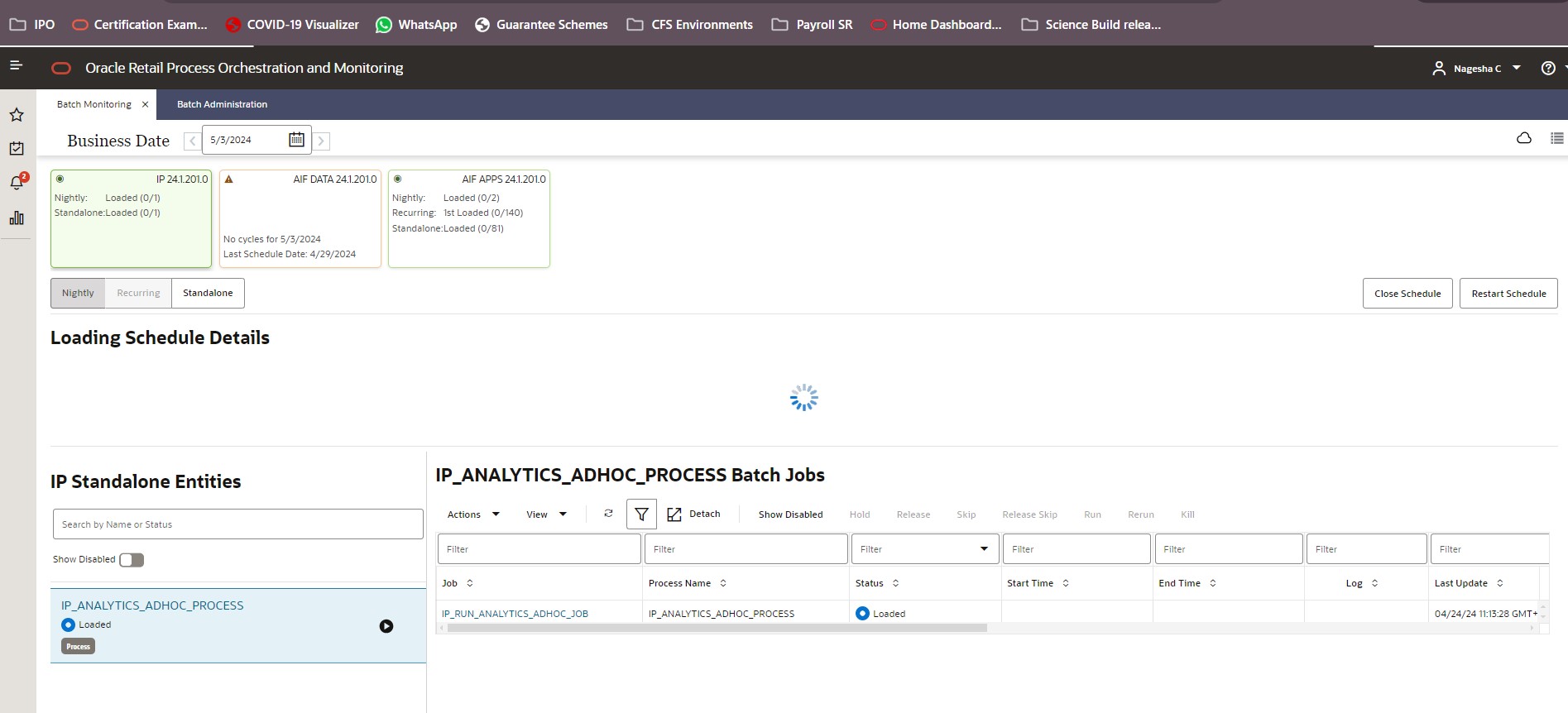
Batch Monitoring for IPO-IP - Status Notifications
IP System Administrators are notified when a batch run completes. A notification indicates whether the batch run completed successfully or failed, as shown in the following figure.
Figure 15-3 IP Batch Job Notifications