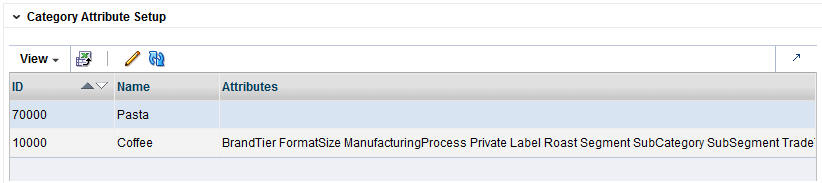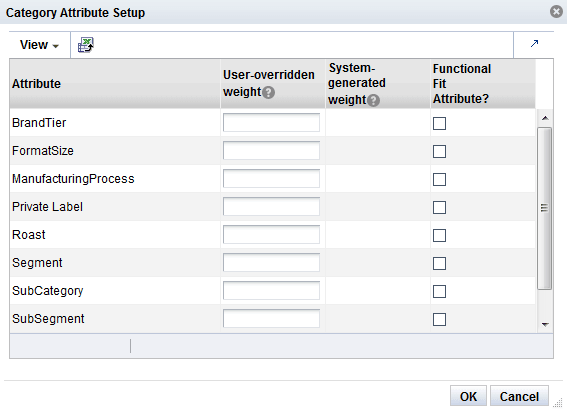Category Attribute Setup
The application, using historical data, determines a specific weight for the category attributes. You can optionally change this weight and assign your own weight to the attributes for a category.
The weights indicate the importance of the attribute to the customers when they are making purchasing decisions. The attribute with the highest weight is the one the customer considers first when making a purchase. The system-generated weights are determined by the application from historical sales data. However, if a user disagrees with those weights, the user can override them. For example, in the case of coffee, the system may assign a weight of 0.7 to brand and 0.2 to size. This indicates that brand is historically more important to the customer than size when purchasing coffee. If the user disagrees with this analysis and thinks that brand and size are actually much closer together, the user can assign a weight of 0.5 to brand and 0.4 to size.
The Category Attribute Setup table displays the following:
Highlight the category you want to adjust the weights for and click the Edit icon. You see the Category Attributes Setup dialog box.
Table 3-12 Category Attributes Setup
| Field | Description |
|---|---|
|
ID |
An external code used to identify the category in other systems such as CMPO. |
|
Name |
The category name. |
|
Attribute |
The specific attribute you are configuring. |
The Category Attributes Setup pop-up lists the categories you are calculating DT models for. The system-assigned weights are also displayed. You can adjust the weight for all the attributes or a subset of the attributes.
The Category Attributes Setup dialog box contains the following fields. For each attribute you want to assign a custom weight to, enter a number between 0.000 and 1.000. For attributes that have no substitutes (such as windshield wipers of a specific length), the Functional Fit check box is checked by the system, so that similarities are not calculated for these attributes. When you are finished configuring the category attributes, click OK.
Table 3-13 Category Attribute Setup Fields
| Field | Description |
|---|---|
|
Attribute |
The category attribute to assign a weight to. |
|
User-Overridden Weight |
The user-defined weight for the attribute. |
|
System-Generated Weight |
The system-generated weight for the attribute. |
|
Functional Fit Attribute? |
This is checked by the system if the attribute has no substitutes. |
After you have finished configuring the similarity parameters, click Run to calculate the similarities. You see the results via the Similarity display table.