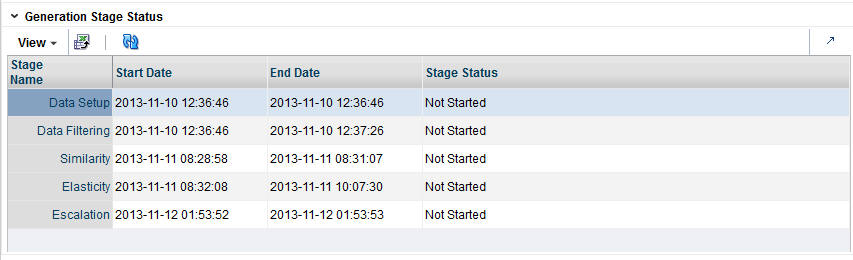Generation Stage Status
The Generation Stage Status table displays the current status of each of the DT stages.
Click the Refresh icon to update the fields and see the latest status for each stage.
You can use the status information to monitor the progress of each stage. It contains the following fields, which can be arranged and viewed, but not modified.
Table 3-1 Generation Stage Status Fields
| Field Name | Description |
|---|---|
|
Stage Name |
A row exists in the table for each DT stage that provides detailed status information. The five stages are Data Setup, Data Filtering, Similarity, Elasticity, and Escalation. |
|
Start Date |
The date and time when a run for the stage most recently started. |
|
End Date |
The date and time when a run for the stage most recently ended. |
|
Stage Status |
The current status of the stage: Not Started, Not Started (Scheduled for Later), Processing, Completed Successfully, Stopped/Paused, Cancelled, or Failed. |
The following table provides an explanation of the different values for the status of a stage.
Table 3-2 Stage Status Values
| Stage Status | Description |
|---|---|
|
Not Started |
This indicates that the stage has not yet been initiated. This can occur when you first begin to create a DT model or when you update an existing version. |
|
Not Started (Scheduled for Later) |
This indicates that the stage is scheduled to start after the previous stage is complete. |
|
Processing |
This indicates that the stage is currently being processed. |
|
Stopped/Paused |
This indicates either that the stage has been stopped by the application or that the user has chosen to stop the process (for example, to make a change to an option). In the later case, once any background processing has stopped, the user can re-run the stopped stage. |
|
Completed Successfully |
This indicates that the stage has been successfully processed. |
|
Completed with Errors |
This indicates that the stage was able to complete the processing of all requested CDTs, but one or more CDTs encountered errors during the run and were not able to complete successfully. This most commonly occurs when the data used for a CDT is not available or is too sparse to produce a result. |
|
Cancelled |
This indicates that the database has cancelled the execution of the stage either because of missing data or an exception. The user should review the RSE_LOG_MSG log to determine the problem. |
|
Failed |
This indicates that a problem occurred during the processing. |