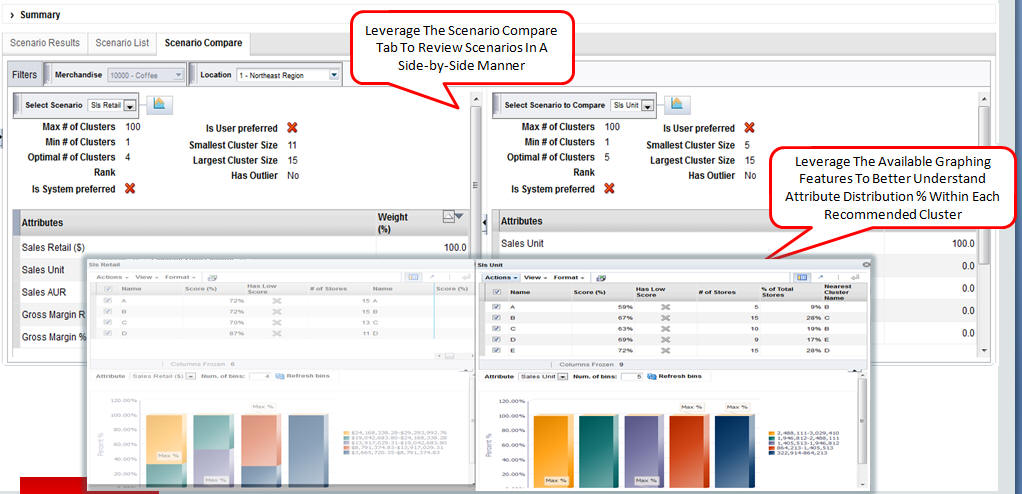Scenario Compare
The Scenario Compare section shows two clusters of your choosing side by side so that you can compare the main results of each, using the same characteristics used in Scenario Results and Scenario List.
The information displayed includes:
Table 4-21 Scenario Compare
| Field Name | Description |
|---|---|
|
Max. # of Clusters |
The value used for the maximum in the scenario execution, if this option used. |
|
Min. # of Clusters |
The value used for the minimum in the scenario execution, if this option used. |
|
Optimal # of Clusters |
The value used for the optimal number of clusters in the scenario execution, if this option used. |
|
Rank |
The value for the rank. |
|
Is System Preferred |
Indicates whether the scenario is the one the application prefers. |
|
Is User Preferred |
Indicates whether the scenario is the one the user prefers. |
|
Smallest Cluster Size |
The size of the smallest cluster. |
|
Largest Cluster Size |
The size of the largest cluster. |
|
Has Outlier |
Indicates a cluster with the number of stores below a threshold. For example, the number of stores are below certain percentage of the number of stores in a cluster. |
|
Attributes |
A list of relevant attributes. |