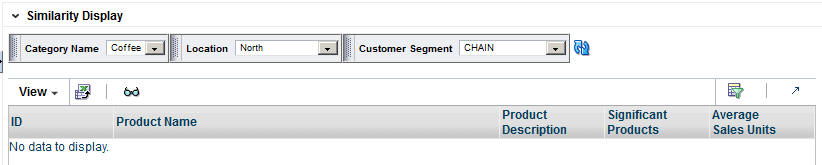Similarity Display
The Similarity Display table shows the list of SKUs for which similarities have been calculated so that you can sort and analyze the results. You can search through the list of results by Category Name, Location, or Customer Segment.
Click the Refresh icon to update the fields and see the latest information in this table.
Table 3-15 Similarity Display
| Field | Description |
|---|---|
|
ID |
An external code used to identify the category in other systems such as CMPO. |
|
Product Name |
The name identifying the product. |
|
Product Description |
A detailed description of the product. |
|
Significant Products |
A list of products that have High or Very High similarity. The threshold for how many products are considered significant can be configured in the database. |
|
Average Sales Units |
The average number of units used in the calculation. |
Click the See Similarities icon to see detailed results for a specific set of SKUs.
The detailed results include the following fields:
Table 3-16 Similarity Display Results
| Field Name | Field Description |
|---|---|
|
ID |
The product SKU. |
|
Product Name |
The name identifying the product. |
|
Product Description |
A detailed description of the product. |
|
Similarity Strength |
An indication of the similarity for the product: Very High, High, Medium, Low, Very Low. |
|
Similarity Value |
The calculated value for the similarity, from 0 to 1. A higher value indicates a higher degree of similarity. |
|
Similarity Code |
The numeric value associated with the similarity: 4 = Very High, 3 = High, 2 = Medium, 1 = Low, 0 = Very Low. |
When you are satisfied with the Similarity results, click Next to go to the Elasticity Calculation stage.