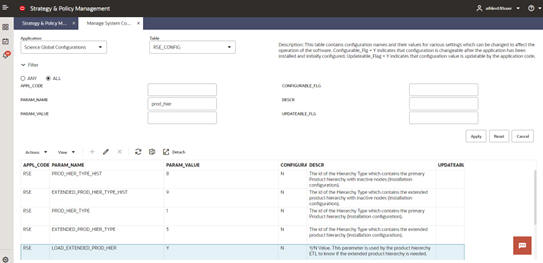Strategy & Policy Management
In Strategy & Policy Management, a user can edit the configurations of different applications via the Manage System Configurations functionality. In this screen, the tables can be filtered by applications.
To edit a row in any table, click the row and click the Edit icon. You can override the values for the columns that are editable.
Use the Manage Forecast Configurations to set up, manage, and configure the demand forecasting runs for different applications such as Lifecycle Pricing Optimization (LPO), Inventory Planning Optimization-Demand Forecasting (IPO-DF), Inventory Planning Optimization-Inventory Optimization (IPO-IO), Inventory Planning Optimization-Lifecycle Allocation & Replenishment (IPO-LAR), Merchandise Financial Planning (MFP), and Assortment Planning (AP).
Figure 11-2 Strategy & Policy Management Dashboard
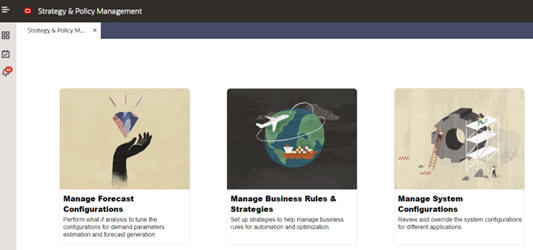
Description of "Figure 11-2 Strategy & Policy Management Dashboard"