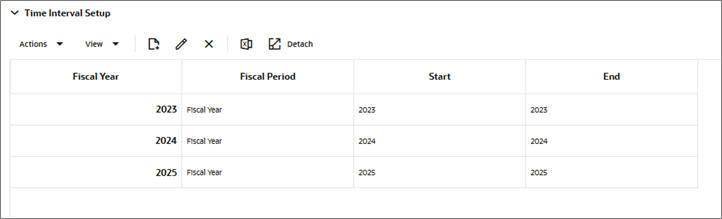Time Interval Setup
The time interval defines the time span for the historical data that is used to calculate the CDT. Only the specified weeks of sales data are used in the calculation. A group of intervals can be defined. Gaps between intervals are permitted; however, intervals cannot overlap. A six-month period is recommended.
Figure 2-14 Time Interval Menus
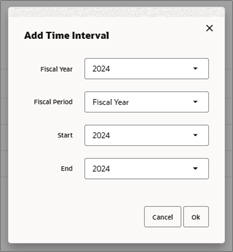
Table 2-8 Time Interval: Menus
| Menu Name | Description |
|---|---|
|
Fiscal Year |
The fiscal year for the time interval. |
|
Fiscal Period |
The fiscal period within the fiscal year (Fiscal Quarter, Fiscal Period, or Fiscal Week). |
|
Start |
This defines when the time interval specified in Fiscal Period begins. |
|
End |
This defines when the time interval specified in Fiscal Period ends. |
After selecting the category and specifying the time interval, click Next to go to the Data Filtering stage.