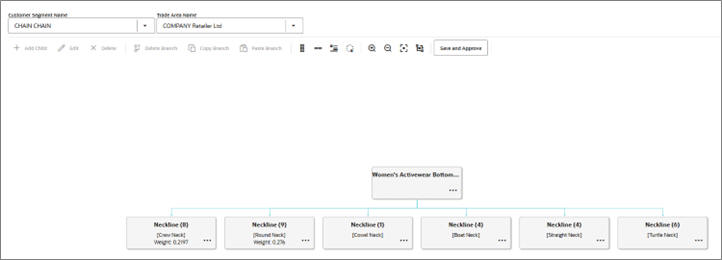Using the CDT Editor
You can view or edit a CDT using the CDT Editor, which you access by clicking the Edit button. The CDT Editor displays the Customer Segment Name and Location Name for the CDT. It provides tools to navigate through the display using Zoom, Pan, Center, and Layout functionality.
The following functionality is available:
-
Add a Child
-
Edit
-
Delete
-
Delete Branch
-
Copy Branch
-
Paste Branch
-
Save and Approve
Figure 2-8 CDT Editor