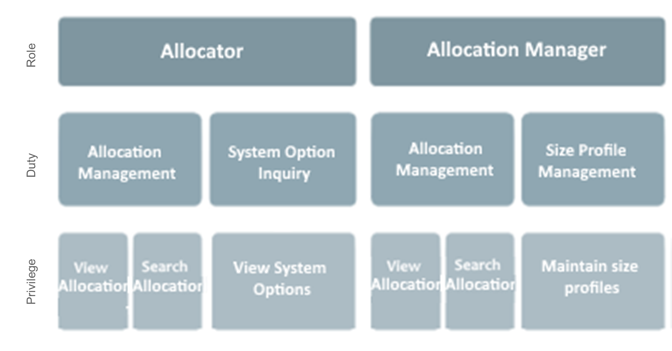2 Roles
Roles are used to classify users based on job responsibilities and actions to be performed in the application. Using roles, a user's access can be restricted to specific areas or functions within the system. Users must be associated with at least one job role in order to access the application and may be associated with several roles if desired.
For example, within Allocation, a user associated with a business role of an Allocator may be able to perform only the tasks associated to this profile such as searching and viewing allocations, submitting an allocation, viewing size profiles, and so on. He might additionally have view only access to the system options screen, but will not be able to modify anything in the UI. On the other hand, an Allocation Manager will have access to manage and approve allocations, maintain system options, and so on.
Figure 2-1 Allocation Roles