4 Post Provisioning
In the first few days after your initial provisioning, it is recommended that you do each of the tasks in this chapter,
as they are applicable for your implementation. This will help ensure that any configuration or access issues are resolved
earlier in your program to avoid delays. For each of the URLs below, the service, region, and the solution-customer-env portions of the URL should be replaced with the one specific for your implementation, which will be the same for most of
your cloud service URLs.
Process Orchestration and Monitoring
The Retail Analytics and Planning Cloud Services have their own batch scheduler that will be used. The user interface for this scheduler is called Process Orchestration and Monitoring (POM). POM will allow you to schedule, track and manage nightly and intraday batch jobs.
As part of your implementation, you will need to evaluate which batches should be run for your business, based on the features in the product you intend to use. However, the first step will be to validate that you can connect to scheduler successfully. To do this, login using your same OCI IAM user ID. Use the URL information below to create the links for your environments. Refer to the Process Orchestration and Monitoring JET UI User Guide for more details on using this tool.
https://{service}.retail.{region}.ocs.oraclecloud.com/{solution-customer-env}/POMJetUIPOM is a required batch management tool for all projects and will be used throughout the implementation. Ensure that the project team has adequate training on the tool by leveraging the POM documentation in the Oracle Retail documentation library.
In addition to POM, there is a configuration screen within Retail Home (discussed in a later section) that allows you to enable and disable entire batch modules rather than individual programs and processes. It is recommended to complete the Retail Home setup and then return to the POM configuration afterwards.
For Planning solutions such as Merchandise Financial Planning, the RPAS CE Batch Framework also provides a catalog of batch services the customer can use to define batch jobs by specifying one or more sequences of services in a control file. Each sequence has its own identifier that is used to schedule the batch job.
The scheduling of the RPAS CE Batch Framework is done through the native Online Administration Tools (OAT) interface within the RPAS CE Client. After a job is scheduled, its status can be tracked on the OAT Dashboard. When the job is in progress, its log file can be viewed and refreshed in a live window and, when it completes, can be downloaded. All of these tasks are in addition to the basic batch infrastructure that Planning solutions include within the POM scheduler.
Retail Home
Oracle Retail Home is a role-based, web portal for the retail enterprise and a user's launch pad to data and supporting solutions most relevant to their role: buyer, planner, inventory analyst, promotional manager, to name just a few. If you purchased Oracle Retail Insights as part of your Oracle Retail subscription, it can be populated with thousands of pre-integrated metrics through that platform. But even without Retail Insights, it can be used as a launch point for your users for your AI Foundation and Planning cloud services, as well as other Oracle Retail or legacy applications. For more details on how to configure and use this portal for your business, see the Oracle Retail Home Administration Guide and the Oracle Retail Home Security Guide.
https://{service}.retail.{region}.ocs.oraclecloud.com/{solution-customer-env}/retailhomeRequired Roles
To use Retail Home, the following user roles should be present for the logged in user:
-
RETAIL_HOME_ADMIN (RETAIL_HOME_ADMIN_PREPROD for Stage Environments) to do Retail Home Administration.
-
PLATFORM_SERVICES_ADMINISTRATOR (PLATFORM_SERVICES_ADMINISTRATOR_PREPROD for Stage Environments) to use Retail Apps Platform Services.
After logging on to Retail Home with the user provided from provisioning, click on the Tasks icon and go to Roles Screen to view available roles for the user. All users will have the ability to review their current role configuration in this manner once they are created in OCI IAM.
Application Navigator
The Application Navigator Setup page can be launched from the Retail Home > Settings > Application Administration section. The Application Navigator is how you configure the applications available to end-users (including external or on-premise links). It is also the place to configure the integration between your Retail Analytics and Planning Cloud Services and the Retail Home interface. Important configurations include:
-
Features - Displays whether these features are enabled for an application: Application Navigator, Notifications, Favorites, and Resource Bundle Customization. Your Retail Analytics and Planning cloud services generally support the Application Navigator and Resource Bundle Customization options and these should be enabled for each service, if they are not already checked.
-
Application Code - A unique code assigned to an Oracle Retail application. This code must be set for each application to enable services like Resource Bundle Customization (for example, the Retail Insights application should already be assigned a code of "RI").
-
Application Link - These URLs specify where end users will be sent when they select this application from the menu or click on the tile in a dashboard. These links should come pre-configured for your solutions.
-
Platform Service - This URLs specify the path Retail Home will use to communicate with other application services. These links should come pre-configured for your solutions.
Customer Modules Management
The Retail Home Customer Modules Management page gives customer administrators the ability to activate or deactivate provisioned applications and modules. This screen must be reviewed by the customer administrator as well as the implementation partners to ensure the correct list of services have been enabled. Services which are not being implemented should be disabled. For example, within the RSP category you may enable the AC module (for advanced clustering services) but disable all other RSP modules as you do not plan to use them.
It is important to note that portions of the Retail Insights application should always be enabled here regardless of your implementation, because certain common components of the platform are shared across the solutions. This includes:
-
RAP > COMMON > ZIP_FILES - One or more ZIP files must be enabled, because this is the method by which you will send foundation data files into Retail Analytics and Planning Cloud Services.
-
RAP > COMMON > SI CONTROLFILES - If you are implementing any AI Foundation Cloud Services or Planning application, then you will need one or more of these modules enabled to specify which data files are being provided as part of nightly batch processing. If you are implementing MFCS in the cloud along with RAP however, then you may not require any of these.
-
RI > CONTROLFILES - If you are implementing MFCS in the cloud along with RAP, or you already have MFCS, then enable the files you plan to load from this section.
-
RI > RSP > BATCH - If you are implementing any AI Foundation Cloud Services application, then you will need one or more of these modules enabled, including
RSP_REQUIRED.
Saving changes in this screen should apply the necessary updates to your POM schedules to enable or disable sets of jobs related to each module. For complete details on configuring this screen, refer to the Retail Analytics and Planning Implementation Guide.
Figure 4-1 Customer Modules Management Screen
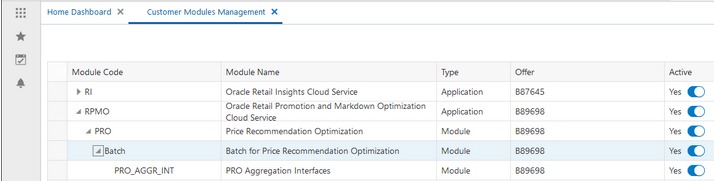
Data Visualization
Data Visualizer (DV) is available as part of the Retail Analytics and Planning cloud service subscriptions. It allows you to create projects and reports using the latest Oracle visualization tools across multiple data sources (such as the RI subject areas, uploaded spreadsheets, Planning Data Schema, and Innovation Workbench user-created content). It will also be used during implementation to access the underlying data model for purposes of debugging issues and reviewing data conversion activities. Ensure the URL below is accessible before starting the implementation.
https://{service}.retail.{region}.ocs.oraclecloud.com/{solution-customer-env}/dvBI Publisher
BI Publisher is available as part of the Retail Insights cloud service subscription. It allows you access to create custom reports against the Retail Insights logical model as an alternative to the main Oracle Analytics interface. Reports created in BI Publisher can be scheduled, exported into a spreadsheet or other document, or can be configured to output to email. For more information on using BI Publisher to create custom reports, see the Retail Insights Administration Guide. See also the Oracle Help Center documentation on BI Publisher.
https://{service}.retail.{region}.ocs.oraclecloud.com/{solution-customer-env}/xmlpserver/servlet/homeInnovation Workbench
Innovation Workbench (IW) is a service that enables you to access read-only Insights and AI Foundation Cloud Services data using Oracle APEX and implement algorithms and analytics as an extension. This extension is a workbench for advanced analytics users that can be used to add new implementations via Oracle Advanced Analytic (Oracle R/ODM) algorithms that are implemented as SQL/PLSQL functions. IW is accessed by logging into the AI Foundation Cloud Services user interface. Then do the following:
-
Click the Tasks link in the main menu.
-
Go to Innovation Workbench > Manage Workbench. This should open a new browser tab for Oracle APEX (Application Express).
-
Select the appropriate workspace (e.g. RETAILWORKSPACE).
Once in this workspace, you can create additional users that will have access to the workspace for query or read/write access. If no workspace is available, contact Oracle Support as it must be configured for you after provisioning.
Note:
The users you are creating in Innovation Workbench should already exist in OCI IAM. If you have not yet created users in OCI IAM, you can add them to Innovation Workbench at another time. Refer to the AI Foundation Cloud Services User Guide for additional details. See also the Oracle documentation on Application Express.
Planning Data Schema Web Services (through ORDS)
Planning Data Schema (PDS) Web Services provides near-real-time integration through the use of Oracle REST Data Services (ORDS). Typical business use cases include intra-day integration or real-time reporting of data from RPAS CE-based solutions.
For more details on building PDS, see the “Planning Data Schema Administration” chapter in the Oracle Retail Predictive Application Server Cloud Edition Administration Guide.
Also, see the Getting Started with RPAS CE Planning Data Schema Architecture Release 19.0 Reference Paper available on My Oracle Support in the Oracle Retail Predictive Application Server (RPAS) Cloud for Planning and Optimization / Supply Chain Cloud Services Documentation Library at DOC ID: 2492295.1.
Planning Data Schema Web Services can be accessed through the following URLs:
-
https://{service}.retail.{region}.ocs.oraclecloud.com/{solution-customer-env}/ords/pds/measures/all/ -
https://{service}.retail.{region}.ocs.oraclecloud.com/{solution-customer-env}/ords/pds/measuredata/<measure name>/
Note:
You may get an error message if the PDS is empty. This is valid and expected. You can view the list of measures in PDS and the measure data after PDS has been built.