Measure Properties
If the customer-provided PL/SQL functions and procedures require write-access to any RPASCE measures, then they must be marked as "Customer-Managed" in the application configuration.
In ConfigTools Workbench, a new column Customer Managed is added to the Measure Definition Table. This new column is defaulted to empty, which means false.
To mark a measure as customer managed the value should be changed to true.
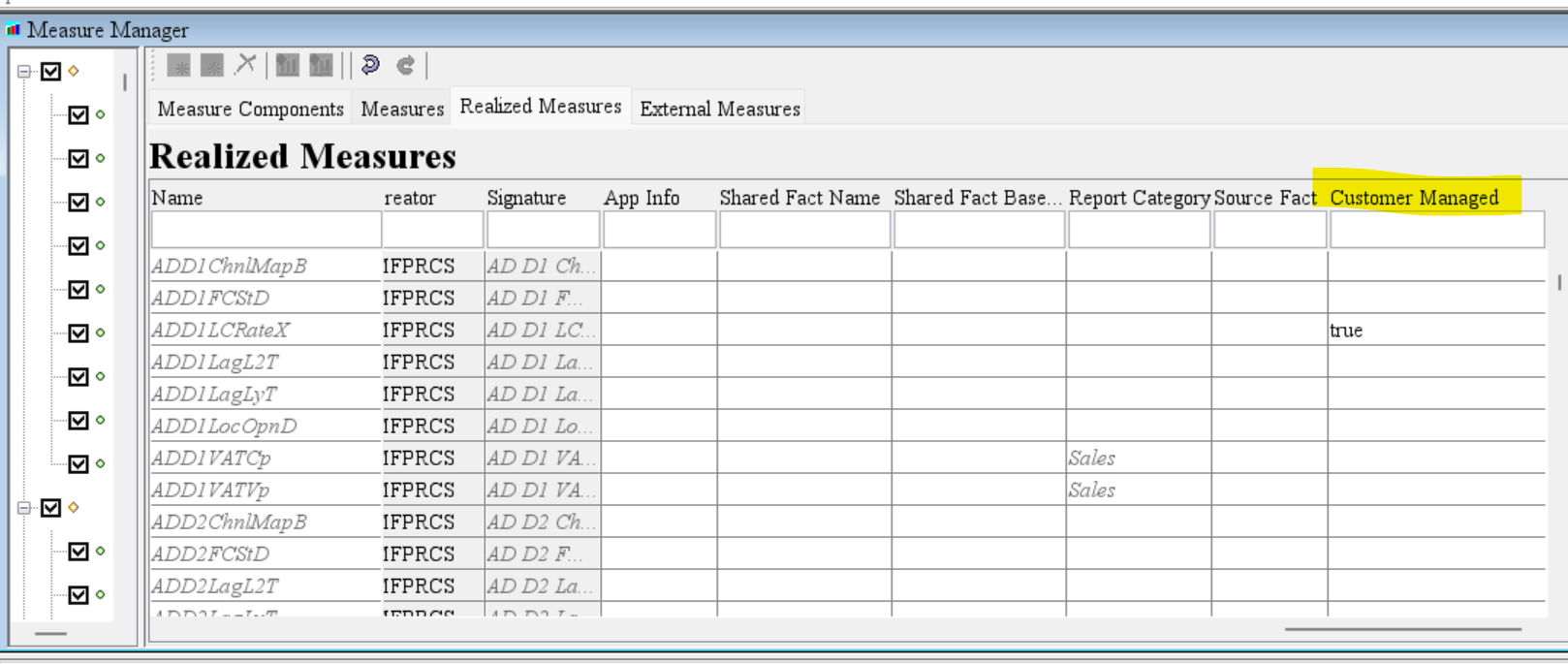
The "customer-managed" measures must have a database field specified, otherwise an error will be thrown.
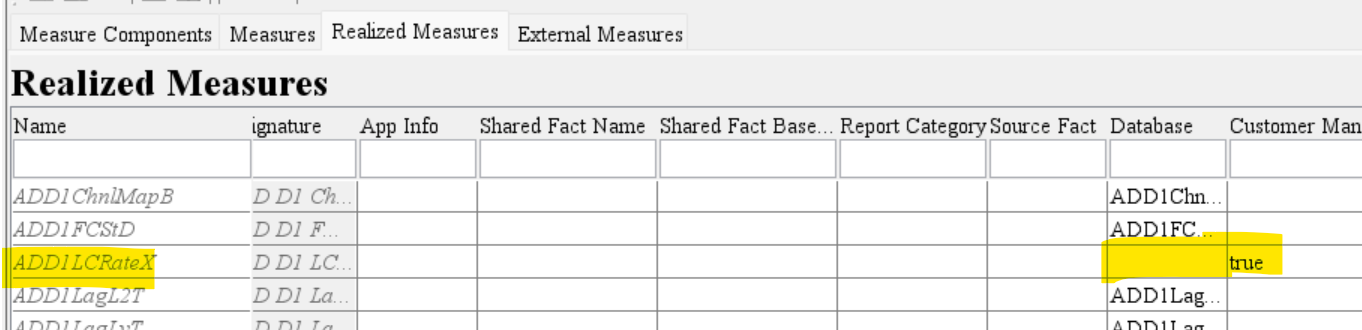
Note:
The "customer-managed" measures cannot be used in cycle groups and the left-hand side of special expressions because these measures need to be in the same fact group. Making part of these measures as customer-managed measures/facts will split this fact group because customer-managed measures are assigned to a separate fact group.