1 Introduction
Overview
The Oracle Retail Analytics Platform is the common and extensible delivery platform for analytics and planning solutions.
The platform supports Oracle Retail applications across each of major analytical categories, including:
-
Descriptive and diagnostic with merchandise, customer, and consumer insights.
-
Predictive with demand forecasting, customer, and location clustering.
-
Prescriptive with assortment, pricing, and inventory optimization.
The platform also supports Oracle Retail merchandise and inventory planning solutions. These solutions support business responsiveness through a highly interactive user experience and drive the best outcomes with the application of advanced analytics and artificial intelligence (AI).
As a common platform, it provides a centralized data repository, lean integration APIs, and an efficient portfolio of delivery technologies. The data repository reflects a comprehensive data model of retail planning, operations, and execution processes. The integration APIs support right-time interactions: a lean set of bulk, on-demand, and near real-time mechanisms. The delivery technologies represent a portfolio of connected tools to build and extend composite solutions using fit-for-purpose analytical, application, and integration tools.
Architecture
The architecture of the Oracle Retail Analytics Platform provides a centralized repository and integration path for all common foundational and analytical data. The centralized repository ensures that all solutions reference consistent data definitions across transformations and aggregations. The centralized integrations simplify implementation and operational support. This centralization can also be complemented by data and integrations for customer-specific extensions to any analytics or planning solution implemented on the platform. Coordination of analytical processes and data movement within the platform is managed by Oracle Retail Process Orchestration & Monitoring using a common schedule.
The diagram below depicts the high-level platform architecture.
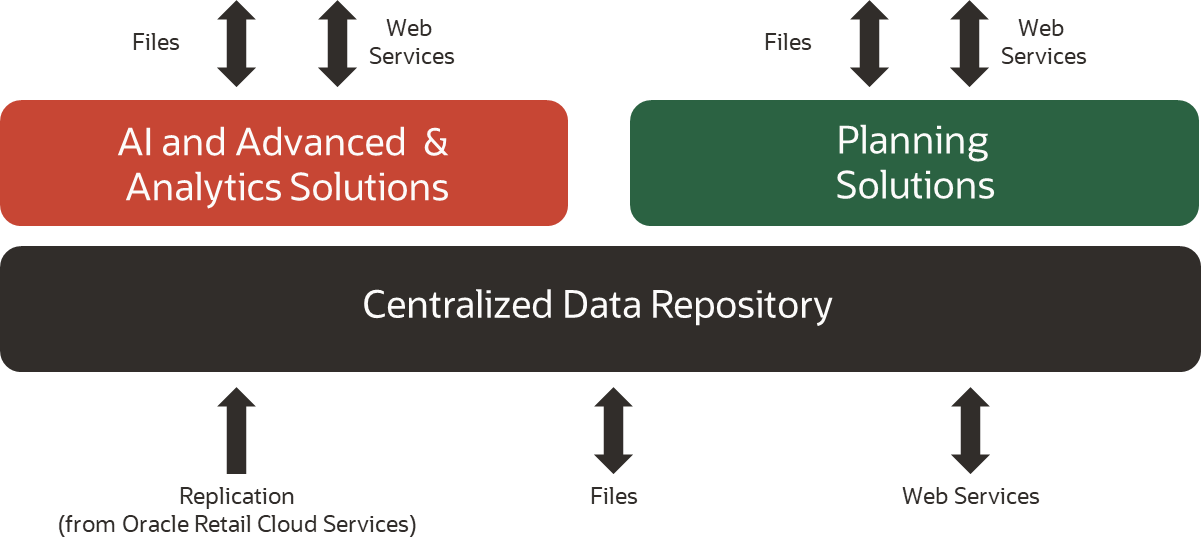
Getting Started
Each implementation of the Retail Analytics Platform involves one or more modules across Insights, Science, and Planning. It often includes multiple years of historical data sourced from multiple Oracle and non-Oracle systems, some of which will also need to be integrated with the platform on an ongoing basis. For many of the modules, you will also want data from the platform to be sent to other downstream applications and processes. For these reasons, every implementation is unique to your business requirements and requires careful planning and a deep understanding of all platform components.
Regardless of the modules being implemented, the outline in the table below can be followed and adapted for your project, and later chapters of the document will elaborate on many of these topics. More detailed checklists and project planning tools for some modules are also available in My Oracle Support.
Table 1-1 Implementation Outline
| Project Phase | Activity | References |
|---|---|---|
|
Pre-Implementation |
Train team members on platform tools, including Retail Home, POM, APEX, Object Store, and Oracle Analytics Server (OAS). |
Read the section on Implementation Tools |
|
Plan for the types and volumes of historical data you will need to create, based on platform and application-specific data needs. |
Read the section on Data Requirements |
|
|
Plan for all inbound data sources that must provide history and ongoing data to the platform, such as external merchandising systems. |
Read the section on Loading Data from Files |
|
|
Understand how data is manipulated and transformed to meet the needs of the platform modules, as this can influence your data conversion efforts. |
Read the chapter on Transformations |
|
|
Environment Provisioning |
Complete all activities captured in the Service Administrator Action List before starting the implementation. |
Oracle Retail Analytics Platform Service Administrator Action List |
|
Perform the initial system setup and confirm all configurations with the customer and implementation teams. |
Complete the sections on Platform Configurations and Application Configurations |
|
|
Data Conversion |
Extract historical data files based on the needs of your chosen RAP modules. |
Complete the section on Data Requirements |
|
Understand how to interface with RAP to upload and move data into the platform and through to all implemented modules. |
Complete the section on Preparing to Load Data |
|
|
Data Loading |
Initialize your system and business calendars and validate that the environment is ready to run batch processes. |
Complete the section on Calendar and Partition Setup |
|
Integrate all data files and for history loads and initial seeding of positional data. |
Complete the section on Loading Data from Files |
|
|
Ensure all implemented modules have received the necessary historical data for the entire history window. |
Complete the sections on Sending Data to Science and Sending Data to Planning |
|
|
Batch Processing |
Enable daily and weekly batch processing and establish all ongoing integrations with Oracle and non-Oracle systems. |
Complete the chapter on Batch Orchestration |
|
Cutovers |
Perform mock cutovers between Pre-Production and Production environments, where data and batches are tested in Production using final batch flows. |
Environment cutovers are scheduled through My Oracle Support |
|
Plan for final cutover to production several weeks before the go-live date and establish an outage window based on the duration of the mock cutover. |
Environment cutovers are scheduled through My Oracle Support |
Based on all of the topics listed above, here is an example of some major milestones and key activities that might be followed for a project that includes Merchandise Financial Planning:
-
Oracle sends you a welcome mail having the required credentials to access your applications on the Analytics Platform - RI, RSP, MFP, POM, RH, DV, Apex, Innovation workbench.
-
Verify that the modules purchased by the customer are enabled in Retail Home during deployment. Review the steps in the RAP Implementation Guide on managing customer modules.
-
Verify that you can access POM and that the batch schedules for your subscribed applications are available.
-
Prepare the scripts to access object storage and test your connection to the File Transfer Services (FTS).
-
Apply initial configurations to all your applications per the documentation for each solution.
-
Upload the files required by RAP for foundation and historical data to object storage.
-
Run the first set of ad hoc jobs to load data into RI’s interfaces, following the RAP Implementation Guide and RAP Operations Guides as needed.
-
Run the next set of ad hoc jobs to publish data to Science and Planning (PDS), following the RAP Implementation Guide and RAP Operations Guides as needed.
-
Repeat the ad hoc data load process iteratively until all history is loaded, and perform any needed seeding steps per the RAP Implementation Guide to establish full snapshots of positional data.
-
Run the PDS domain build activity to build your MFP domain.
-
Create user groups in MFP and configure access in OCI IAM for business users.
-
Configure forecast settings in RSP for generating MFP forecasts and validate forecast execution works as expected.
-
Upload files to object storage for your complete nightly batch runs and initiate the full batches for RAP.