Editing Offers
You can access an offer for editing using the following methods to display the Edit option:
-
Offers Search Results
-
Click the Overflow Menu icon on the far right in the data display section for each individual Offer on the Offer Advanced Search window (Offer Record Result Section).
-
Click Edit.
Figure 6-58 Overflow Menu Options (Offers Advanced Search)
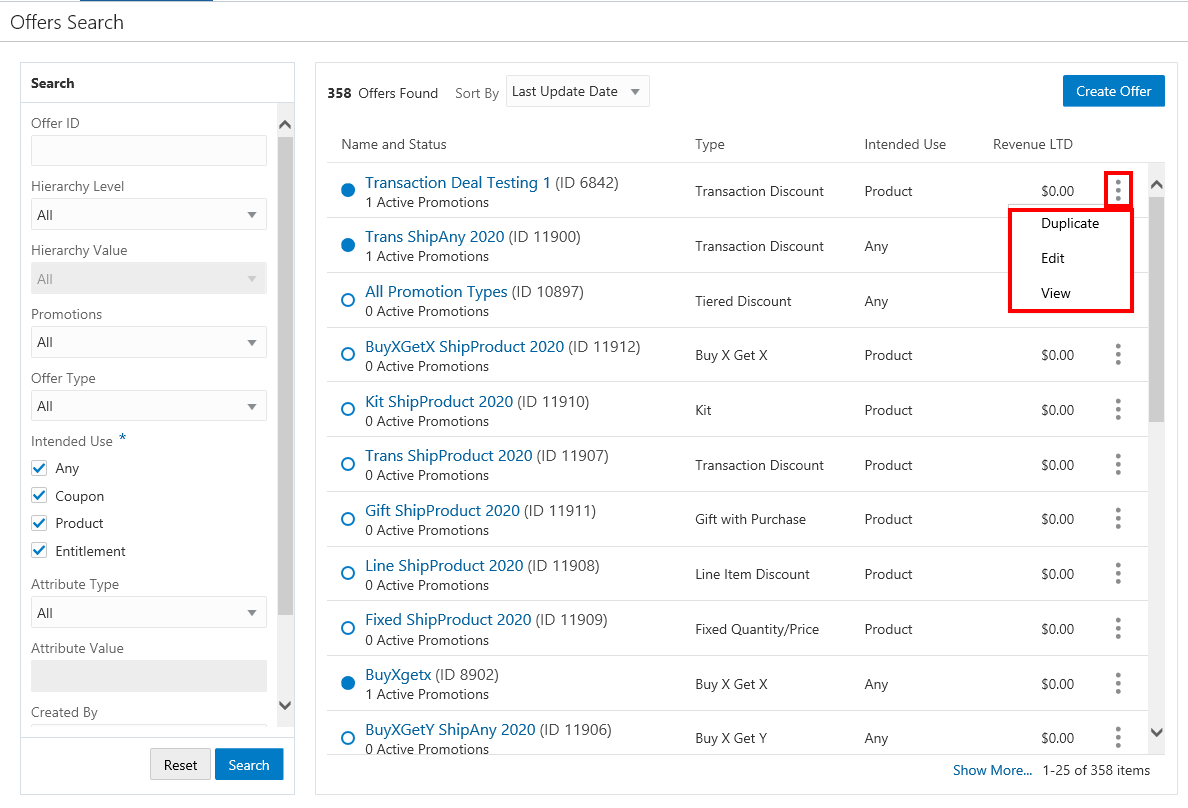
-
-
Offer Quick Search
-
Click the Overflow Menu icon on the far right in the data display section for each individual Offer on Offer Quick Search window.
-
Click Edit.
Figure 6-59 Overflow Menu Options (Offer Quick Search)
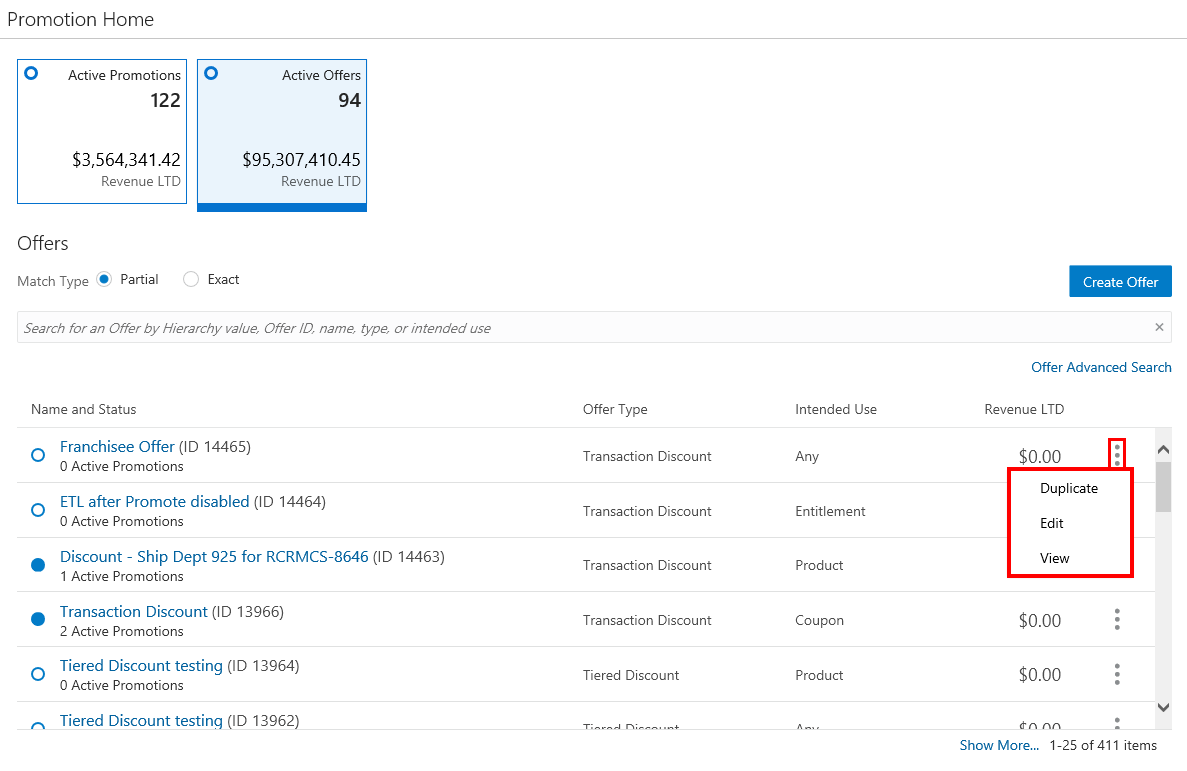
-
For detailed information on each section while editing an offer see Creating Offers.