Customer Duplicate Set Search
To search for a duplicate set:
Figure 3-1 Customer Merge Review Search Panel
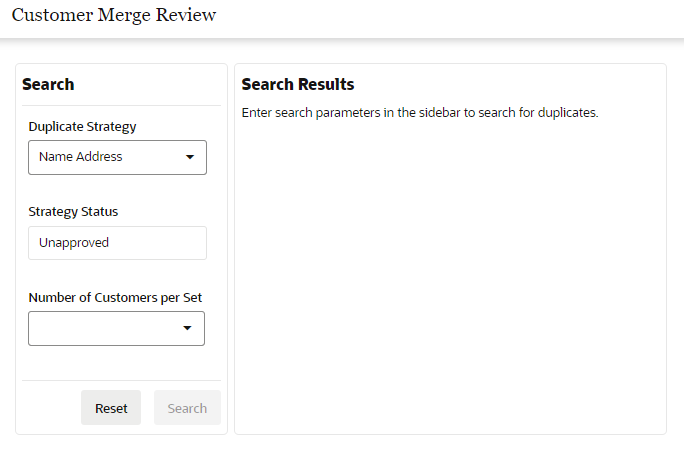
-
In the Duplicate Strategy selection menu, select the strategy of the search to view. This field is required for the search. It is used to select the duplicate strategy results to review. The duplicate strategy is how the duplicates were found, such as matching by name and address or name and phone, and includes the following combinations.
-
Name Address
-
Name Phone
-
Name Email
-
Name Address Phone Email
Note:
Strategy Status - This identifies whether the duplicate strategy selected is Approved or Unapproved. This is for informational purposes only.
-
-
In the Number of Customers per Set Menu, select the number of customers per set. It is used to select the number of customers in each set to display. This field is required for the search and is based on the duplicate strategy selected.
-
Click Search. The Duplicate Sets Found results appear.
Note:
Customer eligibility for merging is based on how the system is configured. See the Implementation Guide for more information.
Figure 3-2 Search Results - Duplicate Sets Found
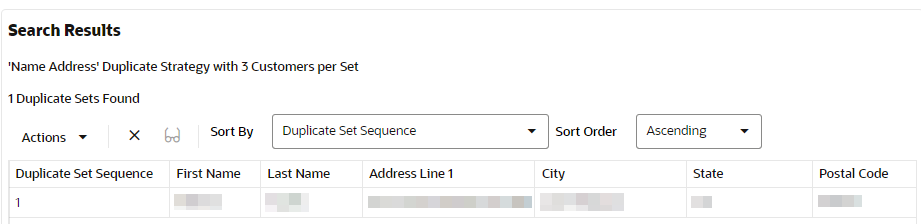
The duplicate list displays the following information for each duplicate. Note that the address information displayed is from the source record. Fields include:
-
Duplicate Set Sequence - The order in which the duplicate was found during the duplicate search.
-
First Name - First name of the customer.
-
Last Name - Last name of the customer.
-
Address Line 1 - Line 1 of the customer’s primary street address.
-
City - City of the customer’ primary address.
-
State - State or province of the customer’s primary address.
-
Postal Code - Postal code or zip code of the customer’s primary address.