3 Dashboard Configuration
Retail Home is a portal-type application for the RGBU enterprise. The UI consists of a tile-based configurable dashboard that highlights important metrics and KPIs across RGBU applications. A Retail Home administrator configures persona-based dashboards for each enterprise role through the Dashboard Configuration flow.
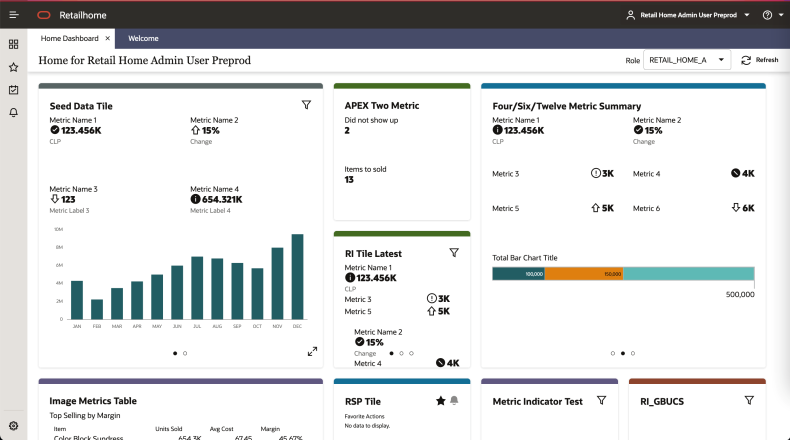
The Retail Home dashboard can be configured with 4 different kinds of reports.
-
Tile state reports render within dashboard tiles. A tile can display up to 5 tile state reports.
-
Expanded tile reports can be launched from a tile state to show more data.
-
Banner reports render in the region above the tiles.
-
Contextual area reports render on the right side of the screen next to the tiles and below the banner.
A Retail Home administrator can access the Dashboard Configuration flow as follows:
-
Open the Settings menu.
-
Open the Dashboard and Reports submenu.
-
Open the Dashboards submenu.
-
Select Dashboard Configuration. This will open the Dashboard Configuration flow in a tab.