8 Customer Engagement 19.x and 20.x+
This section will outline how the Customer Engagement Cloud Service supports Retail Home features.
Application Navigator Links
Launching the CE from Retail Home requires an entry to be made under the application navigator section of Retail Home. Please refer to Oracle Retail Home Administration Guide for information on configuration. The CE configuration should look like this:
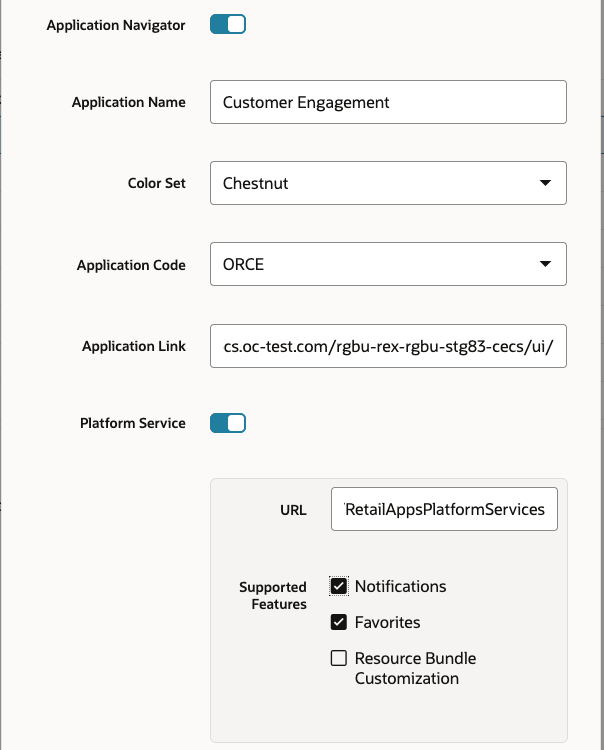
-
Application Navigator: Turn on to launch CE from Retail Home.
-
Application Name: Customer Engagement
-
Color Set: Any color that you want to allocate to CE.
-
Application Code: Select ORCE from the drop-down
-
Application Link: Your URL for Customer Engagement
-
Platform Service: Turn on to use the Notifications and Favorites features.
-
URL: The base URL of the platform services. The URL would be of the form
https://<CE-HOST>/RetailAppsPlatformServices
is the same host in your CE URL.<CE-HOST> -
Supported Features: Check notifications and favorites.
-
Note:
Users need to be part of the RETAIL_HOME_ADMIN security group to access Application Navigator in Retail Home.
Notifications
Customer Engagement supports displaying user notifications in Retail Home. This will allow your users to view their Customer Engagement notifications across all solutions without having to log into each cloud service individually, allowing them to better prioritize their work. Notifications are configured for the Customer Engagement solution based on configuring the Application Navigator links.
Favorites
Customer Engagement supports displaying user favorites in Retail Home. This will allow your users to launch into their most used workflows in the Customer Engagement solution directly from Retail Home to act directly on insights visible in Retail Home or based on their planned activities for the day. Favorites are configured for the Customer Engagement solution based on configuring the Application Navigator links.
Pre-configured Dashboards and Tiles
Instead of the seed data configuration used in other services, Customer Engagement provides the data that could be used in tiles as REST services that can be configured as works best for your business.
For example, you could create a custom report on CE segments that includes the following metrics
| Metric | URL |
|---|---|
|
Total number of customers for a segment |
|
|
Average purchases for a segment |
|
|
Total purchases for a segment |
|
See the Retail Home Administration Guide for details on configuring custom tile state reports and report data requirements to see how to use existing CE REST services to create a report in Retail Home.
Subscription Metric Report
Customer Engagement cloud services can be configured to provide subscription usage metrics in Retail Home to the administrator. This report provides visibility to how many transactions exist by month, which is the metric used for all Customer Engagement cloud services.
This report is visible by navigating to Settings -> Application Administration -> Application Dashboard. Additional details for using the subscription metrics report, such as inputting or editing the subscription start/end dates and the subscription quantity, can be found in the Retail Home Administration Guide.
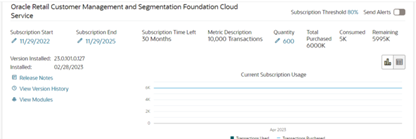
Note:
Statistics for the report are gathered through an automated job that is set up automatically when the system is created.