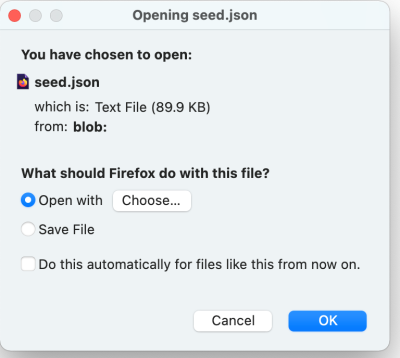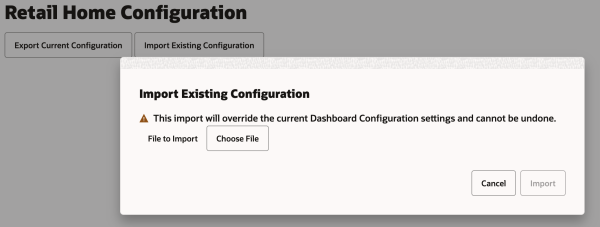16 Import / Export Configuration
The Import/Export Configuration page gives customer administrators the ability to import or export configurations such as Application, Custom Reports, Dashboard Configurations, and so on.
Figure 16-1 Import/Export Configuration Page
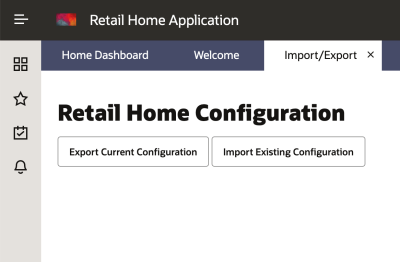
Launching Import/Export Configuration
The Import/Export Configuration can be launched from the Retail Home Settings Menu.
Figure 16-2 'Import/Export' Option in Settings Menu
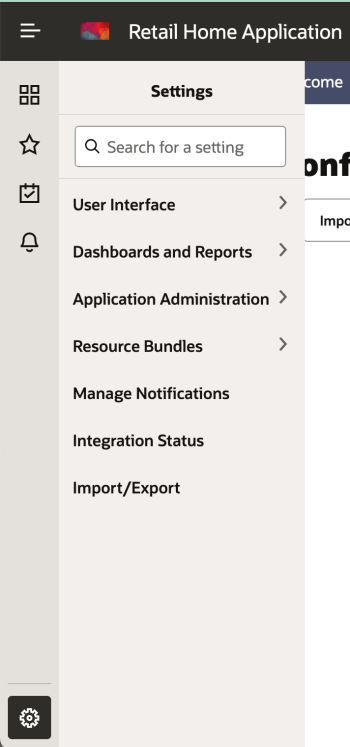
Export Current Configuration
The Export Current Configuration option exports the configurations in the form of a JSON file. This JSON file can be used to import the same configuration into another Retail Home application.
Figure 16-3 Export Current Configuration Pop-up Window
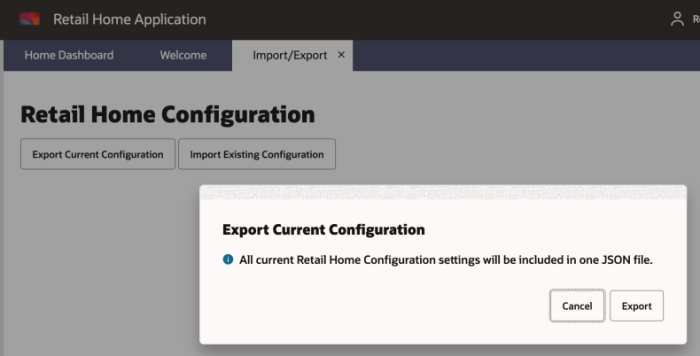
Figure 16-4 Open or Save Exported Configuration JSON File