3 Provisioning Phase
Welcome Email and Initial User
Once your environments are ready for you, the person designated as your service administrator will receive a welcome e-mail: one for each environment type (stage, production, and so on).
-
Username
-
This user is referred to as the Service Administrator user in this document. A temporary password will be sent in a separate e-mail.
-
-
Link to the OCI IAM Domains UI.
-
Links to your cloud services through the Oracle Retail Home link.
-
Customer Support (CSI) Number.
It is recommended that you save this e-mail for future reference, because at this point the service administrator is the only person with access.
Activation and OCI IAM Identity Domain
On activation of your cloud account, you will have access to Oracle Cloud Infrastructure Console and the Identity and Access Management (OCI IAM), and your default Identity Domain will be created.
An identity domain is a container for managing users and roles, federating and provisioning of users, secure application integration through Oracle Single Sign-On (SSO) configuration, and OAuth administration. It represents a user population in Oracle Cloud Infrastructure and its associated configurations and security settings (such as MFA). Your default identity domain will be of the Oracle Apps type. Each identity domain type is associated with a different set of features and object limits
Note:
It is recommended that you save this e-mail for future reference because at this point the Service Administrator is the only person with access.Upon provisioning a new cloud service instance, Oracle Retail creates a single delegate customer Identity Domain Administrator. The Identity Domain Administrator user can define password complexity and rotation rules. All Application User maintenance is performed by Customer Administrators via OCI IAM. A key feature of OCI IAM is that basic user maintenance can be further delegated via identity self-service. When application users are created in OCI IAM, they must be associated with an appropriate Oracle Retail Enterprise group to access Oracle Retail Cloud Services.
Note:
The OCI IAM Application URL and login with the required administrator access are needed to work with OCI IAM. The welcome email sent by Oracle includes the URL.The Customer Success Hub contains additional details regarding the onboarding process and support for Oracle Retail Cloud Service customers.
Accessing the First Time
Next, you should validate that you can successfully log into each of the cloud services for which you have been provisioned using the URLs provided in the Retail Home Application Navigator.
For URL information, see the section, "Application Navigator", in the Admin Dashboard chapter of the Oracle Retail Home Administration Guide.
Note:
Before accessing a cloud service, it is possible it will be necessary to do some group/app role management on Identity Domain Administrator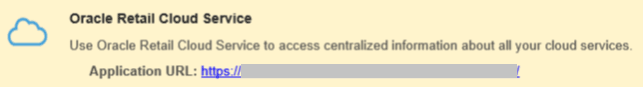
When prompted, enter your username (email address) and password, which will be the password set when activating your Oracle Cloud Account.
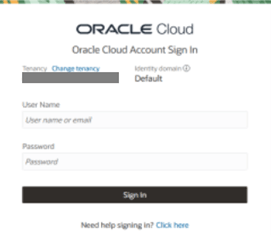
If you have issues with your password, click the “Need help” option to reset your password.