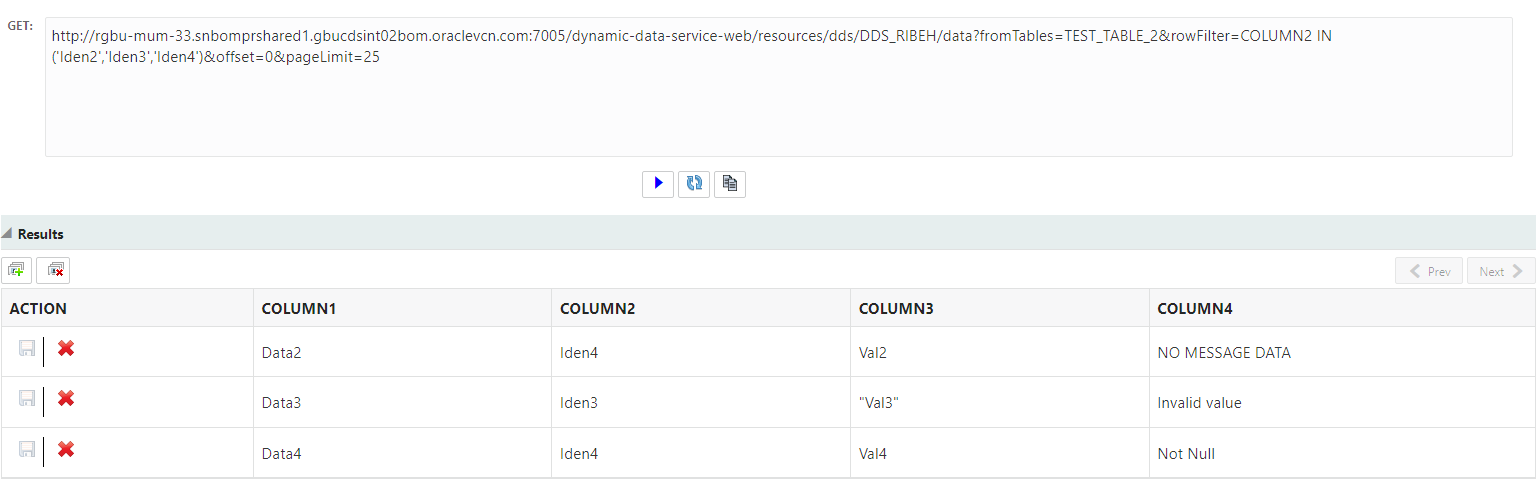IN Statement
The IN statement can be added separately to the query request to only view results containing one of a set of possible values. A simple GET request and result with IN statement can be like the following:
http://<dds_host>:<port>/dynamic-data-service-web/resources/dds/<selected_schema>/data?fromTables=<selected_table>&rowFilter=<COULMN_NAME> LIKE '<data_to_search>'&offset=0&pageLimit=25
A curl equivalent of the above example:
Curl -i -H "Authorization: Bearer $AccessToken" -H "Content-Type: application/json;charset=UTF-8" --request GET "http://<dds_host>:<port>/dynamic-data-service-web/resources/dds/<selected_schema>/data?fromTables=<selected_table>&rowFilter=<COULMN_NAME>%20IN%20('<value1>','<value2>','<value3>', …)&offset=0&pageLimit=25" -o filename.txt
Note:
The IN Statement supports searching using comma-separated values in parentheses. Sub-queries are NOT supported by the DDS design.