External Importer Job
The tables BDI_IMPRTR_IFACE_MOD_DATA_CTL and BDI_IMPORTER_IFACE_ DATA_CTL act as a handshake between the receiver service and importer jobs. When the Receiver Service completes processing a data set successfully, it creates an entry in these ta-bles.
An entry in the table BDI_IMPRTR_IFACE_MOD_DATA_CTL indicates to the
Importer Job that a data set is ready to be imported.
The Importer job imports a data set for an Interface Module from inbound tables into application specific transactional tables. Importer jobs are application (for example SIM/RPAS/EXTERNAL) specific jobs. It uses the Importer Data Control Tables to identify whether a data set is ready for import or not.
Figure 6-1 External importer Job
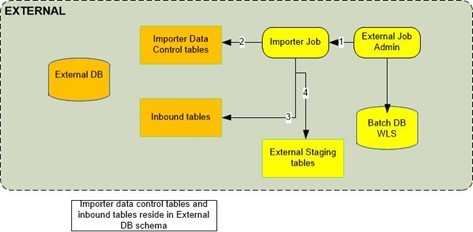
For each required interface, implement the logic in the "import" function of the "<Inter-faceModule_Name>_Importer_Body.sql" file as in the indicated section below. The sql file is located in <bdi-edge-external-job-home>/setup-data/ddl/ folder.
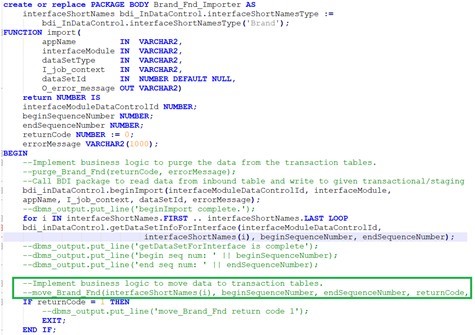
External Importer
-
Importer job is run from App B EXTERNAL Job Admin application through REST or UI.
-
Importer job checks for data sets in importer data control tables.
-
If data set is available for import, importer job downloads data from inbound table.
-
Importer job loads data to App B EXTERNAL staging tables.