4 Reviewing Process Integration for Inventory Valuation and Revenue Recognition Accounting Entries
This chapter provides an overview of the process integration for accounting entries from Oracle Retail Sales Audit (ReSA), Retail Merchandising System (RMS), and Retail Invoice Matching (ReIM) to Oracle General Ledger (GL) and discusses how to:
-
Perform setup tasks
-
Configure and generate data in Oracle Retail applications
-
Pick up and transform the data
-
Configure and run the process integration for accounting entries
Process Integration for Inventory Valuation and Revenue Recognition Accounting Entries Overview
The process integration for accounting entries enables you to record the financial impact of changes to sellable store and warehouse inventory. It also records the financial impact of sales and returns, cash reconciliation, and void transactions from stores.
The system sends sales audit and stock ledger data in Oracle Retail to Oracle GL through accounting entries. Similarly the system sends the prepaid invoice reversals and write-offs of aged receipts Oracle GL (CFIN). RMS, ReIM, and ReSA are the source for accounting entry. After successful completion of data transfer, the system deletes the data from the source interface tables.
This integration uses the Bulk Data Integrator (BDI) and RFI application to transfer the data from the Oracle Retail applications to the Oracle GL application (CFIN).
The process integration between Oracle Retail (RMS, ReSA, and ReIM) and Oracle GL supports the following integration flows:
-
Post stock ledger from RMS to Oracle GL
-
Post channel sales, cash, and deposits from ReSA to Oracle GL
-
Post write-offs (aged receipts, not invoiced to ledger) from RMS to Oracle GL
-
Post prepaid invoice reversals after receipt from ReIM to Oracle GL
Business Process Flow for the Integration of Accounting Entries
The overall process includes:
Table 4-1 Business Process Flow for the Integration of Accounting Entries
| Oracle Retail | Step1: Prepare the interface data |
|---|---|
|
Integration Process(BDI and RFI PL/SQL Packages) |
Step2: Integration process will wait for the data to arrive in Retail staging tables. Step3 (CFIN): Retail staging tables data are copied to RFI database via BDI. Then RFI PL/SQL packages transform the data and create a compatible file structure for CFIN. Step4: Delete the data from the source staging tables. |
|
Oracle Financials (Financials Cloud) |
Step5: RFI uploads the zip file to Oracle Universal Content Management Server (UCM) and run the ERP Integration EssJobs to unzip the file, save the .csv data into Financials Cloud Interface tables and import the data to transaction tables. Step6: Launch journal import concurrent program to import data from interface table to journal transaction tables. An event will be raised after the concurrent program is completed. Then manually post to GL. |
Prerequisites
Before performing this process integration, ensure that:
The following Domain Value Maps (DVMs) have been entered on the RFI_XREF_DVM table:
-
BUSINESS_UNIT_DVM
-
SOB_ID_TO_LEDGER_ID_DVM
-
CURR_CONV_TYPE_CODE_DVM
-
CURR_CODE_DVM
Facts and Constraints
Oracle Retail:
-
RMS, ReSA, and ReIM are the source of the accounting entry flow.
-
Oracle Retail populates one of the staging tables: STG_FIF_GL_DATA or IM_FINANCIALS_STAGE (depending on whether the RMS or ReIM package is running) on a scheduled basis.
-
Data in the Oracle Retail staging tables is deleted after the BDI/RFI job completes successfully and purge retention days criteria is met.
Performing Setup Tasks
This section discusses:
-
Setup Tasks Specific to Oracle Financials (General Ledger)
Setup Tasks Specific to Oracle Financials (General Ledger)
-
Set up journal category and source in CFIN, if is the financials system.
-
The following DVMs/Xref have been entered on the RFI_XREF_DVM table:
-
BUSINESS_UNIT_DVM
-
SOB_ID_TO_LEDGER_ID_DVM
-
CURR_CODE_DVM
-
CURR_CONV_TYPE_CODE_DVM
-
TAX_DVM
-
SUPPLIER_XREF
-
-
The following email options have been entered in the RFI_XREF_DVM table:
-
RMS_GL_MSG_NOTIFICATION
-
ReIM_GL_MSG_NOTIFICATION
-
Configuring and Generating Data in Oracle Retail
This section discusses:
-
Configuring the data in Oracle Retail
-
Generating the data in Oracle Retail
Configuring the Data in Oracle Retail
Before running any accounting data, perform these tasks in RMS and ReIM:
-
Set up general ledger (GL) account cross-reference
-
Define GL options.
For more information, see the Oracle Retail Merchandising Foundation Cloud Service User Guides, "Financial Management," "Stock Ledger," "Maintain general ledger cross reference" and the ReIM User Guide, version 1 , "System Administration," "General Ledger Accounts".
Generating the Data in Oracle Retail
RMS stages GL data for subsequent upload into the integrated financial system. A set of batch processes gather and organize the data before using it to populate the related staging table.
These batch designs are included in this functional area
-
FIFGLDN1.PC
-
FIFGLDN2.PC
-
FIFGLDN3.PC
For more information, see the General Ledger (GL) Batch chapter in RMS Operations Guide, Volume 1, Release 23.1.000.
In ReIM, the batch process engages in these high-level steps:
-
Performs any resolution actions (for example, initiate the creation of payment documents).
-
Calls the posting process to write applicable financial accounting transactions to the financials staging table, IM_FINANCIALS_STAGE.
The processing occurs after discrepancies for documents have been resolved by resolution documents. Once all of the resolution documents for a matched invoice are built, and all of the RCA/RUA external processing has been confirmed, the process inserts financial accounting transactions to the financials staging table, to represent the resolution and consequent posting of the invoice. The process also inserts financial accounting transactions for the approved documents that are being handled.
Once all of the transactions have been written, the process switches the status of the current invoices or documents to "Posted", and then moves on to the next invoice or document. If a segment look-up fails, the failed record is written to a financials error table.
For more information, see the Chapter 9-26 Financial Posting Batch Design of the latest ReIM Operations Guide.
Picking Up and Transforming the Data
The integration process for accounting entries uses BDI to pick up the data from RMS, ReSA and ReIM, if CFIN is the destination then BDI Jobs transfer the data from MOM schema to RFI schema and then PL/SQL Packages are used to transform the data and to send it to UCM/CFIN.
This flowchart illustrates the process:
Figure 4-1 Accounting entries load process for CFIN
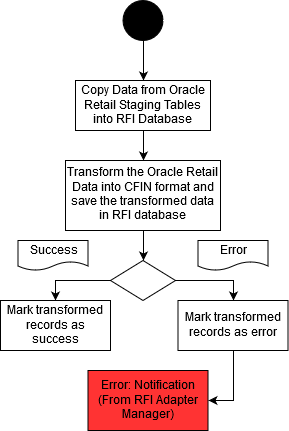
These tasks are performed as a part of the accounting entries load process:
-
BDI system transfers the data from STG_FIF_GL_DATA or IM_FINANCIALS_STAGE tables (depending on whether the RMS or ReIM package is running) to RFI schema. BDI RFI from RMS process flow takes care of execution of individual jobs to complete the data transfer to RFI schema stage tables.
-
The data is then picked from stage/stage_hist tables by a PL/SQL package which runs with the timer defined for the bulk adapter. It picks the data from RFI database for history, transforms it and stores it again in Cloud Financials format, ready to be uploaded by RFI into Cloud Financials.
-
If the data set has errors, only the specific error is marked as TRANSFORM_ERROR in RFI_CFIN_RMS_ACNT_ENT_STATUS table and the user is notified via email.
-
A timer driven service adapter in RFI reads the stored data from RFI DB and sends it to UCM(CFIN) via configured CFIN utility service URL.
-
If The CFIN URL has any access error then corresponding adapter log will have the details. Else if file data has some error then EXT_FIN_SYSTEM_FILES_CONTENT will have the error details.
Running the Process Integration for Accounting Entries (CFIN)
This process in BDI processflow runs every night and gets triggered from POM schedules. On RFI side, for the Bulk Adapter ReIM to Financial - Transform Cfin RMS/ReIM Account Entry,. the button is located in the column to Start/Stop the adapter in Adapter Manager UI page (process triggers automatically in every 10 mins). Corresponding Service adapter also needs to be executed to complete the file transfer to UCM (CFIN) (this process also triggers automatically in every 10 mins).