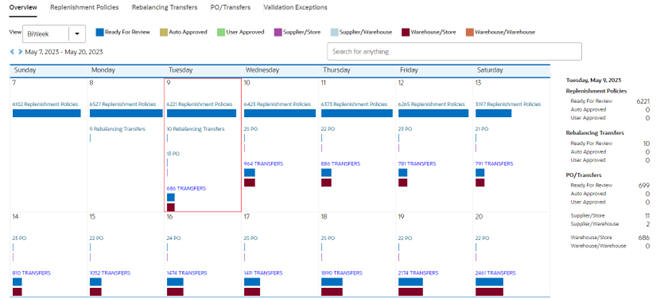Manage Recommendations
Recommendations are the outputs of a run. In the Overview tab, recommendations are summarized by status and type to help the users prioritize their work.
Next to the Overview tab are tabs for each recommendation type. Use these tabs and their filters to review the specific metrics of each recommendation to decide whether to modify or accept the recommendation.
Overview
The Overview section shows the Calendar. You can change the view for the calendar by selecting Week, Biweek, or 4 Weeks. The calendar provides details about all types of recommendations for the current date and future dates. The user can see the number of recommendations for different types and different submit/approval statuses in the panel on the right. For each day in the calendar, click the link of a recommendation type to open the corresponding panel.