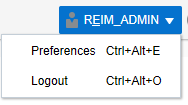1 Log In and Out
Log on to the Application
To log on to the application:
-
Click the User list which is to the top right of the Oracle Retail Invoice Matching window.
Figure 1-1 User List Screen
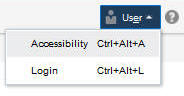
-
Click Login. The Welcome screen appears.
Figure 1-2 Welcome Screen
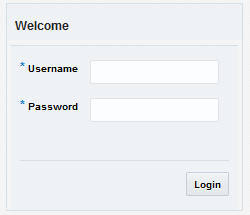
-
Provide the following login information:
-
Enter your user name in the Username field.
-
Enter your password in the Password field.
-
-
Click Login.